HP XP Array Manager Software User Manual
Page 53
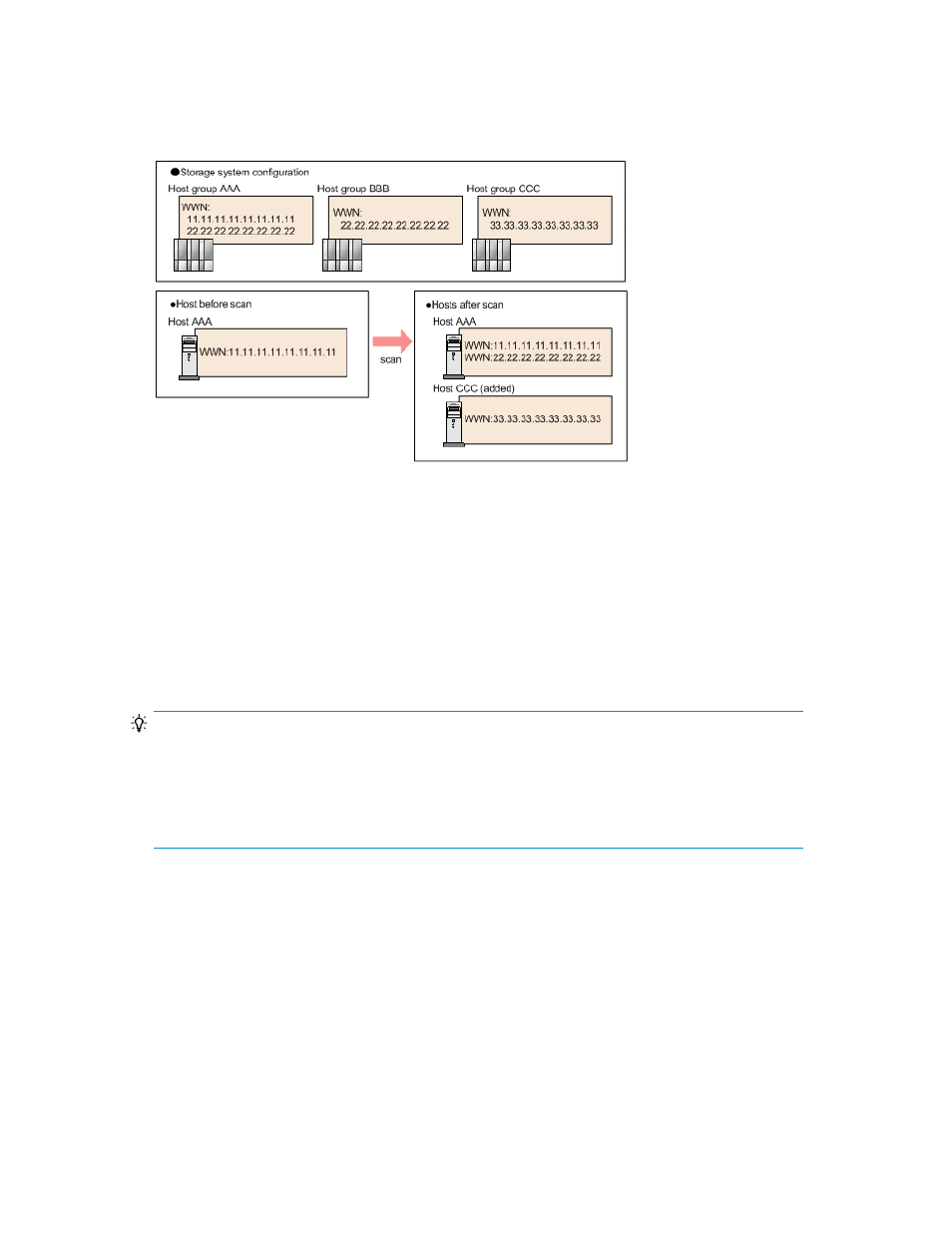
A host group is configured on the storage system side, and the storage system is registered in Device
Manager. After that, if a host is detected by Device Manager, a host group in the storage system that
is selected at the time of detection of the host is registered in Device Manager. If the same WWN is
registered to multiple hosts, only the WWN with the same name as the host that is already registered
in Device Manager is added to the host. The following shows an example of host detection:
In this diagram, the WWN of 22.22.22.22.22.22.22.22 for host group AAA is added to host AAA,
which has the same name as the host group. The WWN of host group BBB is already registered to
host AAA, and host BBB cannot be registered in Device Manager. Host CCC, which has the same
name as host group CCC, is added to Device Manager, and the WWN of 33.33.33.33.33.33.33.33
for host group CCC is registered to host CCC.
If one host that has multiple WWNs is detected, even if it is one host in the actual environment, it
might occasionally be registered as multiple hosts by Device Manager. This is because hosts are
generated in host groups when one host has multiple WWNs. In this case, the hosts must be merged.
Merge the WWNs. Merge the hosts that have been added as multiple hosts in Device Manager into
one host. WWN information is merged, and the source hosts are deleted automatically.
TIP:
If one host that has multiple WWN is detected, even if it is one host in the actual environment, it might
occasionally be registered as multiple hosts by Device Manager. This is because hosts are generated
in host groups when one host has multiple WWNs. In this case, the hosts must be merged. Merge the
WWNs. Merge the hosts that have been added as multiple hosts in Device Manager into one host.
WWN information is merged, and the source hosts are deleted automatically.
Related topics
• Registering hosts using host scan
Updating host information registered by using Host Data Collector
You can update information for registered hosts using Host Data Collector.
Use Refresh Hosts to update host information registered by using Host Data Collector.
To change authentication information about a registered IP address or user account, edit the IP address
or user account by using the Edit Hosts dialog box, and then refresh host information.
User Guide
53
