HP XP Array Manager Software User Manual
Page 150
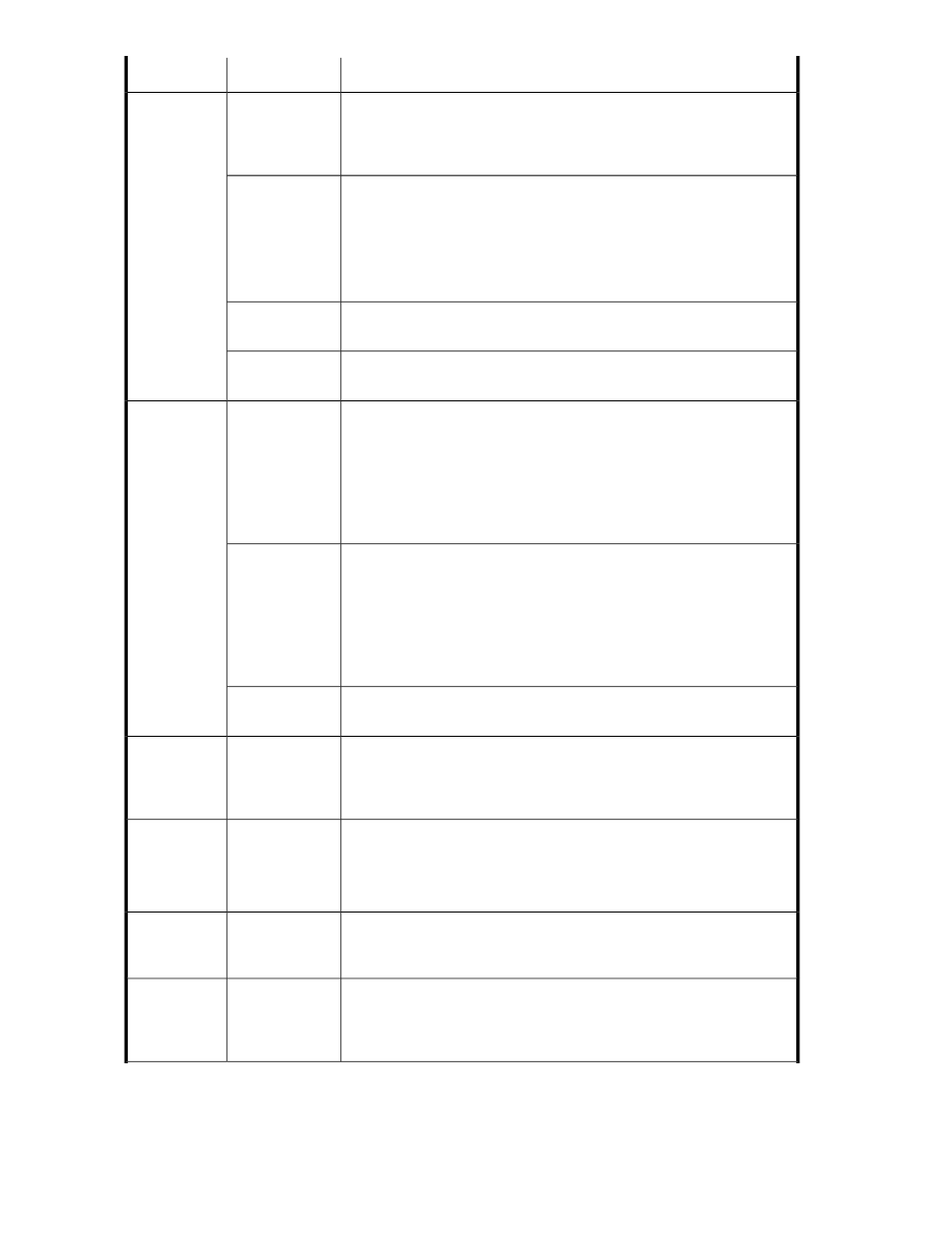
Description
Subfield
Field
Indicates the flash memory chip type of the physical drives. However, this
option is only displayed if HP P9500 is the selected storage system and
SSD is the selected drive type. If these two conditions are met, you can
select one of three options: Any, SLC, or MLC.
Chip Type
Changing the RAID level can change the parity group or THP pool.
The RAID levels and parity group configuration can vary depending on
the selected storage system. For example, RAID6 may be supported on
one storage system, but not on another. In addition, RAID6 is displayed
only if RAID6 parity groups have been configured on the selected storage
system.
RAID Level
Changing the volume criteria can change the system selected parity group.
If desired, click Select Parity Groups to make your selection.
Parity Groups
Click Select Pool to select the THP pool from which to allocate volumes.
Changing the volume criteria can change the system selected THP pool.
Pool
Creating Volume Settings fields are only displayed when entered volume
criteria requires that a new volume be created. See the previous definition
for Volume Capacity field for an example.
LDEV ID options for volume creation are displayed if XP7 or P9500 are
the selected storage system, and volume criteria are such that new volumes
need to be created. Select auto or manual to locate or identify an Initial
LDEV ID for volume creation.
LDEV ID
Creating
Volume Set-
tings
This field displays formatting methods that are available for the volume to
be created, and available for basic volumes on the specified storage
system. For example, you might see options for setting either a quick or a
basic format.
Note that during a quick format, the load might become concentrated on
some components, lowering the I/O performance of all hosts that are
running in the target storage system.
Format Type
This field displays stripe size options for the volume to be created, as
supported by the specified storage system (for example, 64 KB).
Stripe Size
This field only displays allocating volumes for created users (those not as-
sociated with built-in accounts), and allows them to potentially source the
volume or volumes from multiple resource groups to which they have access
rights, as configured for their account type.
-
Resource
Group
Volume labels are searchable, and therefore recommended as a way to
find volumes.
Select the check box to add a LDEV label. If the target volume is an existing
volume with a current label, the new label is applied to the volume.
-
Specify a new
label
The smallest number of sequential numbers. The Initial value is not required,
but can be useful for differentiation when allocating multiple volumes. For
each volume, the number is in ascending order of LDEV ID.
-
Initial value
Reflect these labels to the storage system is checked by default so that
naming is consistent between XP7 Command View AE and the storage
system itself. If the selected storage system does not support label setting,
this item is not displayed.
-
Reflect these
labels to the
storage sys-
tem
Provisioning storage
150
