HP XP Array Manager Software User Manual
Page 111
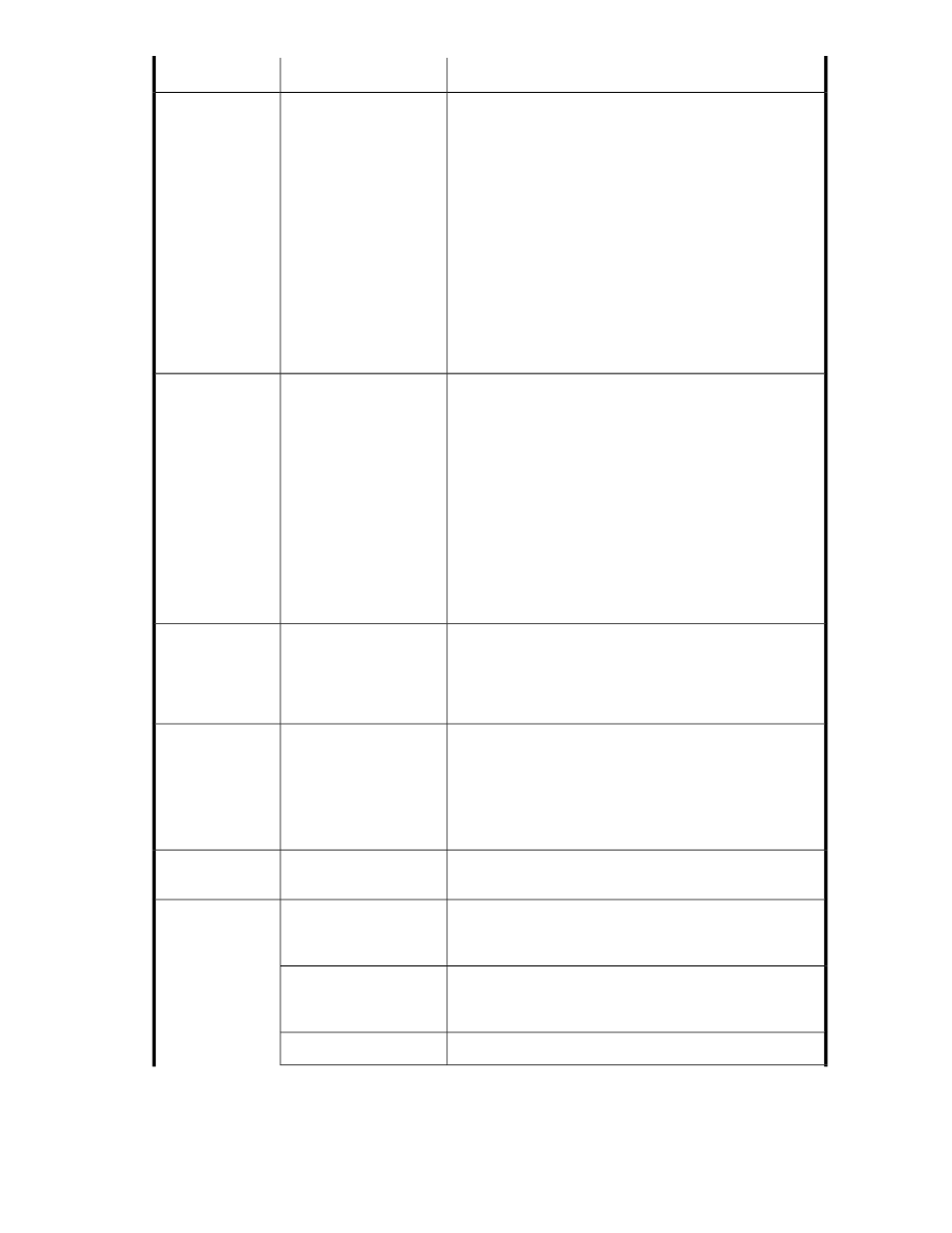
Description
Subfield
Field
Existing drive type is displayed based on the selected storage
system. If multiple drive types are displayed, accept the default
or select from the drive type list:
•
Any
•
FC - Fibre channel
•
SAS - Serial Attached SCSI
•
SATA - Serial ATA
•
FMD - Flash module drive
•
SSD - Solid state drive
•
SAS (SED) - SAS self-encrypting drive
Any is displayed when you can select more than two drive
types.
Changing drive type can change the parity group.
-
Drive type
Existing drive speed is displayed based on the selected
storage system. If multiple drive speeds are displayed, accept
the default of any available speed or select from the drive
speed list:
•
Any
•
15000
•
10000
•
7200
Any is displayed when you can select more than two drive
speeds.
Changing the drive speed (rotational RPM) can change the
parity group.
-
Drive speed (RPM)
Existing RAID levels are displayed for the external storage
system. For example, RAID 0, 1+0, 5, and 6 are valid RAID
configurations when 6 drives are available. The RAID levels
change in the dialog box based on the selected storage sys-
tem and supported RAID levels.
-
RAID level
The parity group. Based on the drive type, drive speed, and
RAID level values, an appropriate parity group is selected.
Select a parity group by clicking Select Parity Group. From
the list of parity groups, sort and filter columns such as RAID
level, unallocated capacity, or other fields to identify the
preferred parity groups.
Select Parity Group
Parity Group
Select the number of external paths between the external and
internal storage systems. The number can be 1 through 8.
-
No. of External
Paths per Volume
The port of the connected external storage system. This port
is a part of the external storage and used to connect to the
internal storage.
Ext. Storage Port
External Paths
The external storage controller device information. This device
controls the transfer of data between an external storage
system and an internal storage system.
Controller
The connected external storage system.
Ext. Storage System
User Guide
111
