NORD Drivesystems BU0180 User Manual
Page 86
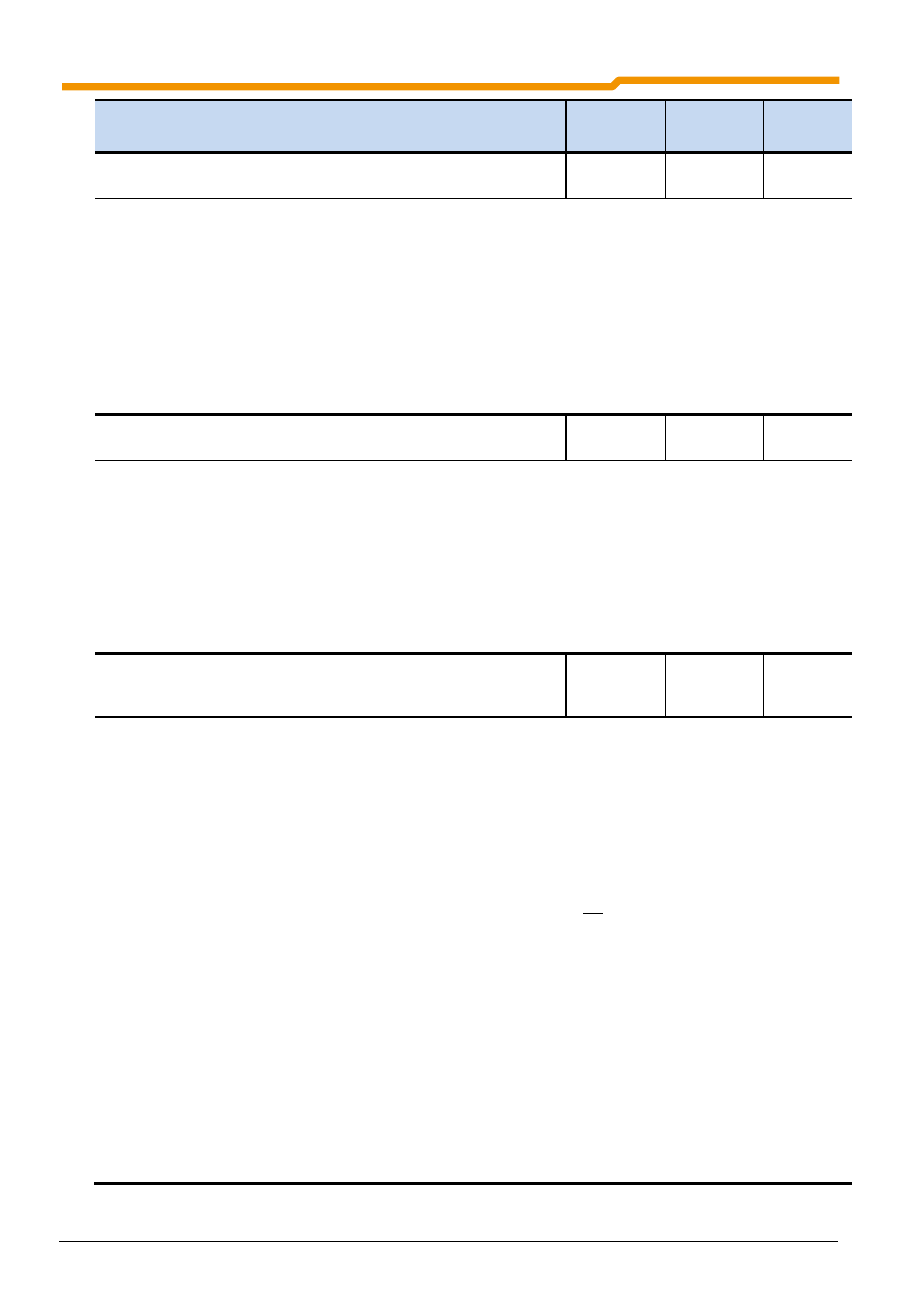
SK 180E Manual for frequency inverters
86
Pre-series version
BU 0180 GB-0914
Parameter
{Factory setting}
Setting value / Description / Note
Device
Supervisor
Parameter
set
P113
Jog frequency
(Jog frequency)
S
P
-400.0 ... 400.0 Hz
{ 0.0 }
When using the SimpleBox or ParameterBox to control the FI, the jog frequency is the initial
value following successful enabling.
Alternatively, when control is via the control terminals, the jog frequency can be activated via one
of the digital inputs.
The setting of the jog frequency can be done directly via this parameter or, if the FI is enabled via
the keyboard, by pressing the OK key. In this case, the actual output frequency is set in
parameter P113 and is then available for the next start.
NOTE:
Specified setpoints via the control terminals, e.g. jog frequency, fixed frequencies or
analog setpoints, are generally added with the correct sign. The set maximum
frequency (P105) cannot be exceeded and the minimum frequency (P104) cannot be
undershot.
P114
Brake release time
(Brake release time)
S
P
0 ... 2.50 s
{ 0.00 }
Electromagnetic brakes have a delayed reaction time during ventilation, which depends on
physical factors. This can lead to the motor running while the brake is still applied, which will
cause the inverter to switch off with an overcurrent report.
This release time can be taken into account in parameter P114 (Brake control).
During the adjustable ventilation time, the FI supplies the set absolute minimum frequency (P505)
thus preventing movement against the brake.
See also the parameter >Brake reaction time< P107 (setting example).
NOTE:
If the brake release time is set to "0", then P107 is the brake release and reaction
time.
P120
[-01]
...
[-04]
Options monitoring
(Options monitoring)
S
0 ... 2
{ 1 }
Monitoring of communication at system bus level (in case of fault: error message 10.9)
Array levels:
Setting value for each array:
[-01] = Extension 1 (BUS TB)
[-02] = Extension 2 (second I/O TB)
[-03] = Extension 3 (first I/O TB)
[-04] = Extension 4 (reserved)
14 = Monitoring OFF
15 = Auto, communication is only monitored if an
existing communication is interrupted. If a
module which was previously present is not
found when the network is switched on, this
does not result in an error.
Monitoring only becomes active when the
extension begins communication with the FI.
16 = Monitoring active immediately "Monitoring
active immediately“ , the FI starts monitoring the
corresponding module immediately after it is
switched on. If the module is not detected on
switch-on, the FI remains in the status "not
ready for switch-on" for 5 seconds and then
triggers an error message..
Note: If fault messages which are detected by the optional module (e.g. faults at field bus level)
are not to result in a shut-down of the frequency inverter, parameter (P513) must also be set to
the value {-0,1}.
