2 mounting of optional module, 1 installation of internal customer units sk cu4, 2 installation of external technology units sk tu4 – NORD Drivesystems BU0180 User Manual
Page 53: 2 mounting of optional module 3.2.1
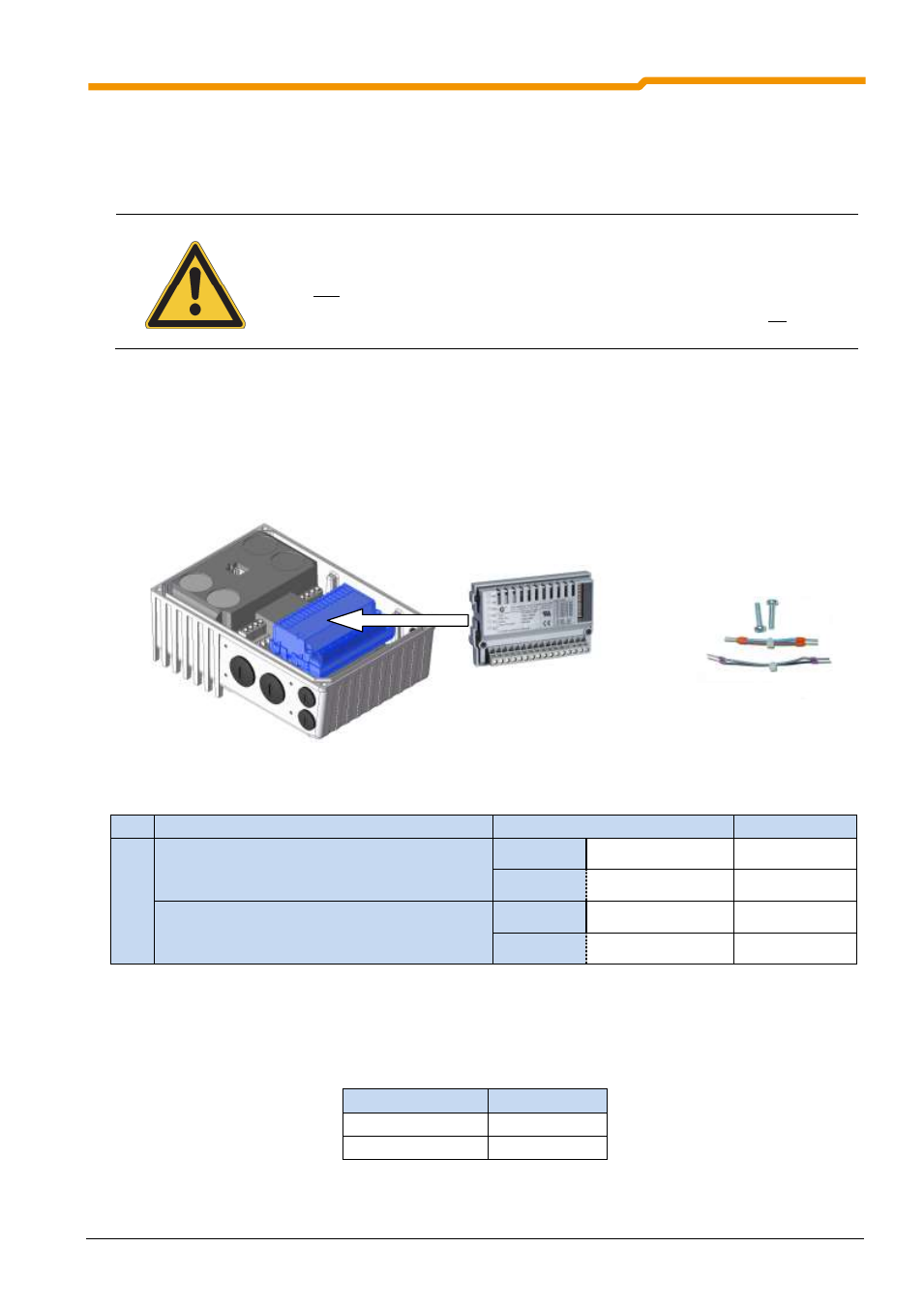
3 Options
BU 0180 GB-0914
Pre-series version
53
3.2 Mounting of optional module
3.2.1
Installation of internal customer units SK CU4-
…
WARNING
Installation must be carried out by qualified personnel only, paying particular attention to
safety and warning instructions.
Modules must not be inserted or removed unless the device is free of voltage. The slots
may only be used for the intended modules.
Installation of the SK CU4-
… customer unit remote from the frequency inverter is not permitted.
This must be mounted directly in the housing box of the SK 1x0E.
The customer interfaces are installed directly within the housing box of the frequency inverter, behind the
control terminal bar. The customer interface is fastened with the two screws which are included in the
delivery. Only one Customer Unit per device is possible!
The pre-assembled cables for connection to the frequency inverter are also included in the bag enclosed
with the customer unit. Connections are made according to the following table:
The bus modules require a 24 V supply voltage.
SK 1x0E with integrated technology unit SK CU4-
… Customer unit SK CU4-…
Bag enclosed with internal customer unit
Allocation of the cable sets (bag enclosed with the customer unit)
Function
Terminal label
Cable colour
Fi
e
ld
b
us
/
I
O
E
Power supply (24V DC)
(between the frequency inverter and the customer unit)
44
24V
brown
40
GND / 0V
blue
System bus
77
SYS H (+)
black
78
SYS L (-)
grey
3.2.2
Installation of external technology units SK TU4-
…
A detailed description can be found in the technical information or data sheet (TI ...) for the relevant
connection unit.
Connection unit
Document
SK TI4-TU-BUS
TI 275280000
SK TI4-TU-BUS-C
TI 275280500
Similar to illustration
Similar to illustration
