4 displays and control, 1 diagnostic leds on the frequency inverter – NORD Drivesystems BU0180 User Manual
Page 63
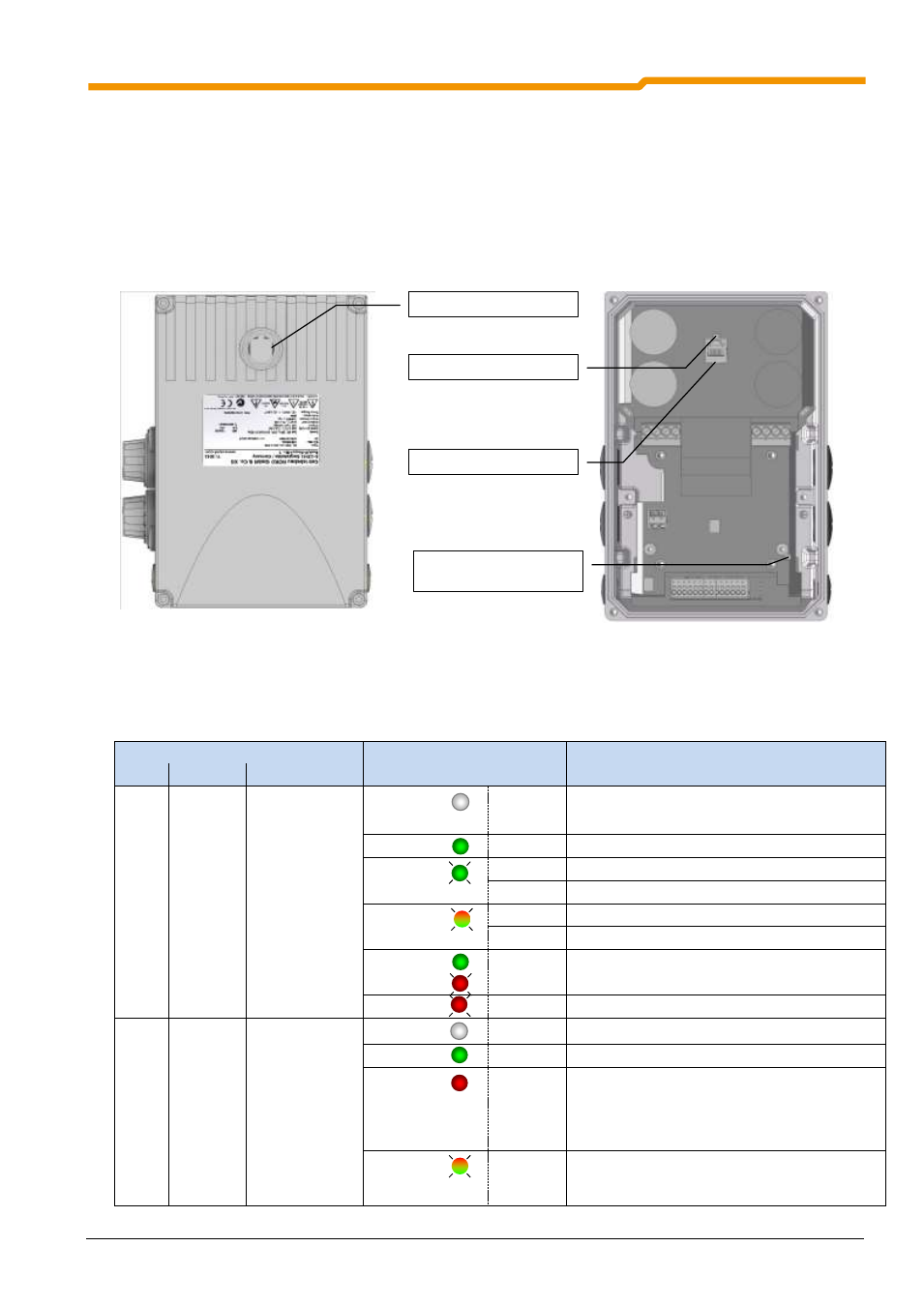
4 Display and control
BU 0180 GB-0914
Pre-series version
63
4 Displays and control
By the use of various modules for display, control and parameterisation, the frequency inverter can be easily
adapted to various requirements.
Alphanumeric display and control modules (Section 4.2) can be used for simple commissioning. For more
complex tasks, connection to a PC system and the use of NORD CON parameterisation software is
available.
As supplied, without additional options, the diagnostic LED is externally visible. This indicates the actual
status of the device. In contrast, the AS-i LED (SK 190E) is only visible if the device is open.
4.1 Diagnostic LEDs on the Frequency Inverter
The frequency inverter generates operating status messages. These messages (warnings, faults, switching
statuses, measurement data) can be displayed with parameterisation tools (e.g. ParameterBox - see
Section 4.2) (Parameter group P7xx). To a limited extent, the messages are also indicated via the
diagnostic and status LEDs.
LED
Name Colour
Description
Signal status
Meaning
DS
dual
red/green
Device status
off
Frequency inverter not ready for operation,
no control voltage
green on
Frequency inverter ready for operation
green
flashing
0.5 Hz
Frequency inverter ready for switch-on
4 Hz
Frequency inverter is in switch-on block
red/green
4 Hz
Warning
Alternating
1…25 Hz
Degree of overload of switched-on FI
green on +
red flashing
Frequency inverter not ready for operation,
red flashing
Error, flashing frequency → Error number
AS-I
dual
AS-i status
off
No voltage to the AS-i module (PWR)
red/green
green
Normal operation
red
No exchange of data
Slave Address = 0 / Slave not in LPS /
Slave with incorrect IO/ID /
Master in
STOP mode / Reset active
alternately
flashing
red / green
Peripheral error
Diagnostic connection
Status LED
LED for AS interface
(SK 190E)
Diagnostic interface
