NORD Drivesystems BU0180 User Manual
Page 124
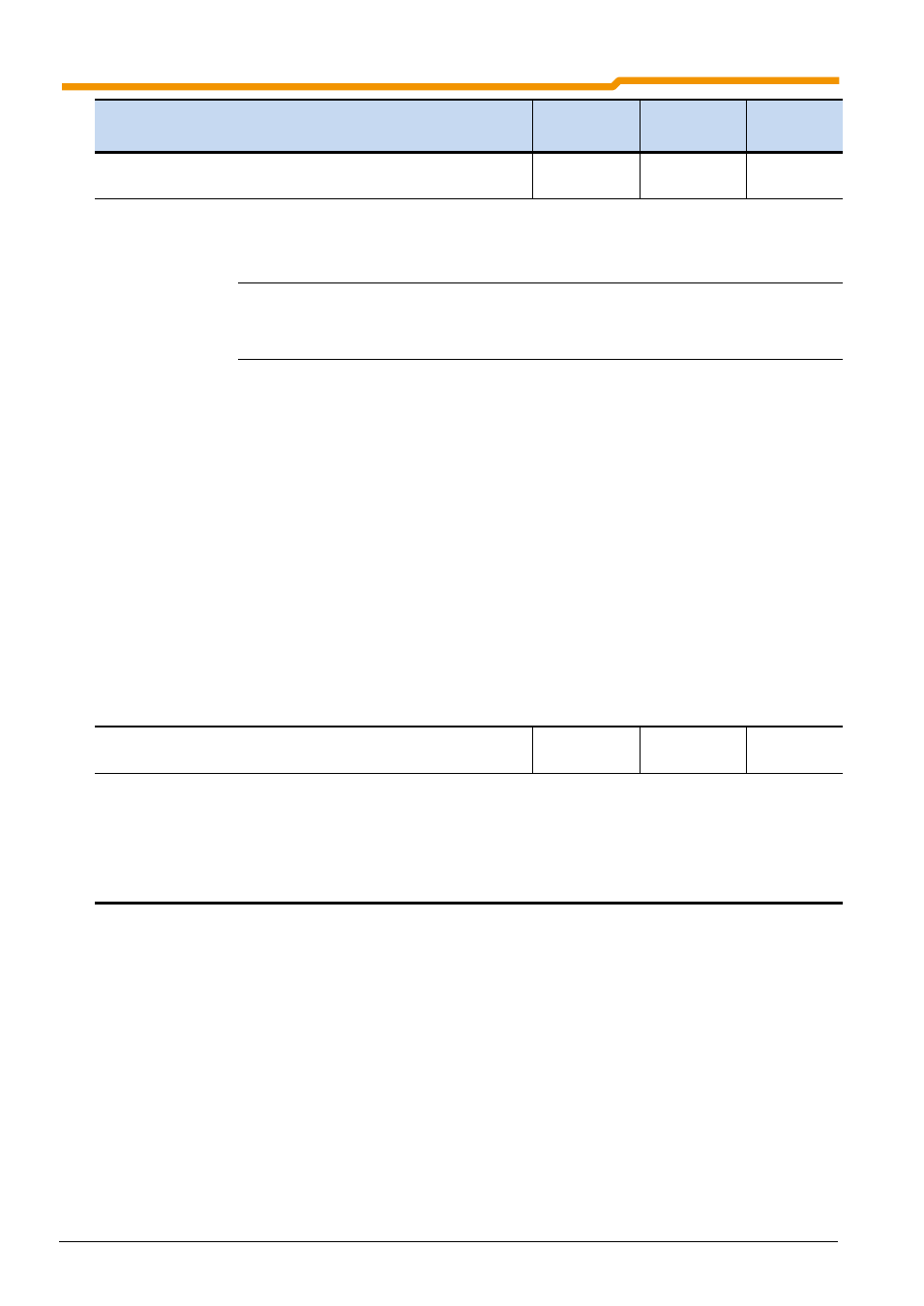
SK 180E Manual for frequency inverters
124
Pre-series version
BU 0180 GB-0914
Parameter
{Factory setting}
Setting value / Description / Note
Device
Supervisor
Parameter
set
P546
Func. bus-set point 1... 3
(Function of bus setpoint 1 ... 3)
S
P
0 ... 32
{ [-01] = 1 }
{ [-02] = 0 }
{ [-03] = 0 }
In this parameter, a function is allocated to the output setpoint during bus actuation.
NOTE: For further details, please refer to the relevant bus manual or the description for (P400).
(Values from 0% … 100% correspond to 0000
hex
… 4000
hex
,)
For standardisation of the setpoint values: see also Section 9.10.
[-01] = Bus setpoint value 1
[-02] = Bus setpoint value 2 (only for PPO type 2 or 4)
[-03] = Bus setpoint value 3 (only for PPO type 2 or 4)
Possible values which can be set:
0 = Off
1 = Setpoint frequency, (16 bit)
2 = Frequency addition
3 = Frequency subtraction
4 = Minimum frequency
5 = Maximum frequency
6 = Process controller actual
value
7 = Process controller setpoint
8 = Actual frequency PI
9 = Actual PI freq. limited
10 = Actual PI freq. monitored
11 = Torque current limit,
"Torque current limited"
12 = Torque current switch-off, "Switch off at torque
current limit"
13 = Current limit, "Current limited"
14 = Current switch-off "Switch-off current limited"
15 = Ramp time, (P102/103)
16 = Lead torque, ((P214) multiplication)
17 = Multiplication
18 = Curve travel calculator
19 = Reserved
20 = BusIO InBits 0-7
21 = ...24 reserved
31 = Digital output IOE, sets the state of DOUT of the
first IOE
32 = Analog output IOE, sets the value AOUT of the
first IOE), condition: P418 = Function "31"
P549
PotentiometerBox function
(PotentiometerBox function)
S
0 ... 3
{ 1 }
This parameter provides the possibility of adding a correction value (fixed frequency, analog,
bus) to the current setpoint value by means of the SimpleBox/ParameterBox keyboard.
The adjustment range is determined by the auxiliary setpoint value P410/411.
0 = Off
1 = Setpoint frequency, with(P509)
≠ 1
control via USS is possible
2 = Frequency addition
3 = Frequency subtraction
