App index – Yokogawa Value Series FX1000 User Manual
Page 96
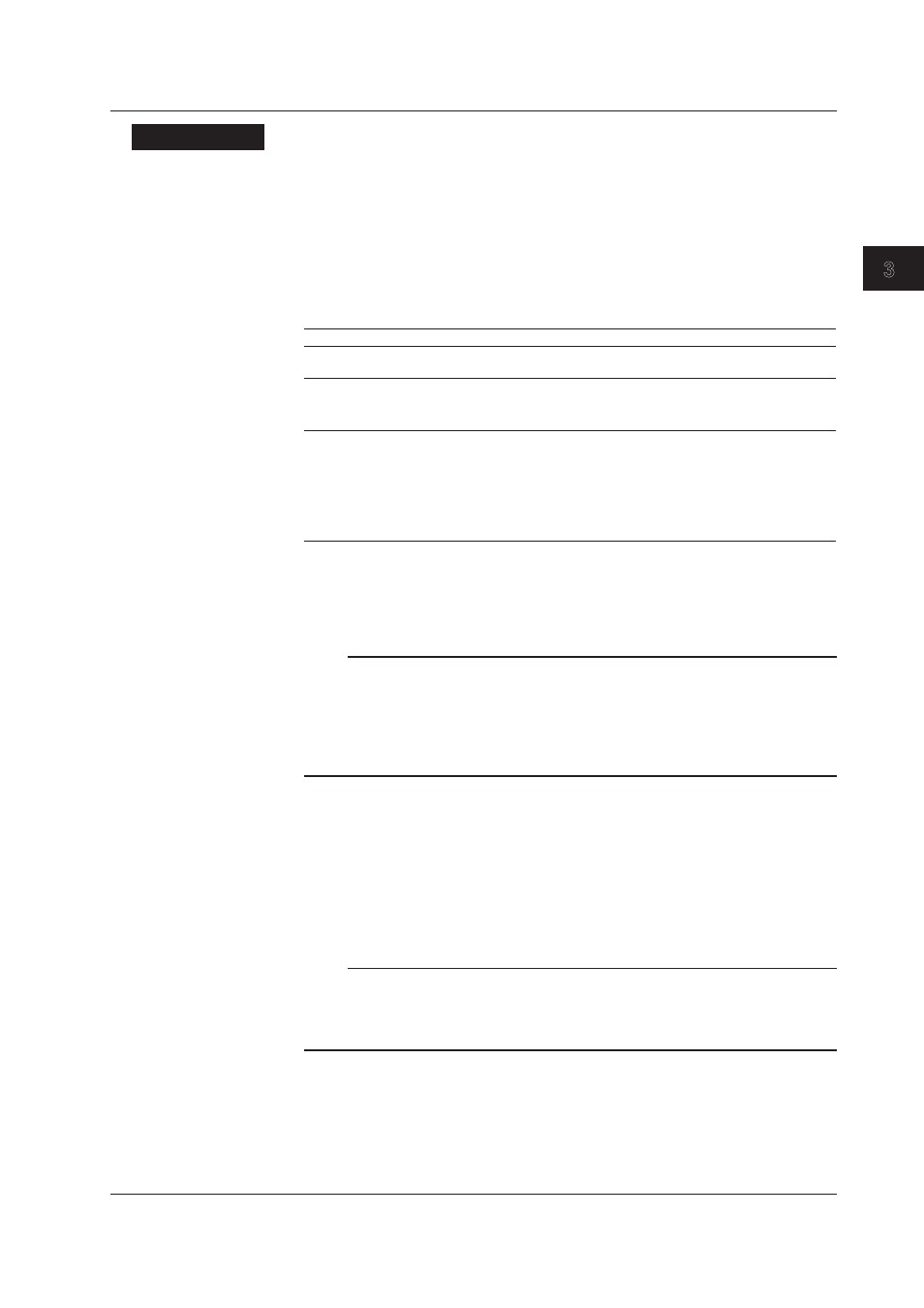
Measurement Channels and
Alarms
IM 04L21B01-01EN
3-23
3
2
1
4
5
6
7
8
9
10
11
12
13
14
App
Index
Setup Items
• Phase and wire system
Set the phase and wiring system by selecting from the following options:
1P2W
(single-phase two-wire system),
1P3W (single-phase three-wire system), and 3P3W
(three-phase three-wire system).
• Input voltage
Set the rated input voltage to
120V or 240V.
• VT Ratio, CT Ratio, and Low-Cut Power
1
Enter values within the ranges listed below for each of the settings.
Setup Item
Setting Range
Description
VT ratio
1.0 to 6000.0
The setting is fixed to one decimal
place.
CT ratio
0.05 to 999.99
1000.0 to 9999.9
10000 to 32000
The setting range varies depending on
the decimal place.
Low-Cut Power
1
0.05 to 20.00
Set this value as a percentage of the
rated power.
2
The setting is fixed to
two decimal places. This is applied to
all measurement elements to which
the low-cut function has been applied
(_WAT_, _WATP_, _WATN_, _VAR_,
_VARP_, _VARN_, _VA_).
1 This feature sets the active power (regenerative electric power), reactive power (LEAD/
LAG), or apparent power to 0 when the value becomes less than the set value of the low-cut
power.
2 The rated power is determined by the phase, wiring system, and input voltage. (See “Power
Monitor (/PWR1)” in section 13.5, “Options.”)
Note
• If the phase and wiring system is set to
1P3W, you can only set the input voltage to 240V. If
you select a different value, it will be automatically changed to 240V.
• When you change the phase and wiring system, the VT ratio, CT ratio, and low-cut power
settings under Power on the setting menu tab will be initialized, so set these settings again.
• Set the VT ratio and CT ratio so that they meet the following condition.
Secondary rated power Ч 1.2 Ч VT ratio × CT ratio < 10 GW.
• First-CH, Last-CH
Select the target computation channels.
• Math On/Off
Select
On.
• Math > Calculation expression
Use symbols to enter the equation.
For the computation channel setting procedure, see section 9.1.
Note
Voltage V2 and current I2 are only valid for single-phase three-wire systems. Voltage V3
and current I3 are only valid for three-phase three-wire systems. In other situations, you can
set expressions so that they use invalid values, but if you do, an error will be returned as the
measured result.
Set the following settings as necessary.
• TLOG
This sets the method that is used to sum the powers for measuring the electric energy.
Press
MENU (to switch to setting mode), and select the Menu tab > Math channel >
TLOG, Rolling average.
For the computation channel setting procedure, see section 9.1.
3.12 Measuring Power (/PWR1 Option)
