Yokogawa Value Series FX1000 User Manual
Page 109
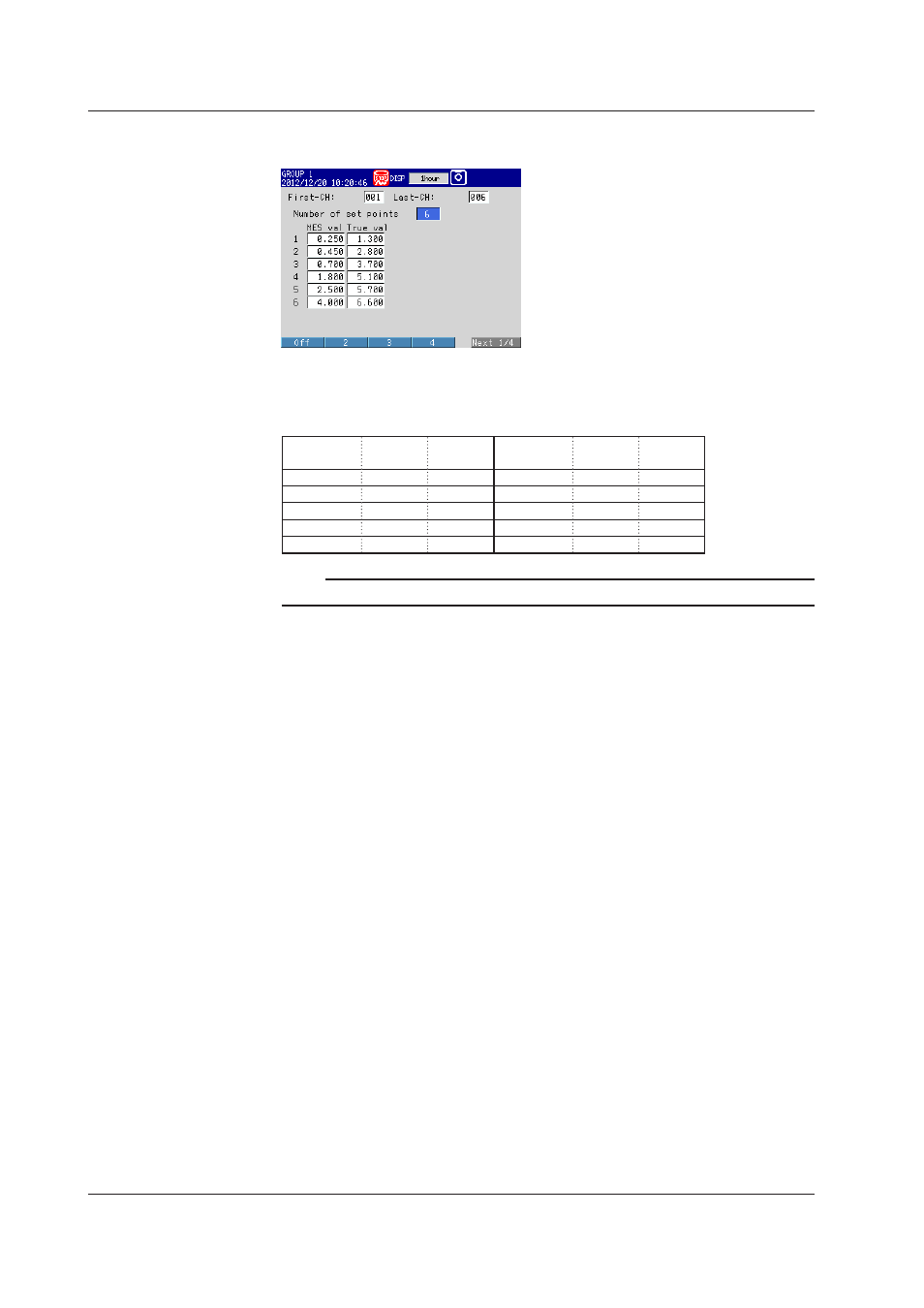
3-36
IM 04L21B01-01EN
2
Configure calibration correction. Press
MENU (to switch to setting mode), and
select the
Menu tab > Meas channel > Calibration correction.
Set points for the calibration correction
Set the “MES val” values to the input scale values at the starting points of each line
and the “True val” values to the output scale values at the starting points of each line.
Number of
set points
MES
value [V]
True
value [V]
Number of
set points
MES
value [V]
True
value [V]
1
0.25
1.30
6
4.00
6.60
2
0.45
2.80
7
7.48
8.30
3
0.70
3.70
8
8.52
9.00
4
1.80
5.10
9
9.25
9.40
5
2.50
5.70
10
9.50
9.80
Note
For details on calibration correction (/CC1 option), see section 3.9.
3.13 Using the Log Scale to Perform Measurements (/LG1 Option)
See also other documents in the category Yokogawa Sensors:
- EJA120A (79 pages)
- EJA130A (2 pages)
- EJA130A (4 pages)
- EJA120A (31 pages)
- EJA130A (47 pages)
- EJA120A (40 pages)
- EJA438 (5 pages)
- EJA120A (6 pages)
- EJA115 (85 pages)
- EJA120A (47 pages)
- EJA210A (70 pages)
- EJA130A (4 pages)
- EJA430A (78 pages)
- EJA210E (89 pages)
- EJA210E (170 pages)
- EJX120A (4 pages)
- EJA210E (9 pages)
- EJX115A (55 pages)
- EJA210E (41 pages)
- EJA210E (96 pages)
- EJA210E (52 pages)
- EJX910A (9 pages)
- EJX910A (103 pages)
- FlowNavigator Software (163 pages)
- EJX910A (55 pages)
- EJX910A (175 pages)
- EJX910A (83 pages)
- EJA530A (67 pages)
- EJA120A (83 pages)
- EJX530A (52 pages)
- EJA110E (4 pages)
- EJA110E (85 pages)
- EJX120A (85 pages)
- EJA118 (76 pages)
- EJX118A (64 pages)
- EJA438 (72 pages)
- EJA430E (85 pages)
- EJX430A (76 pages)
- EJA430E (7 pages)
- EJX430A (6 pages)
- EJX430A (40 pages)
- EJA430E (96 pages)
- EJA430E (41 pages)
- EJX438A (10 pages)
- ADMAG AXR (194 pages)
