2 setting the method for saving the data, 2 setting the method for saving the data -4 – Yokogawa Value Series FX1000 User Manual
Page 173
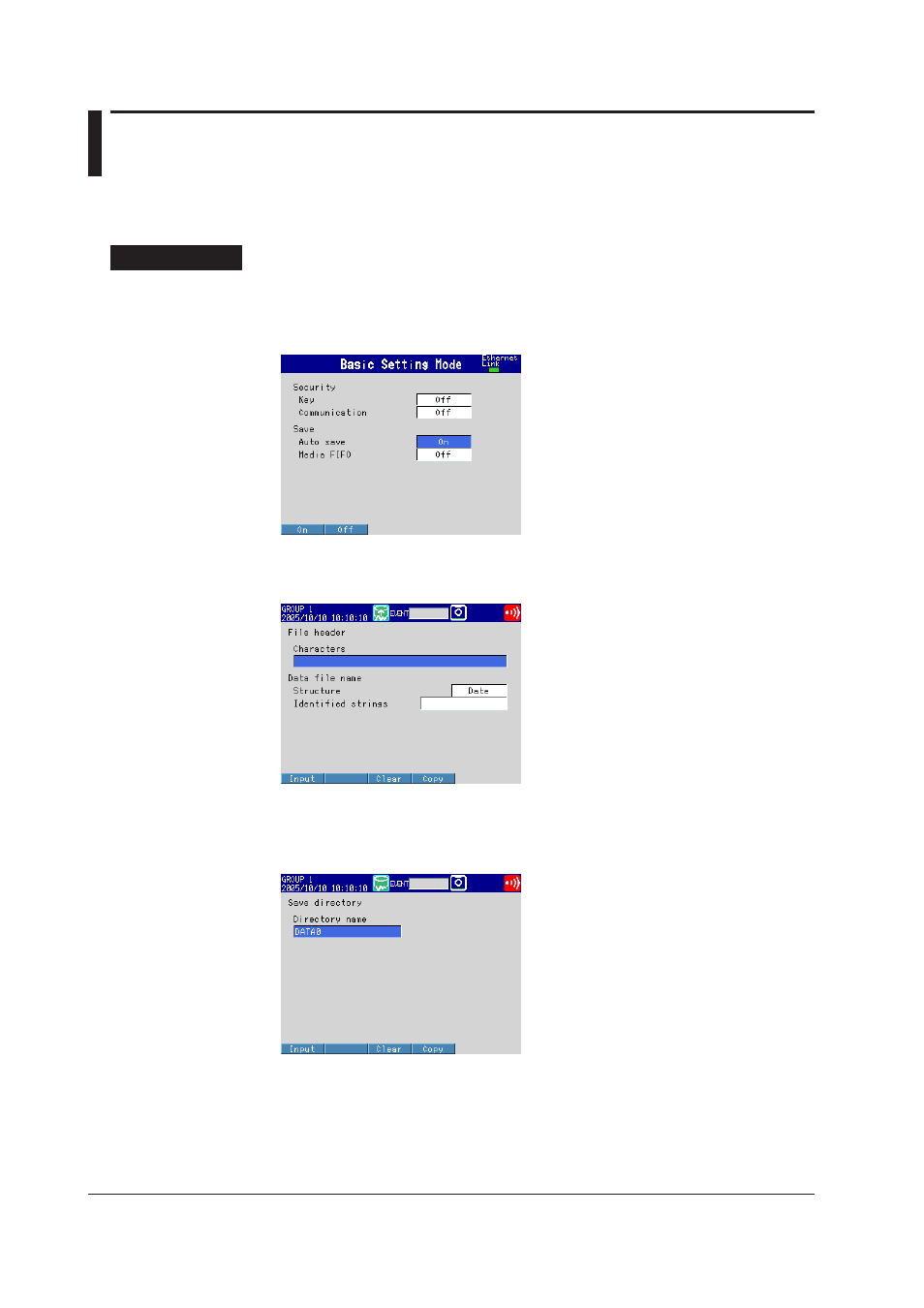
6-4
IM 04L21B01-01EN
6.2 Setting the Method for Saving the Data
This section explains how to select a method for saving measured data to an external
storage medium.
For a description of the function, see section 1.4.
Setup Screen
• Auto save
* This is only valid on FXs that have a CF card slot.
Press
MENU (to switch to setting mode), hold down FUNC for 3 s (to switch to basic
setting mode), and select the
Environment tab > Security, Media save.
• File header, Data file name
Press
MENU (to switch to setting mode), and select the Menu tab > Data save > File
header, File name.
• Save directory
* This is only valid on FXs that have a CF card slot or USB interface (/USB1 option).
Press
MENU (to switch to setting mode), and select the Menu tab > Data save >
Save directory.
- EJA120A (31 pages)
- EJA130A (47 pages)
- EJA120A (40 pages)
- EJA438 (5 pages)
- EJA120A (6 pages)
- EJA115 (85 pages)
- EJA120A (47 pages)
- EJA120A (79 pages)
- EJA130A (2 pages)
- EJA130A (4 pages)
- EJA210A (70 pages)
- EJA130A (4 pages)
- EJA430A (78 pages)
- EJA210E (9 pages)
- EJX115A (55 pages)
- EJA210E (41 pages)
- EJA210E (96 pages)
- EJA210E (52 pages)
- EJA210E (89 pages)
- EJA210E (170 pages)
- EJX120A (4 pages)
- EJX910A (55 pages)
- EJX910A (175 pages)
- EJX910A (83 pages)
- EJX910A (9 pages)
- EJX910A (103 pages)
- FlowNavigator Software (163 pages)
- EJA530A (67 pages)
- EJA120A (83 pages)
- EJX530A (52 pages)
- EJA110E (4 pages)
- EJA110E (85 pages)
- EJX120A (85 pages)
- EJA118 (76 pages)
- EJX118A (64 pages)
- EJA438 (72 pages)
- EJA430E (85 pages)
- EJX430A (76 pages)
- EJA430E (7 pages)
- EJX430A (6 pages)
- EJX430A (40 pages)
- EJA430E (41 pages)
- EJA430E (96 pages)
- EJX438A (10 pages)
- ADMAG AXR (194 pages)
