Channels -20 – Yokogawa Value Series FX1000 User Manual
Page 93
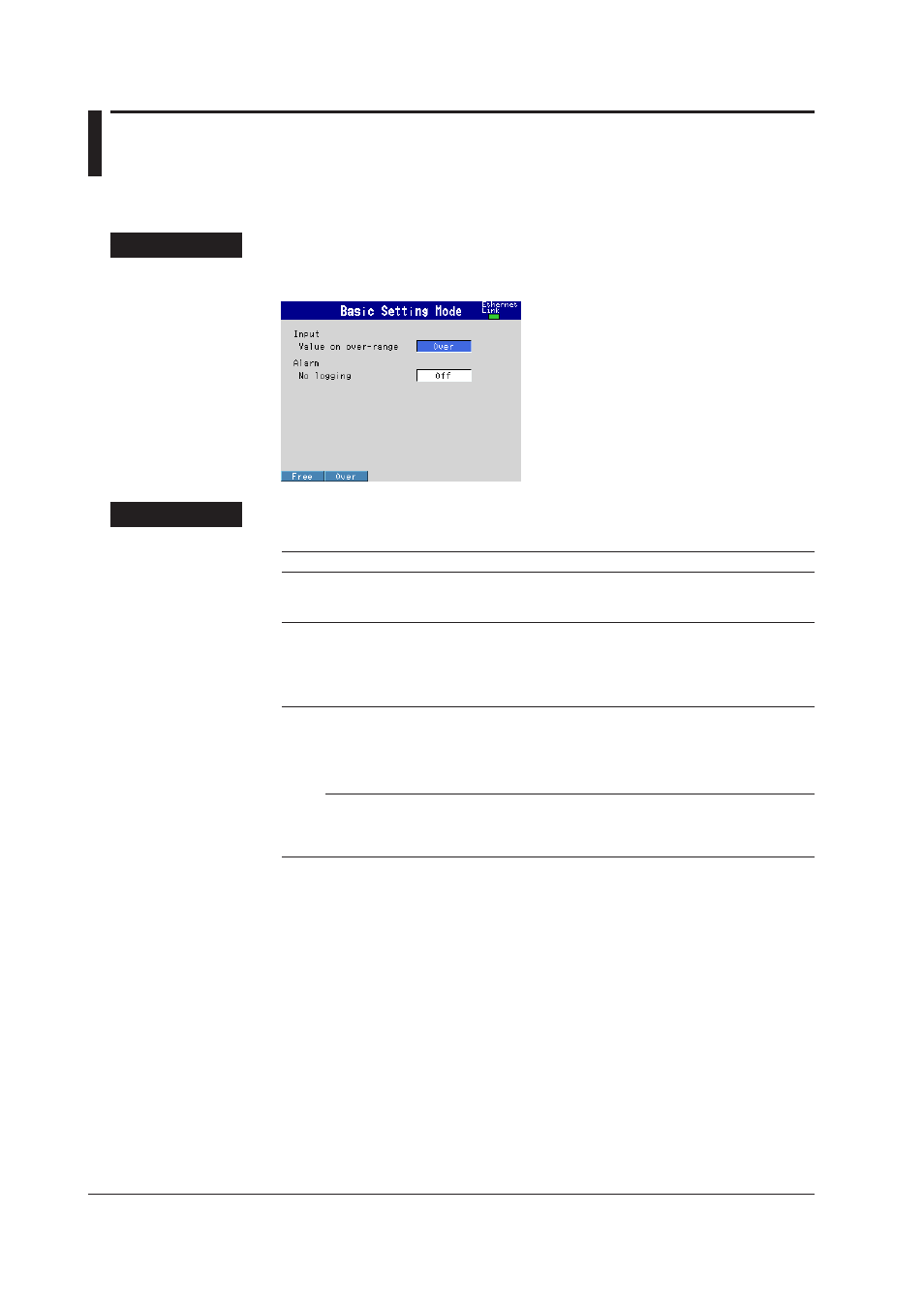
3-20
IM 04L21B01-01EN
3.11 Setting the Method of Detecting Over-Range
Values of Linearly Scaled Measurement
Channels
Setup Screen
Press
MENU (to switch to setting mode), hold down FUNC for 3 s (to switch to basic
setting mode), and select the
Environment tab > Input, Alarm
Setup Items
• Input > Value on over-range
Settings
Description
Free
The value is set to –over range if the value is less than –30000 and +over range
if the value is greater than 30000 excluding the decimal point. The value is
displayed as –Over and +Over, respectively.
Over
The value is set to –over range if the value is less than –5% of the scale and
+over range if the value is greater than 105%. The value is displayed as –Over
and +Over, respectively.
Example: If the scale is 0.0 to 200.0, the value is set to –over range if the value is
less than –10.0 of the scale and +over range if the value is greater than 210.0.
* The “Value on over-range” setting is not applied to channels that are set to log scale (/LG1
option). (See section 3.13.)
Note
For computations such as TLOG, CLOG, and report, the handling of the scale over-range value
can be set in advance.
See section 9.1.
