4 setting the date format, 4 setting the date format -4, Setup screen – Yokogawa Value Series FX1000 User Manual
Page 63: Setup items
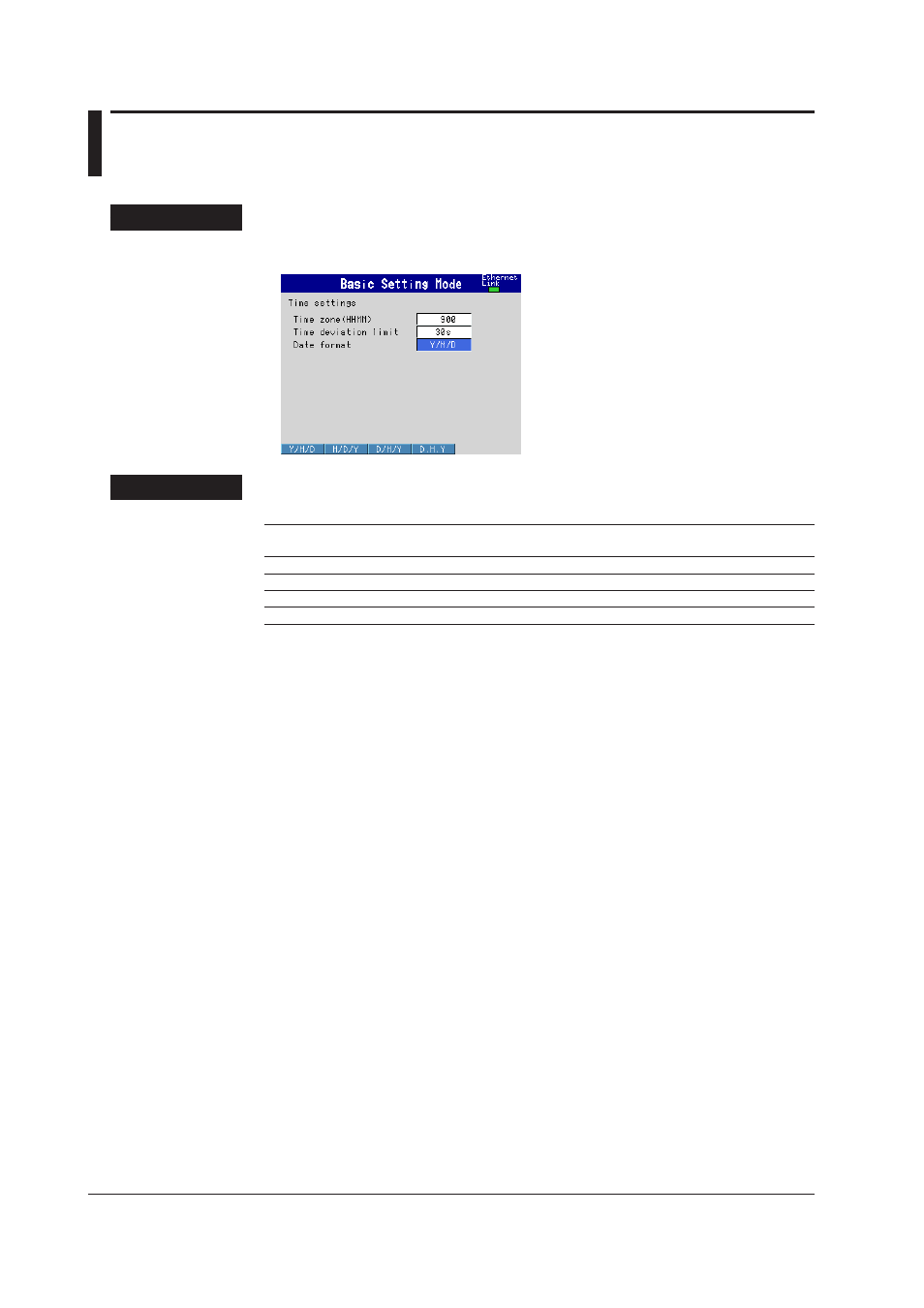
2-4
IM 04L21B01-01EN
2.4 Setting the Date Format
Select the display format of the date.
Setup Screen
Press
MENU (to switch to setting mode), hold down FUNC for 3 s (to switch to basic
setting mode), and select the
Menu tab > Time Settings.
Setup Items
• Time settings > Date format
Settings
Display Example
(Example: September 30, 2011)
Time at the grid position in the trend display
(example: 8 O’clock on Nov. 30)
*
Y/M/D
2011/09/30
09/30 08
M/D/Y
09/30/2011
09/30 08
D.M.Y
30/09/2011
30/09 08
D,M,Y
30.09.2011
30.09 08
* Only if the trend interval is set greater than or equal to 1 h/div.
Applied Range
The format is applied to the date displayed on the screen. It does not change the
date format on the setup screen of the date/time, the date in the output data via
communications, the date saved along with the data, and the date used in the data file
names.
- EJA130A (47 pages)
- EJA120A (40 pages)
- EJA438 (5 pages)
- EJA120A (6 pages)
- EJA115 (85 pages)
- EJA120A (47 pages)
- EJA120A (79 pages)
- EJA130A (2 pages)
- EJA130A (4 pages)
- EJA120A (31 pages)
- EJA210A (70 pages)
- EJA130A (4 pages)
- EJA430A (78 pages)
- EJX115A (55 pages)
- EJA210E (41 pages)
- EJA210E (96 pages)
- EJA210E (52 pages)
- EJA210E (89 pages)
- EJA210E (170 pages)
- EJX120A (4 pages)
- EJA210E (9 pages)
- EJX910A (175 pages)
- EJX910A (83 pages)
- EJX910A (9 pages)
- EJX910A (103 pages)
- FlowNavigator Software (163 pages)
- EJX910A (55 pages)
- EJA530A (67 pages)
- EJA120A (83 pages)
- EJX530A (52 pages)
- EJA110E (4 pages)
- EJA110E (85 pages)
- EJX120A (85 pages)
- EJA118 (76 pages)
- EJX118A (64 pages)
- EJA438 (72 pages)
- EJA430E (85 pages)
- EJX430A (40 pages)
- EJX430A (76 pages)
- EJA430E (7 pages)
- EJX430A (6 pages)
- EJA430E (41 pages)
- EJA430E (96 pages)
- EJX438A (10 pages)
- ADMAG AXR (194 pages)
