Yokogawa Value Series FX1000 User Manual
Page 193
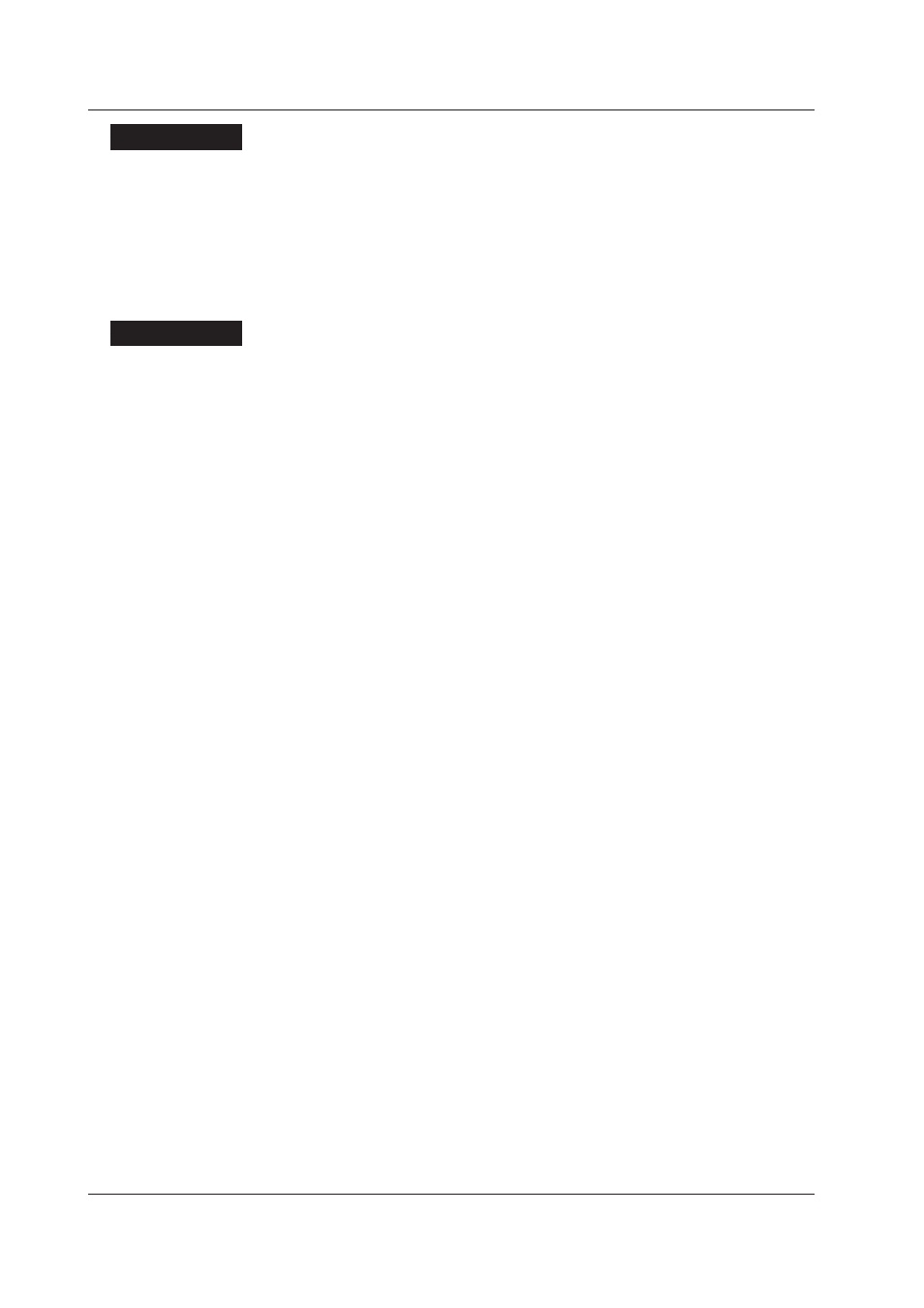
7-4
IM 04L21B01-01EN
Procedure
• Resetting the Relative Timer
1.
In the operation mode, press
FUNC.
The Function menu appears.
2.
Press the
Timer reset soft key.
3.
Press the
soft key corresponding to timer you want to reset. Select All to reset all
timers.
The relative timer is reset.
Explanation
• Resetting the Relative Timer
Restarts the timer.
• The resetting of the timer is considered to be a timeout. (If the timer is used as an
event, the action is executed.)
• If you use a timer with the TLOG computation function (/M1, /PM1, and /PWR1
options), and have specified the resetting at each interval for the computed value,
the TLOG computed results will be reset.
7.1 Setting the Event Action Function
(Including the remote control function of the /R1 and /PM1 options and the USER key)
- EJA130A (4 pages)
- EJA120A (31 pages)
- EJA130A (47 pages)
- EJA120A (40 pages)
- EJA438 (5 pages)
- EJA120A (6 pages)
- EJA115 (85 pages)
- EJA120A (47 pages)
- EJA120A (79 pages)
- EJA130A (2 pages)
- EJA210A (70 pages)
- EJA430A (78 pages)
- EJA130A (4 pages)
- EJX120A (4 pages)
- EJA210E (9 pages)
- EJX115A (55 pages)
- EJA210E (41 pages)
- EJA210E (96 pages)
- EJA210E (52 pages)
- EJA210E (89 pages)
- EJA210E (170 pages)
- FlowNavigator Software (163 pages)
- EJX910A (55 pages)
- EJX910A (175 pages)
- EJX910A (83 pages)
- EJX910A (9 pages)
- EJX910A (103 pages)
- EJA530A (67 pages)
- EJA120A (83 pages)
- EJX530A (52 pages)
- EJA110E (4 pages)
- EJA110E (85 pages)
- EJX120A (85 pages)
- EJA118 (76 pages)
- EJX118A (64 pages)
- EJA438 (72 pages)
- EJA430E (85 pages)
- EJX430A (6 pages)
- EJX430A (40 pages)
- EJX430A (76 pages)
- EJA430E (7 pages)
- EJA430E (41 pages)
- EJA430E (96 pages)
- EJX438A (10 pages)
- ADMAG AXR (194 pages)
