4 other standard functions, 4 other standard functions -8, Event action function – Yokogawa Value Series FX1000 User Manual
Page 273: Security function, Time related functions, Types of characters that can be handled, Miscellaneous
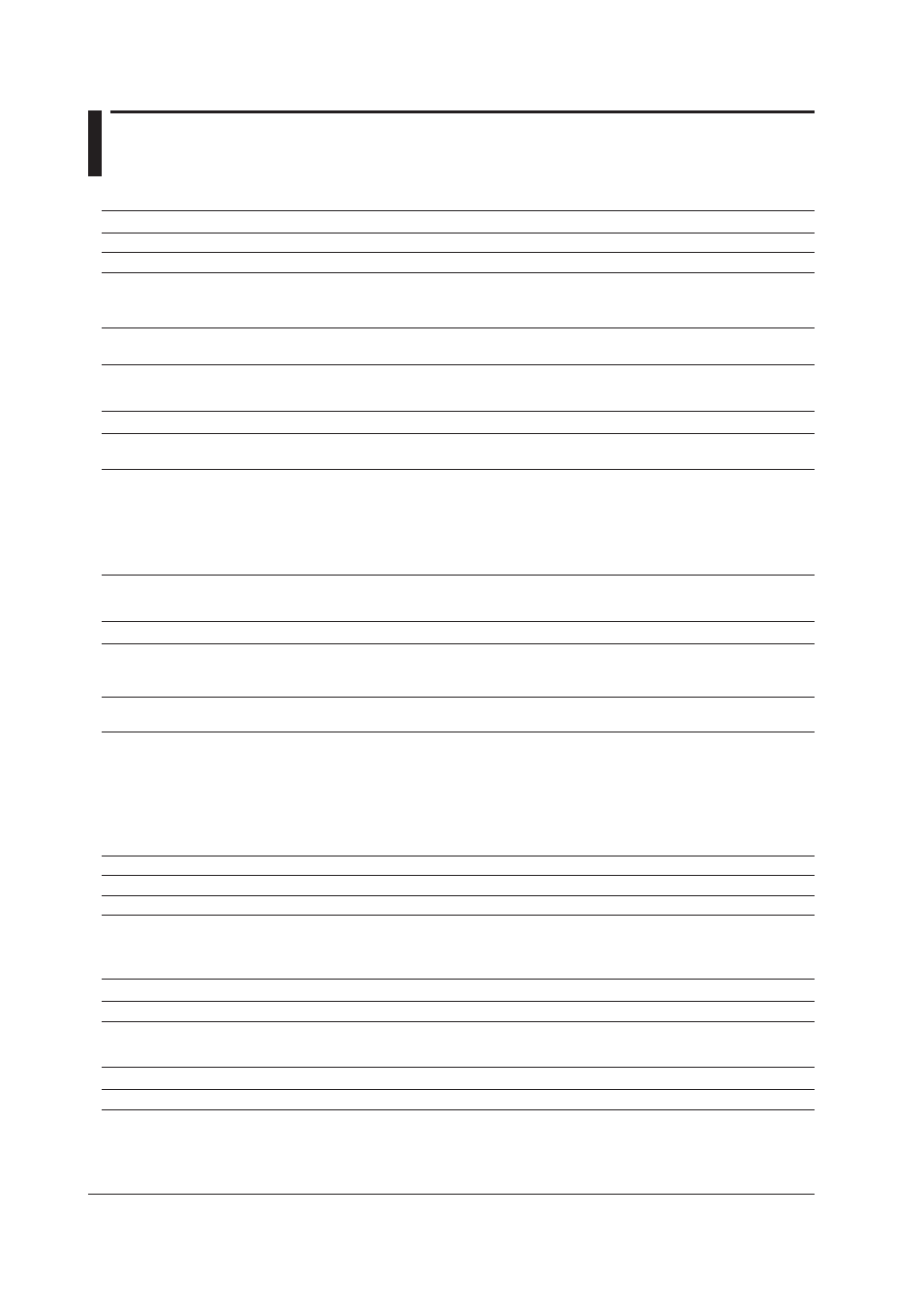
13-8
IM 04L21B01-01EN
13.4 Other Standard Functions
Event Action Function
Item
Specifications
Event action
Execute a specified operation when a given event occurs.
Number of settings
40
Events
Remote control input, etc.
Timer
Number of timers: 4
Match time timer
Number of timers: 4
Action
Specify memory start/stop, alarm ACK, etc.
There are limitations on the combinations of events and actions.
Security Function
Item
Specifications
Key lock function
Limitations to key operation, access to the external storage medium (on FXs with a CF card slot or
the /USB1 option), and various operations
Login function
Only registered users can operate the FX.
System administrators
5 administrators (with total operation access)
Users
30 users (with access to operations based on their user access rights)
User access rights setting Limitations to key operation, access to the external storage medium (on FXs with a CF card slot or
the /USB1 option), and various operations
Automatic logout function Users are logged out automatically if there are no key operations for the specified period of time.
Time Related Functions
Item
Specifications
Clock
With a calendar function
Accuracy
±50 ppm (0 to 50°C); does not include the delay (1 second or less) that occurs when the power is
turned on
Time setting
Set by way of key operations, communication commands (/C2, /C3, and /C7), the event action
function, or the SNTP client function (/C7)
Time adjustment method
While memory sampling Corrects the time by 40 ms for each second.
Limit in which the time is gradually adjusted: Select from the available settings between 10 s and 5
min.
If the time is outside the limit, the time is immediately corrected.
Cannot be used after hour 0 on January 1st, 2038.
While memory is stopped Immediately change the time.
DST
The date/time for switching between standard time and DST can be specified.
Time zone
Sets the time difference from GMT.
Date format
Select YYYY/MM/DD, MM/DD/YYYY, DD/MM/YYYY, or DD.MM.YYYY.
Types of Characters That Can Be Handled
Item
Specifications
Characters
Alphabet characters, numbers, and symbols (limitation exists)
Miscellaneous
Item
Specifications
Decimal point type
Period or comma
