Yokogawa Value Series FX1000 User Manual
Page 188
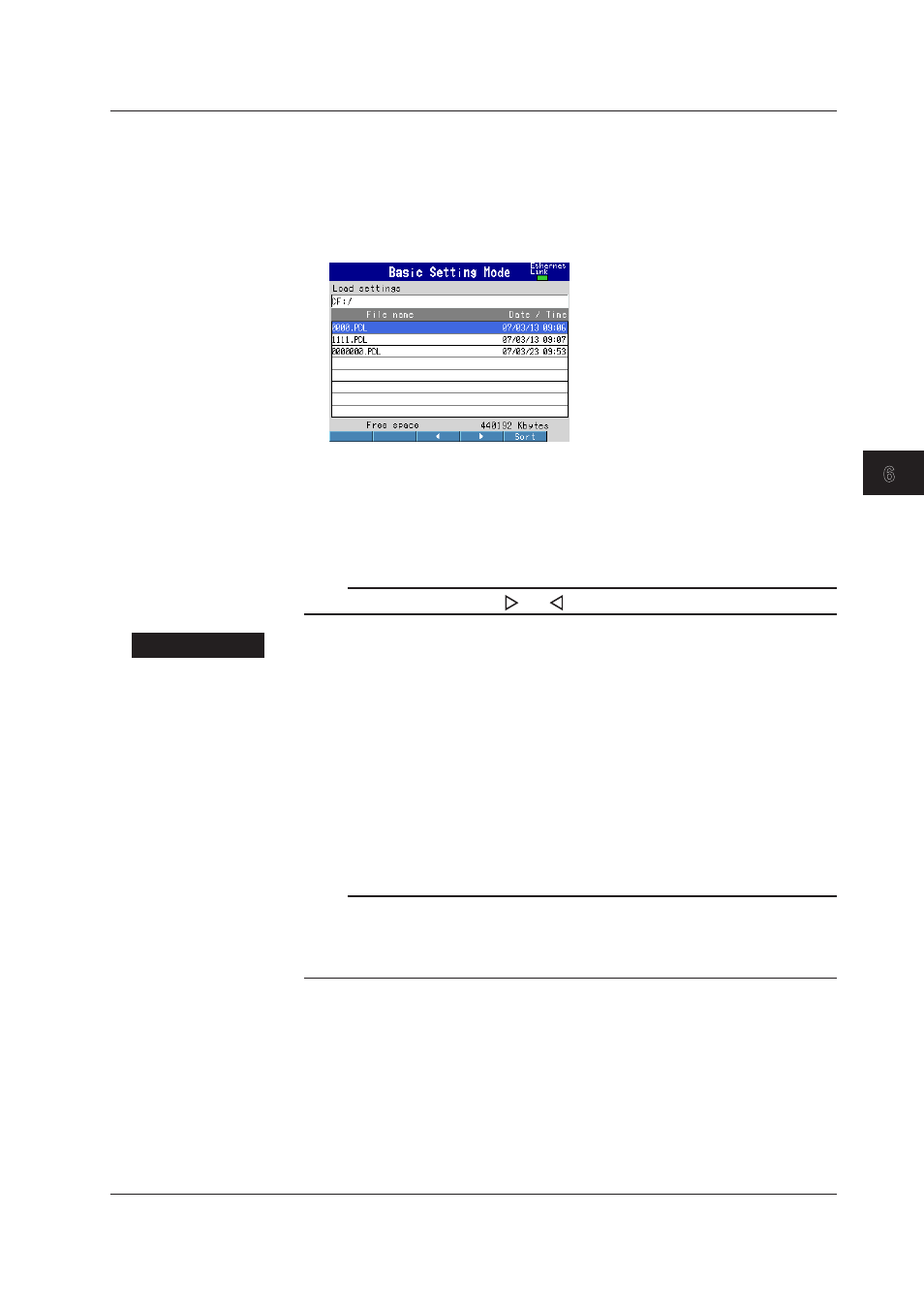
6-19
IM 04L21B01-01EN
Saving and Loading Data
3
2
1
4
5
6
7
8
9
10
11
12
13
14
App
Index
• Loading the Setup Data for the Setting Mode and Basic Setting Mode
1.
Carry out the procedure below to show the display.
Press
MENU (to switch to setting mode), hold down FUNC for 3 s (to switch to
basic setting mode), and select the
File/Initialize tab > Load settings. Press the
CF or USB soft key*, and then press DISP/ENTER.
* When you are using a CF card and USB flash memory (/USB1 option).
2.
Use
DISP/ENTER and arrow keys to select the setup file to be loaded.
* Setup data files are stored in the root directory [/].
To cancel the operation, press
ESC.
3.
Press
DISP/ENTER.
The setup data is loaded.
Note
For details on how to use the Sort, , and keys, see section 6.7.
Explanation
• Setup Data File
• The setup data file extension is .PDL.
• The following settings are also saved.
• Current monitor display conditions
• Monitor auto recovery registration data
• Loading Setup Data
• Only the setup data of the setting mode is loaded in the setting mode. However,
settings that contradict the setup data of the basic setting mode are not loaded.
• The monitor display conditions and default display are also loaded.
• If the loaded setup data is not applied, check the error log (see section 4.9).
Note
• While loading the setup data, key operations, operations via communications, and
operations via remote input are not available.
• While setup data is being loaded, event action operations are invalid. Any events that occur
while setup data is being loaded will be ignored.
6.9 Saving/Loading the Setup Data
