Yokogawa Value Series FX1000 User Manual
Page 102
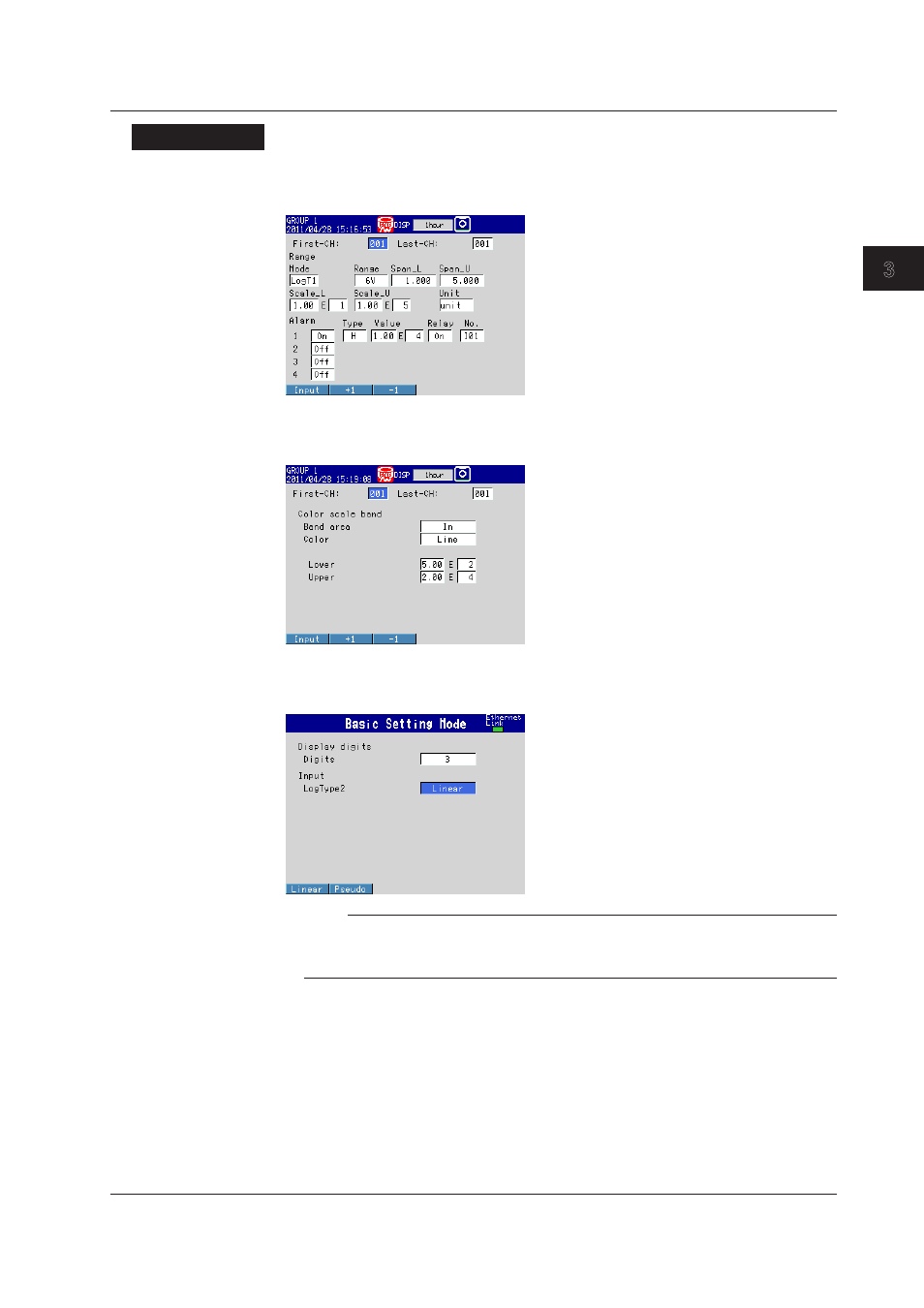
Measurement Channels and
Alarms
IM 04L21B01-01EN
3-29
3
2
1
4
5
6
7
8
9
10
11
12
13
14
App
Index
Setup Screen
Input Range and Alarms
Press
MENU (to switch to setting mode), and select the Menu tab > Meas channel >
Range, Alarm.
Color Scale Band
Press
MENU (to switch to setting mode), and select the Menu tab > Meas channel >
Color scale band.
Number of Digits in the Mantissa of Digital Values, Input (LogType2 Type)
Press
MENU (to switch to setting mode), hold down FUNC for 3 s (to switch to basic
setting mode), and select the
Environment tab > LOG Input.
Note
LogType2 in basic setting mode can be set to Linear or Pseudo.
For details on how to configure pseudo log of LogType2 and nonlinear log of LogType1, see the
Setup Examples in this section.
3.13 Using the Log Scale to Perform Measurements (/LG1 Option)
- EJA130A (4 pages)
- EJA120A (31 pages)
- EJA130A (47 pages)
- EJA120A (40 pages)
- EJA438 (5 pages)
- EJA120A (6 pages)
- EJA115 (85 pages)
- EJA120A (47 pages)
- EJA120A (79 pages)
- EJA130A (2 pages)
- EJA210A (70 pages)
- EJA430A (78 pages)
- EJA130A (4 pages)
- EJX120A (4 pages)
- EJA210E (9 pages)
- EJX115A (55 pages)
- EJA210E (41 pages)
- EJA210E (96 pages)
- EJA210E (52 pages)
- EJA210E (89 pages)
- EJA210E (170 pages)
- FlowNavigator Software (163 pages)
- EJX910A (55 pages)
- EJX910A (175 pages)
- EJX910A (83 pages)
- EJX910A (9 pages)
- EJX910A (103 pages)
- EJA530A (67 pages)
- EJA120A (83 pages)
- EJX530A (52 pages)
- EJA110E (4 pages)
- EJA110E (85 pages)
- EJX120A (85 pages)
- EJA118 (76 pages)
- EJX118A (64 pages)
- EJA438 (72 pages)
- EJA430E (85 pages)
- EJX430A (6 pages)
- EJX430A (40 pages)
- EJX430A (76 pages)
- EJA430E (7 pages)
- EJA430E (41 pages)
- EJA430E (96 pages)
- EJX438A (10 pages)
- ADMAG AXR (194 pages)
