3 logging in and logging out, 3 logging in and logging out -6 – Yokogawa Value Series FX1000 User Manual
Page 203
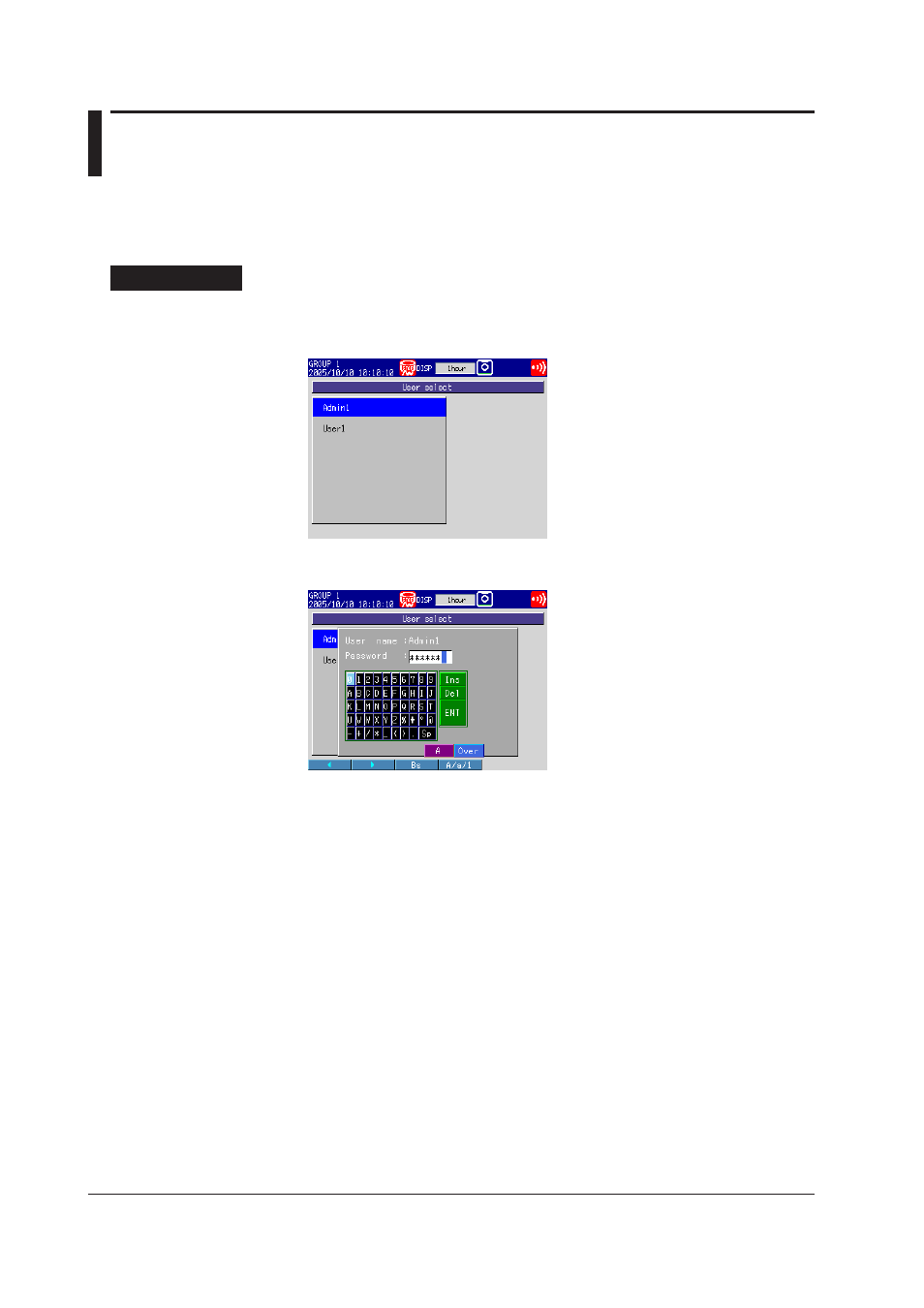
8-6
IM 04L21B01-01EN
8.3 Logging in and Logging Out
This section explains the procedure to log into the FX using keys. For the procedure for
using communication commands to log into the FX, see the Communication Interface
User’s Manual, IM 04L21B01-17EN.
Procedure
• Logging In
1.
In the operation mode, press
FUNC.
A list of registered user names appears.
2.
Press the
arrow keys to select a user name, and press DISP/ENTER.
A window appears for you to enter the password.
3.
Enter the password* and press
DISP/ENTER.
The FX is ready to be operated using keys. The name of the user that is logged in is
displayed in the status display section.
* The password that you enter is displayed as “********.”
• Logging Out
Using Keys
1.
In the operation mode, press
FUNC.
The Function menu appears.
2.
Press the
Logout soft key.
You are logged out from the FX. The user name in the status indication section disappears.
Auto Logout
If auto logout is enabled, you are automatically logged out if there is no key operation
for a specified time.
