App index login function – Yokogawa Value Series FX1000 User Manual
Page 48
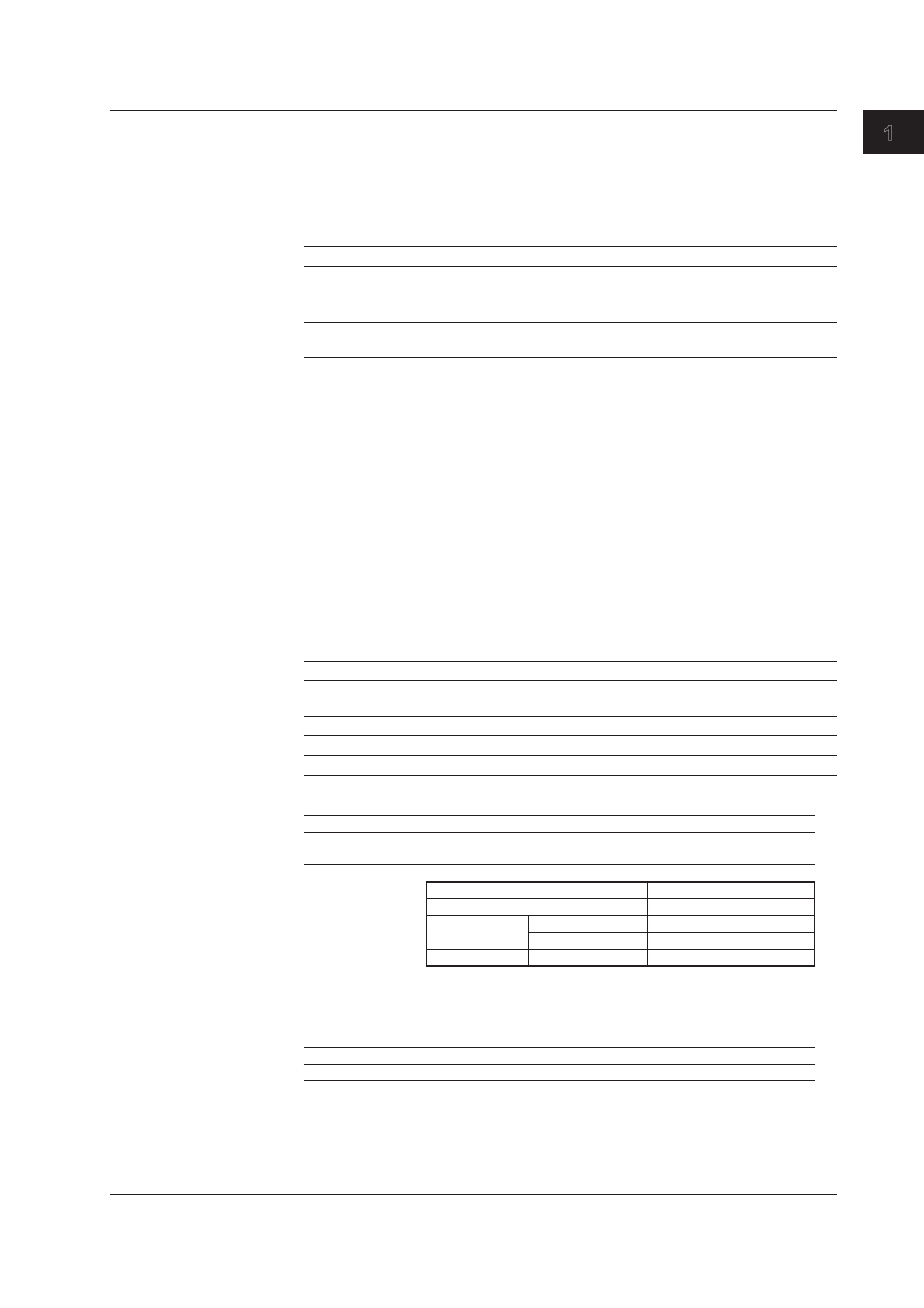
1-39
IM 04L21B01-01EN
Overview of Functions
3
2
1
4
5
6
7
8
9
10
11
12
13
14
App
Index
Login Function
With the login function, only registered users can operate the FX. Access from
communication functions (/C7 option) can also be limited to users registered here.
For the setting and operating procedure, see sections 8.2 and 8.3 respectively.
• Login and Logout
You enter your user name and password to log into the FX in the following cases.
FX Access Method
Login Required
Keys
• When the power is turned ON
• When logging in after exiting the basic setting mode
• When logging in after logging out
Communication (/C7 option)
When accessing the setting/measurement server, FTP server,
maintenance/test server, or Web server.
Auto Logout (When Logged in Using Keys)
When logged in using keys, you are automatically logged out when there is no key
operation for a specified time. If you are automatically logged out from the setting
mode, the setting changes are cancelled. You are not automatically logged out during
basic setting mode.
Operations That Can Be Carried Out When Logged Out
When logged out, you can switch the operation screen using the DISP/ENTER key
and arrow keys.
• User Levels
A user can be an “administrator” or a “user.”
Administrator
Administrators can perform all operations on the FX. At least one administrator must
be registered to use the login function.
Item
Description
Number of users that 5
can be registered
Range of operations All operations.
Login method
Select key operation, via communication, or Web server login.
ID information
User name and password
User
Item
Description
Number of users that
can be registered
30
Range of operations
Key operations
Operation
Limitation
Basic setting mode
Not allowed
Setting mode
Menu customizes
Not allowed
Other
Specified with user privileges
Operation mode Key operations
Specified with user privileges
• User privileges
You can set operation privileges for each user. The privileges are
the same as with the key lock function.
For details about operations via communication, see the
Communication Interface User’s Manual, IM 04L21B01-17EN.
Login method
Select key operation, via communication, or Web server login.
ID information
User name and password
1.7 Security Function
