Output menu – Watlow EZ-ZONE PM Integrated Controller User Manual
Page 88
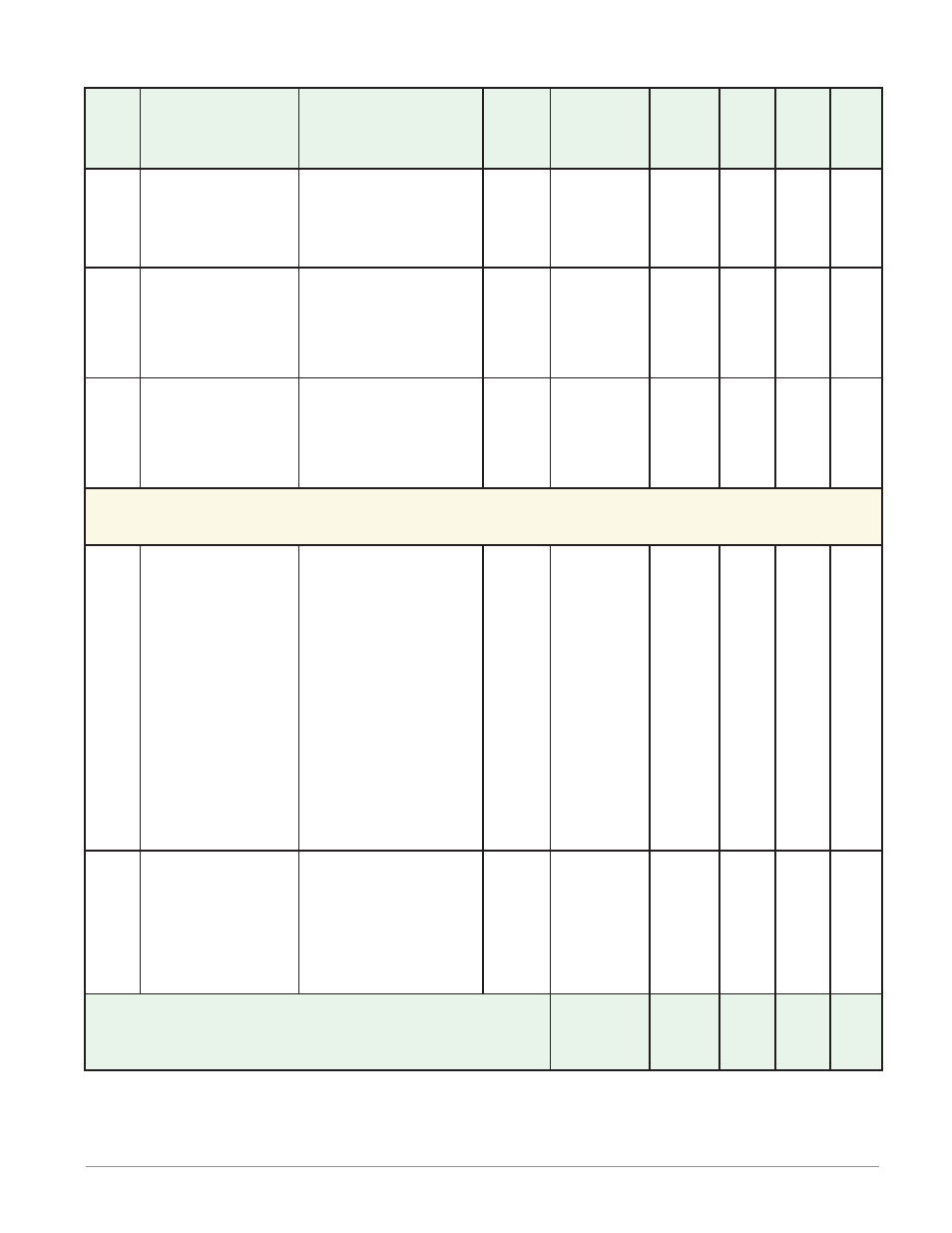
Watlow EZ-ZONE
®
PM Integrated Controller
•
85
•
Chapter 6 Setup Page
Setup Page
Dis-
play
Parameter Name
Description
Range
Default
Modbus Rela-
tive
Address
CIP
Class
Instance
Attribute
hex (dec)
Pro-
fibus
Index
Param-
eter ID
Data
Type
&
Read/
Write
[SP;hi]
[SP.hi]
Control Loop (1 to 4)
Set Point Open Limit
High
Set the maximum value
of the open-loop set point
range.
-100 to 100%
100
Instance 1
Map 1 Map 2
2170
2650
Instance 2
Map 1 Map 2
2250 2730
0x6B (107)
1 to 2
6
55
7006
float
RWES
[`o;SP]
[ o.SP]
Control Loop (1 to 2)
Open Loop Set Point
Set a fixed level of out-
put power when in man-
ual (open-loop) mode.
-100 to 100% (heat and cool)
0 to 100% (heat only)
-100 to 0% (cool only)
0.0
Instance 1
Map 1 Map 2
2162 2642
Instance 2
Map 1 Map 2
2242
2722
0x6B
(107)
1 to 2
2
51
7002
float
RWES
[`C;M]
[ C.M]
Control Loop (1 to 2)
Control Mode
Select the method that
this loop will use to
control.
[`off]
Off (62)
[AUto]
Auto (10)
[MAn]
Manual (54)
Auto
Instance 1
Map 1 Map 2
1880 2360
Instance 2
Map 1 Map 2
1950
2430
0x97
(151)
1 to 2
1
63
8001
uint
RWES
[otpt]
[`Set]
Output Menu
[``Fn]
[ Fn]
Output Digital (1 to 4)
Output Function
Select what function will
drive this output.
Note:
Output 4 is always
a limit when limit is
present. Use as prima-
ry limit connection.
[`oFF]
Off (62)
[ALM]
Alarm (6)
[heat]
Heat (36)
[Cool]
Cool (20)
[SoF;1]
Special Function Out-
put 1 (1532)
[SoF;2]
Special Function Out-
put 2 (1533)
[Ent;A]
Profile Event Out A
(233)
[Ent;b]
Profile Event Out B
(234)
[LiM]
Limit (126)
Output 1 -
Heat
Output 2 -
Alarm
Output 3 -
Off
Output 4 -
Off
Instance 1
Map 1 Map 2
888
1008
Offset to next
instance (Map
1 & Map 2)
equals +30
0x6A (106)
1 to 4
5
83
6005
uint
RWES
[``Fi]
[ Fi]
Output Digital (1 to 4)
Output Function In-
stance
Set the instance of the
function selected above.
1 to 4
1
Instance 1
Map 1 Map 2
890
1010
Offset to next
instance (Map
1 & Map 2)
equals +30
0x6A (106)
1 to 4
6
84
6006
uint
RWES
Note:
Some values will be rounded off to fit in the four-character display. Full values can be read
with other interfaces.
R: Read
W: Write
E:
EEPROM
S:
User
Set
