Custom, Lock menu, Custom lock menu – Watlow EZ-ZONE PM Integrated Controller User Manual
Page 117: Watlow ez-zone, Pm integrated controller, Chapter 8 factory page
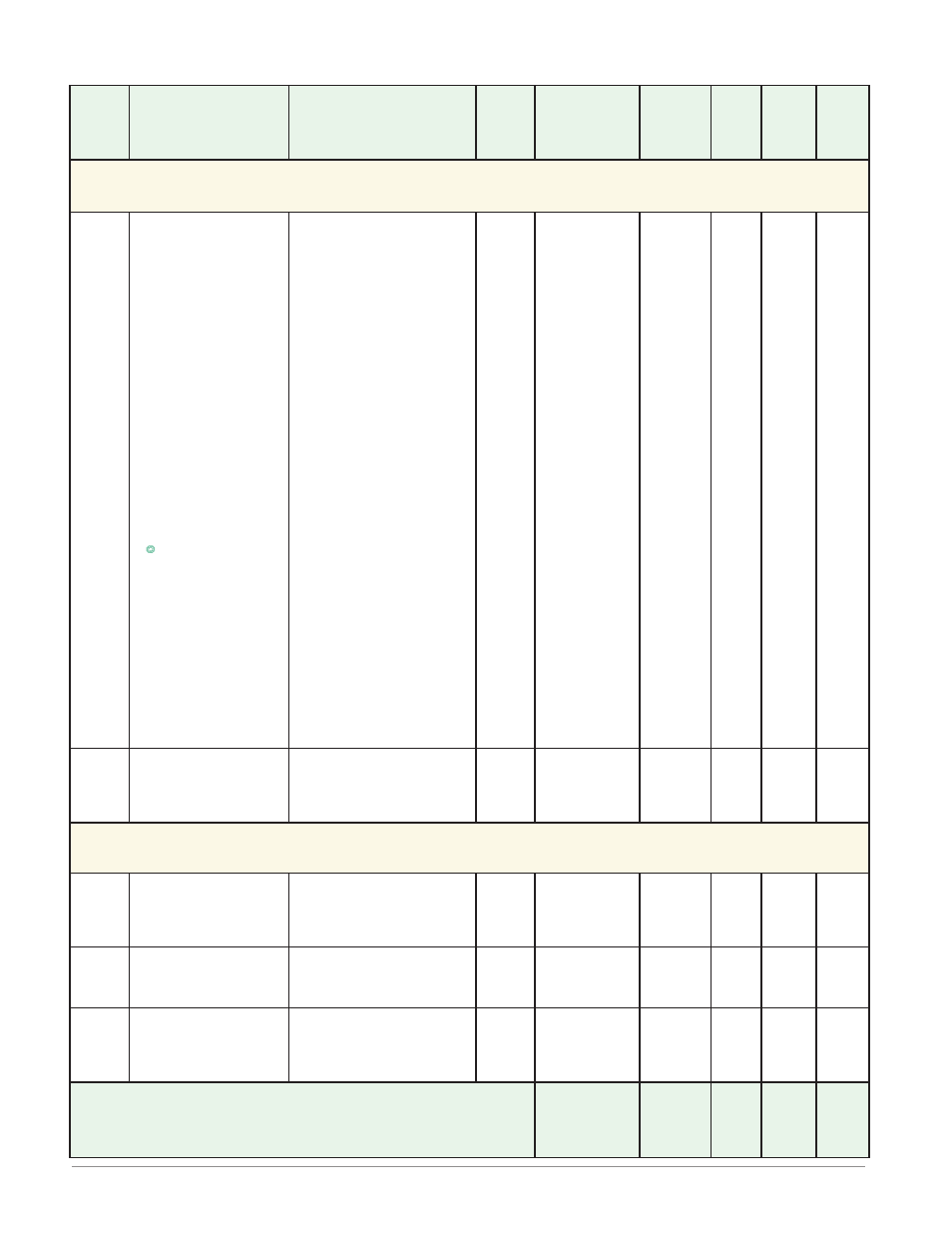
Watlow EZ-ZONE
®
PM Integrated Controller
•
114
•
Chapter 8 Factory Page
Factory Page
Dis-
play
Parameter Name
Description
Range
Default
Modbus
Relative Ad-
dress
CIP
Class
Instance
Attribute
hex (dec)
Pro-
fibus
Index
Param-
eter ID
Data
Type
&
Read/
Write
[Cust]
[fcty]
Custom
[`par]
[ Par]
Custom
Parameter 1 to 20
Select the parameters
that will appear in the
Home Page.
The Parameter 1 value
will appear in the
upper display of the
Home Page. It cannot
be changed with the Up
and Down Keys in the
Home Page.
The Parameter 2 value
will appear in the lower
display in the Home
Page. It can be changed
with the Up and Down
Keys, if the parameter
is a writable one.
Scroll through the other
Home Page parameters
with the Advance Key
‰
.
Note:
Display Pairs affect
the pairing of custom
parameters on the
Home page. For more
information on Display
Pairs see the section
in this guide entitled
"Modifying the Display
Pairs".
[nonE]
None
[`L;hy]
Limit Hysteresis
[`Lh;S]
Limit High Set Point
[`LL;S]
Limit Low Set Point
[`CU;r]
Current Read
[`Pro]
Process
[`i;CA]
Calibration Offset
[`C_F]
Display Units
[USr;r]
User Settings Restore
[`A;Lo]
Alarm Low Set Point
[`A;hi]
Alarm High Set Point
[`A;hy]
Alarm Hysteresis
[CUSt]
Custom Menu
[StPt]
Set Point
[AC;pu]
Active Process Value
[AC;SP]
Active Set Point
[``op]
Open Loop Set Point
[`AUt]
Autotune
[`C;M]
Control Mode
[`h;Pr]
Heat Power
[`C;Pr]
Cool Power
[``ti]
Time Integral
[``td]
Time Derivative
[``db]
Dead Band
[`h;Pb]
Heat Proportional
Band
[`h;hy]
Heat Hysteresis
[`C;Pb]
Cool Proportional
Band
[`C;hy]
Cool Hysteresis
[`r;rt]
Ramp Rate
[t;tUn]
TRU-TUNE+
®
Enable
[idLE]
Idle Set Point
[P;Str]
Profile Start
[P;ACr]
Profile Action Request
[gSd1]
Guaranteed Soak De-
viation 1
[gSd2]
Guaranteed Soak De-
viation 2
See:
Home
Page
- - - -
- - - -
- - - -
14005 uint
RWES
[`iid]
[ iid]
Custom (1 to 20)
Instance ID
Select which instance of
the parameter will be
selected.
1 to 4
- - - -
- - - -
- - - -
14003 uint
RWES
[`LoC]
[FCty]
Lock Menu
[LoC;o]
[LoC.o]
Security Setting
Operations Page
Change the security
level of the Operations
Page.
1 to 3
2
Instance 1
Map 1
Map 2
1832 2302
0x67 (103)
1
2
- - - -
3002
uint
RWE
[LoC;P]
[LoC.P]
Security Setting
Profiling Page
Change the security lev-
el of the Profiling Page.
1 to 3
3
Instance 1
Map 1
Map 2
1844 2314
0x67 (103)
1
8
- - - -
3008
uint
RWE
[pas;e]
[LoC.P]
Security Setting
Password Enable
Set to On to require
a password for menu
changes.
[`off]
Off
[``on]
On
Off
- - - -
- - - -
- - - -
3009
uint
RWE
Note:
Some values will be rounded off to fit in the four-character display. Full values can be read
with other interfaces.
If there is only one instance of a menu, no submenus will appear.
R: Read
W: Write
E:
EEPROM
S:
User
Set
