Watlow EZ-ZONE PM Integrated Controller User Manual
Page 111
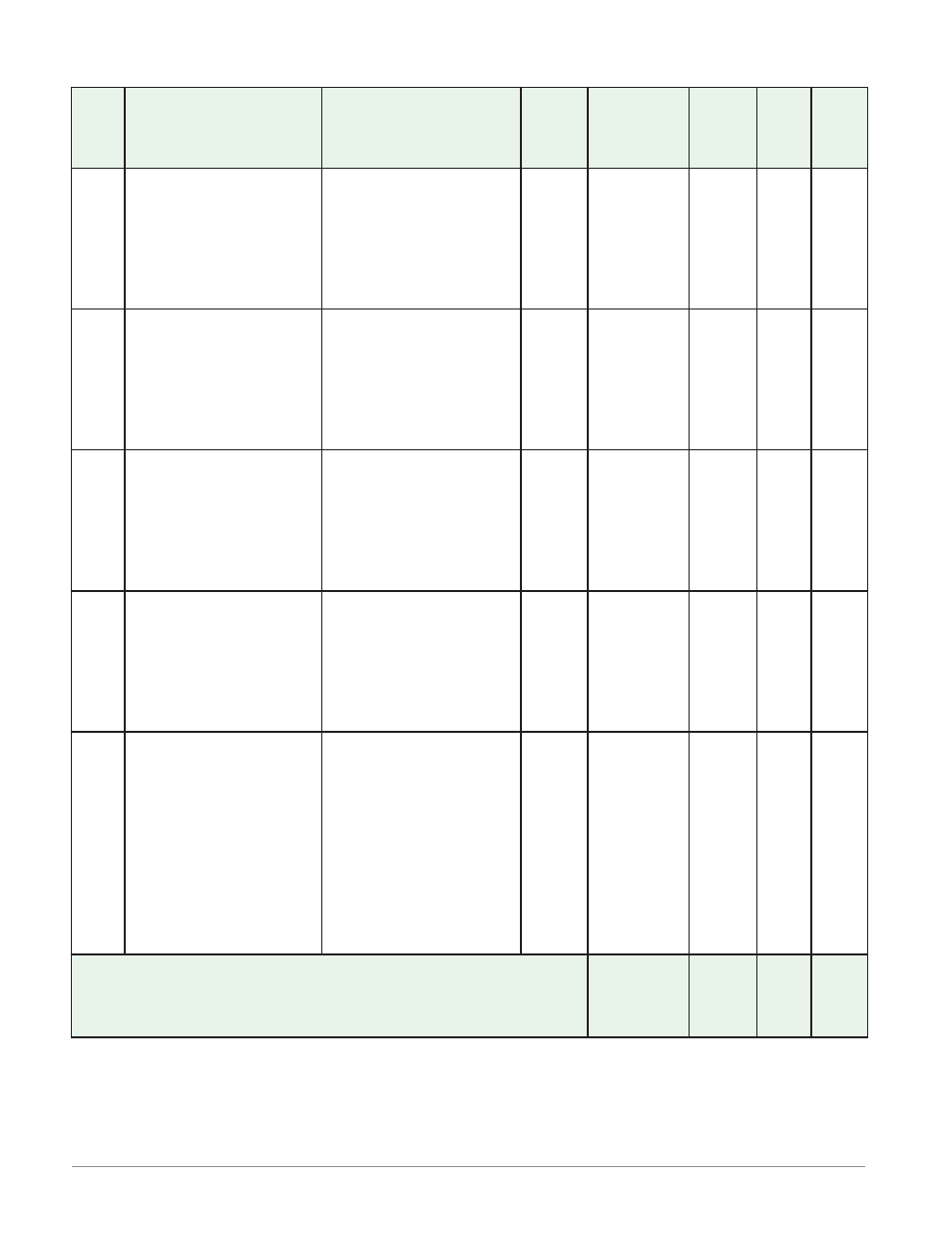
Watlow EZ-ZONE
®
PM Integrated Controller
•
108
•
Chapter 7 Profiling Page
Profiling Page
Dis-
play
Parameter Name
Description
Range
Default
Modbus
Relative Ad-
dress
CIP
Class
Instance
Attribute
hex (dec)
Param-
eter ID
Data
Type
&
Read/
Write
[~SEC]
[ SEC]
Step Type Parameters
Seconds
When Step Type is Time, Soak,
or Wait For Time enter Seconds
(plus Hours and Minutes) for
this step.
0 to 59
0
Instance 1
Map 1
Map 2
2578
4508
Offset to next
instance (Map
1 equals +50,
Map 2 equals
+100)
0x79 (121)
1 to 40
5
21005 uint
RWE
[rate]
[rAtE]
Step Type Parameters
Rate
When Step Type is Rate, enter
the rate for ramping in degrees
or units per minute.
0 to 9,999.000°F or units per
minute
0 to 5,555.000°C per minute
0.0
Instance 1
Map 1
Map 2
2580
4510
Offset to next
instance (Map
1 equals +50,
Map 2 equals
+100)
0x79 (121)
1 to 40
6
21006 float
RWE
[W;Pi]
[W.Pi]
Step Type Parameters
Wait For Process Instance
When Step Type is Wait for
Process or Wait For Both, enter
which analog input specified by
Wait For Process 1 must be met
before proceeding in profile.
1 or 2
1
Instance 1
Map 1
Map 2
2598
4528
Offset to next
instance (Map
1 equals +50,
Map 2 equals
+100)
0x79 (121)
1 to 40
0x0F (15)
21015 uint
RWE
W;P1]
[W.P1]
Step Type Parameters
Wait For Process 1
When Step Type is Wait for
Process or Wait For Both, enter
wait for process value on analog
input specified by Wait For Pro-
cess Instance before proceeding
in profile.
-1,999.000 to 9,999.000°F or
units
-1,128.000 to 5,537.000°C
0.0°F or
units
-18.0°C
Instance 1
Map 1
Map 2
2590
4520
Offset to next
instance (Map
1 equals +50,
Map 2 equals
+100)
0x79 (121)
1 to 40
0x0B (11)
21011 float
RWE
WE;1]
[WE.1]
Step Type Parameters
Wait Event 1
When Step Type is Wait for
Event or Wait For Both, select
the event state that must
be satisfied during this step.
Note:
Wait Event 1 can be mapped
to any available digital input
(5 - 12). Navigate to the Setup
Page under the Global Menu
to find and modify Source
Instance A [`s;ia] and Source
Instance B [`s;ib].
[`oFF]
Off (62)
[``on]
On (63)
[nonE]
None (61)
Off
Instance 1
Map 1
Map 2
2586
4516
Offset to next
instance (Map
1 equals +50,
Map 2 equals
+100)
0x79 (121)
1 to 10
9
21009 uint
RWE
Note:
Some values will be rounded off to fit in the four-character display. Full values can be read with other
interfaces.
R: Read
W: Write
E:
EEPROM
S:
User Set
