Communications menu – Watlow EZ-ZONE PM Integrated Controller User Manual
Page 101
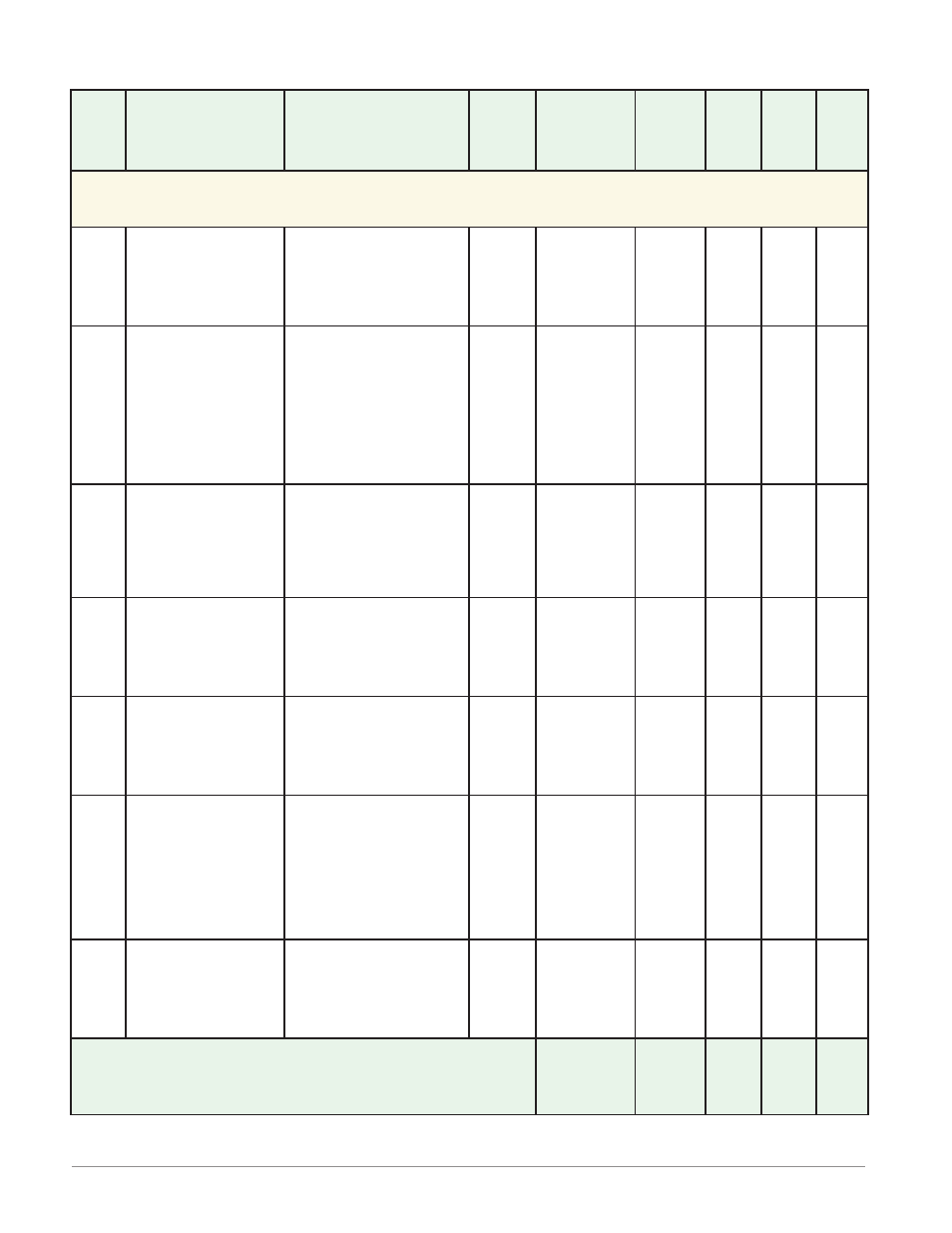
Watlow EZ-ZONE
®
PM Integrated Controller
•
98
•
Chapter 6 Setup Page
Setup Page
Dis-
play
Parameter Name
Description
Range
Default
Modbus Rela-
tive
Address
CIP
Class
Instance
Attribute
hex (dec)
Pro-
fibus
Index
Param-
eter ID
Data
Type
&
Read/
Write
[CoM]
[`SEt]
Communications Menu
[PCoL]
[PCoL]
Communications 1
Protocol
Set the protocol of this
controller to the protocol
that this network is us-
ing.
[`Std]
Standard Bus (1286)
[Mod]
Modbus RTU (1057)
Modbus
Instance 1
Map 1 Map 2
2492
2972
0x96 (150)
1
7
- - - -
17009 uint
RWE
[`Ad;S]
[ Ad.S]
Communications 1
Standard Bus Address
Set the network address
of this controller. Each
device on the network
must have a unique ad-
dress.
The Zone Display on the
front panel will display
this number.
1 to 16
1
Instance 1
Map 1 Map 2
2480
2960
0x96 (150)
1
1
- - - -
17001 uint
RWE
[Ad;M]
[Ad.M]
Communications (1 or 2)
Modbus Address
Set the network address
of this controller. Each
device on the network
must have a unique ad-
dress.
1 to 247
1
Instance 1
Map 1 Map 2
2482
2962
Instance 2
Map 1 Map 2
2500 2980
0x96 (150)
1 to 2
2
- - - -
17007 uint
RWE
[bAUd]
[bAUd]
Communications (1 or 2)
Baud Rate
Set the speed of this con-
troller's communications
to match the speed of the
Modbus serial network.
[9600]
9,600 (188)
[`19;2]
19,200 (189)
[`38;4]
38,400 (190)
9,600
Instance 1
Map 1 Map 2
2484
2964
Instance 2
Map 1 Map 2
2504 2984
0x96 (150)
1 to 2
3
- - - -
17002 uint
RWE
[`PAr]
[ PAr]
Communications
Parity (1 or 2)
Set the parity of this con-
troller to match the par-
ity of the Modbus serial
network.
[none]
None (61)
[EuEn]
Even (191)
[`odd]
Odd (192)
None
Instance 1
Map 1 Map 2
2486
2966
Instance 2
Map 1 Map 2
2506 2986
0x96 (150)
1 to 2
4
- - - -
17003 uint
RWE
[`C_f]
[ C_F]
Communications (1)
Display Units
Select whether this com-
munications channel
will display in Celsius or
Fahrenheit.
Note:
Applies to Modbus only.
[```f]
Fahrenheit (30)
[```C]
Celsius (15)
F
Instance 1
Map 1 Map 2
2490
2970
0x96 (150)
1
6
- - - -
17050 uint
RWE
[M;hL]
[M.hL]
Communications (1 or 2)
Modbus Word Order
Select the word order of
the two 16-bit words in
the floating-point values.
[Lohi]
Low-High (1331)
[hiLo]
High-Low (1330)
Low-High Instance 1
Map 1 Map 2
2488
2968
Instance 2
Map 1 Map 2
2508 2988
0x96 (150)
1 to 2
5
- - - -
17043 uint
RWE
Note:
Some values will be rounded off to fit in the four-character display. Full values can be read
with other interfaces.
R: Read
W: Write
E:
EEPROM
S:
User
Set
