Watlow EZ-ZONE PM Integrated Controller User Manual
Page 102
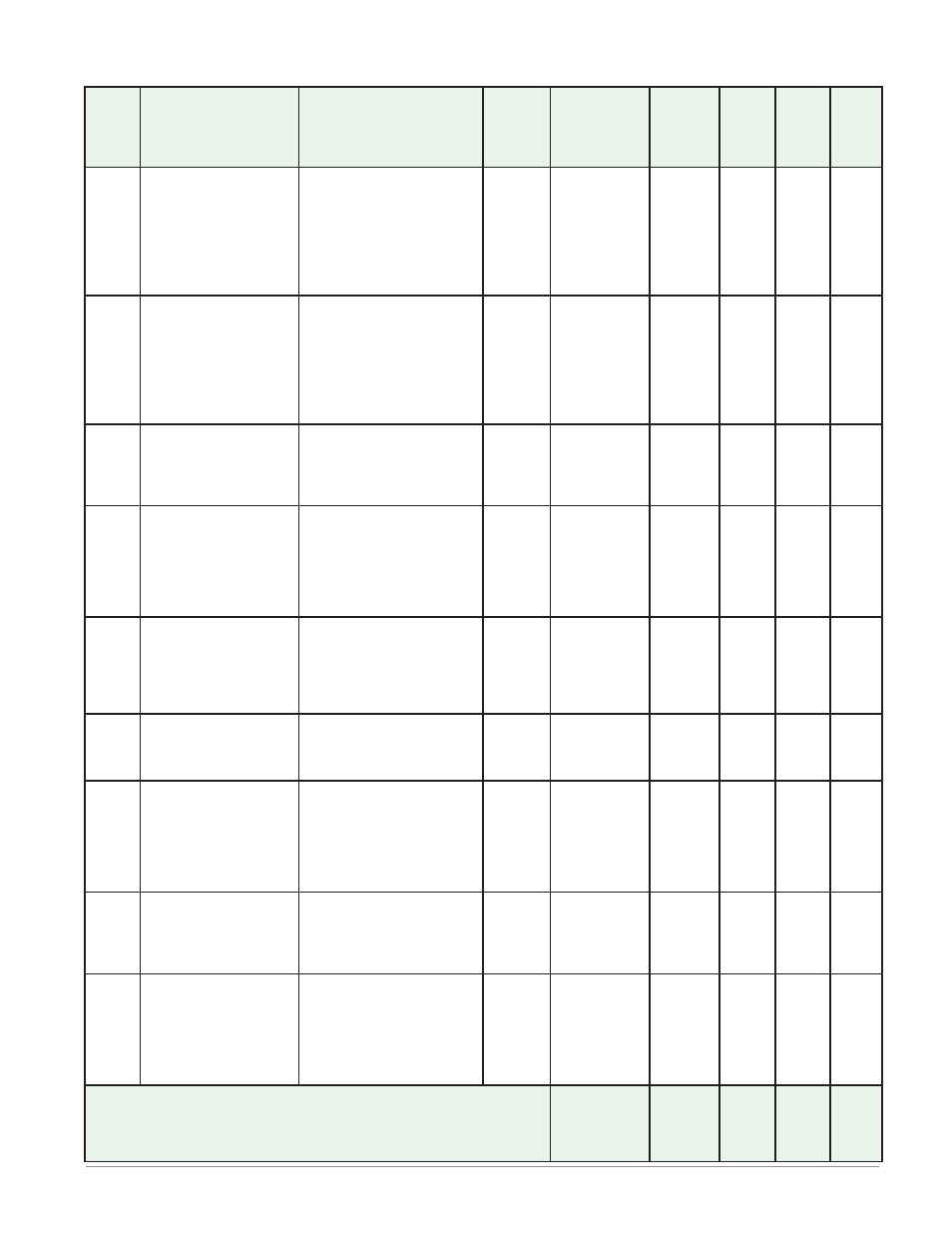
Watlow EZ-ZONE
®
PM Integrated Controller
•
99
•
Chapter 6 Setup Page
Setup Page
Dis-
play
Parameter Name
Description
Range
Default
Modbus Rela-
tive
Address
CIP
Class
Instance
Attribute
hex (dec)
Pro-
fibus
Index
Param-
eter ID
Data
Type
&
Read/
Write
[Map]
[ Map]
Communications (1)
Data Map
If set to 1 the control will
use PM legacy mapping.
If set to 2 the control
will use new mapping to
accommodate new func-
tions.
1 to 2
1 if 9
th
digit
of part
number
is a D or
1 other-
wise, 2.
- - - -
- - - -
- - - -
17059 uint
RWE
[`nU;S]
[ nV.S]
Communications (1)
Non-Volatile Save
If set to Yes all values
written to the control
will be saved in EE-
PROM. The EEPROM
allows for approximately
one million writes.
[`yes]
Yes (106)
[``no]
No (59)
Yes
Instance 1
Map 1 Map 2
2494
2974
0x96 (150)
1
8
198
17051 uint
RWE
[`Ad;d]
[ Ad.d]
Communications (2)
DeviceNet™ Node Ad-
dress
Set the DeviceNet™ ad-
dress for this gateway.
0 to 63
63
- - - -
- - - -
- - - -
17052
- - - -
[bAUd]
[bAUd]
Communications (2)
Baud Rate DeviceNet™
Set the DeviceNet speed
for this gateway's com-
munications to match
the speed of the serial
network.
[`125]
125 kb (1351)
[`250]
250 kb (1352)
[`500]
500 kb (1353)
125
- - - -
- - - -
- - - -
17053
- - - -
[`FC;E]
[ FC.E]
Communications (2)
DeviceNet™ Quick
Connect Enable
Allows for immediate
communication with the
scanner upon power up.
[``no]
No (59)
[`YES}
Yes (106)
No
- - - -
- - - -
- - - -
17054
- - - -
[P;Add]
[P.Add]
Communications (2)
Profibus Node Address
Set the Profibus address
for this control.
0 to 126
126
- - - -
- - - -
- - - -
17060
- - - -
[a;loc]
[A.Loc]
Communications (2)
Profibus Address Lock
When set to yes will
not allow address to be
changed using software.
Can be changed from
front panel.
[``no]
No (59)
[`YES}
Yes (106)
No
- - - -
- - - -
- - - -
17061
- - - -
[iP;M]
[iP.M]
Communications (2)
IP Address Mode
Select DHCP to let a
DHCP server assign an
address to this module.
[dhCP]
DHCP (1281)
[F;Add]
Fixed Address (1284)
DHCP
- - - -
- - - -
- - - -
17012
- - - -
[iP;F1]
[ip.F1]
Communications (2)
IP Fixed Address Part
1
Set the IP address of this
module. Each device on
the network must have a
unique address.
0 to 255
169
- - - -
- - - -
- - - -
17014
- - - -
Note:
Some values will be rounded off to fit in the four-character display. Full values can be read
with other interfaces.
R: Read
W: Write
E:
EEPROM
S:
User
Set
