IAI America XSEL-S User Manual
Page 84
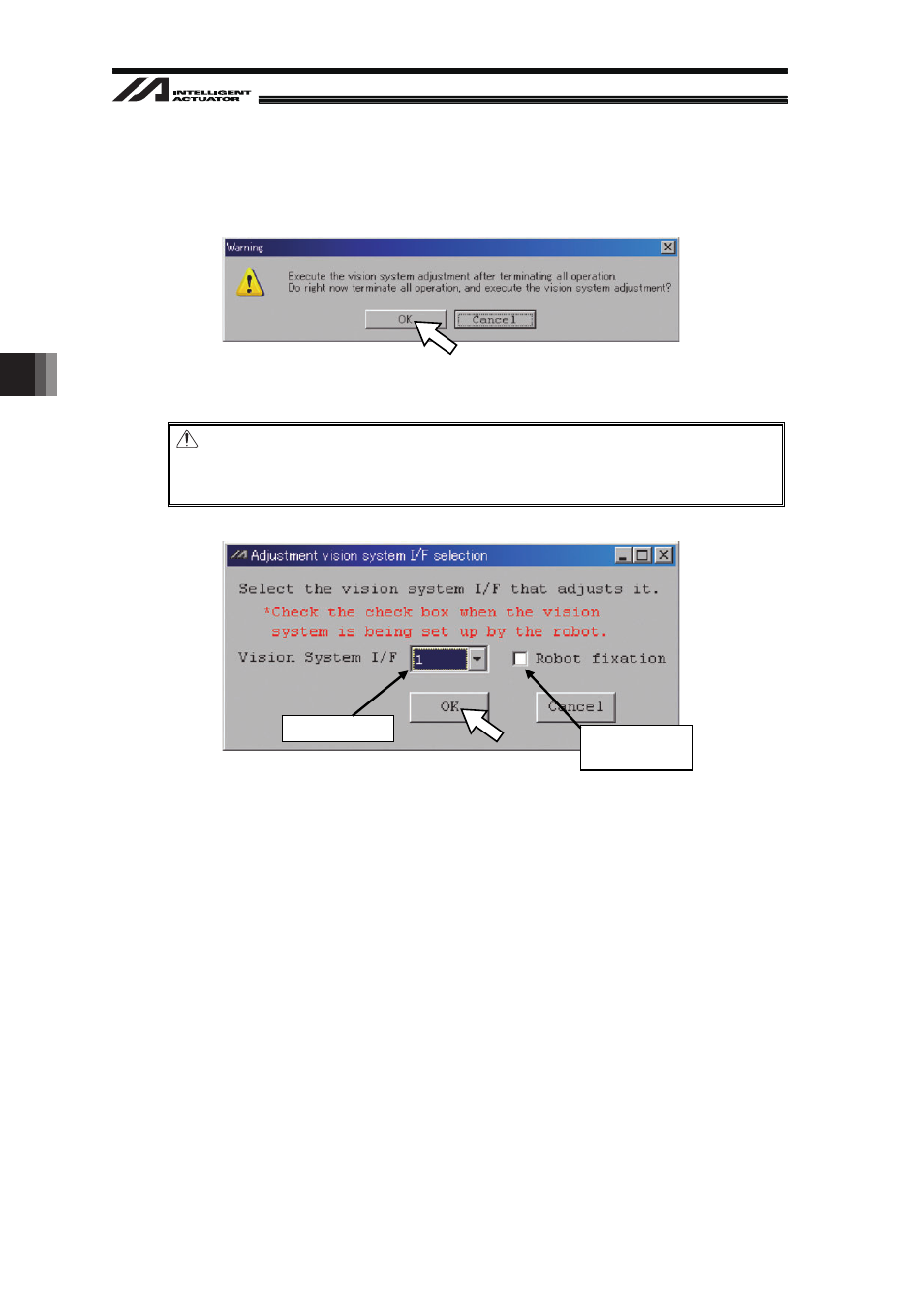
5. V
ision System I/F Function Setting
78
[Procedure 2] Finish all operations and click “OK” button.
Adjustment vision system I/F selection window appears.
[Procedure 3] Click “OK” button.
Vision System I/F adjustment window opens. [See the next page]
Note :
If no vision system I/F number is displayed, check the parameter settings [5.7
Parameter Settings] on the controller.
Do not check
in this box
Set this to “1”
