IAI America XSEL-S User Manual
Page 108
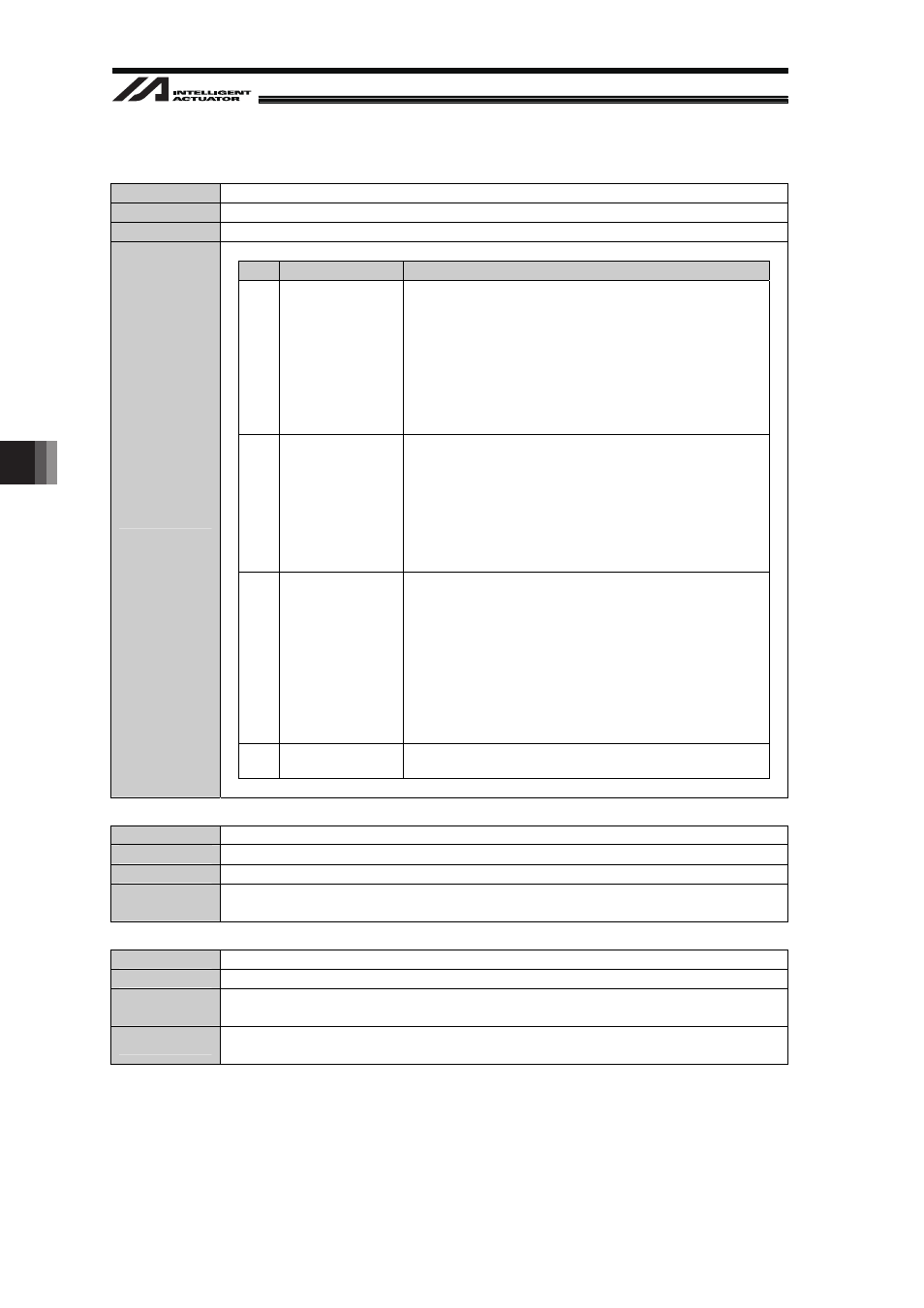
7. Error
T
reatment
102
Error No.
426
Name
Number of Retries for Vision System Image Capturing Command Issue Exceeded Error
Description
The number of retries to send out Image-Capture Command exceeded the limitation.
The following causes are considered.
No.
Cause
Treatment Detail
1
Output I/O Wiring
Check if the connection between the output port set in I/O
Parameter No.357 or I/O power supply and the controller vision
system has no abnormality. If no abnormality is detected, check
also if;
x
the output port set in I/O Parameter No.357 at GTVD
Command execution is turned on, and
x
the image-capture trigger port on the Vision System side at
GTVD execution identifies the “ON” signal. Also check if the
Vision System side outputs a message.
2
RS232 Cable
Wiring
(for only when
RS232C is applied
for connection
between Camera
Controller and
X-SEL)
Check the wiring for RS232C cable if;
x
it is connected to Vision System,
x
its destination on the controller side is correct,
e.g. The cable is connected to Mount SIO Channel 2 even
thought the setting specifies Mount SIO Channel 1, and
x
it is a cross cable.
3
Communication
Setting
In the case Errors No.81B, 81C, etc. are issued at the same
time, there is a possibility that the settings such for the baud
rate, parity, stop bit do not match between the controller vision
systems. Check the following parameter settings.
=
5.3.2 Refer to When Standard SIO (RS232C) Channel
Communication is Used]
x
When Standard SIO Channel 1 is used:
I/O Parameter No.201
x
When Standard SIO Channel 2 is used:
I/O Parameter No.213
4
Noise
Check if the earthing is properly conducted.
Also, have a countermeasure for noise prevention if necessary.
Treatment
Error No.
B26
Name
Ethernet Communication Mode Error
Description
There is an error in Ethernet Communication Mode.
Treatment
The channel used for Vision System I/F cannot be used for other programs.
Select another channel.
Error No.
B27
Name
Vision System Specifying Error
Description
There is a difference between the Vision System I/F used currently and the Vision System
I/F newly specified in SLVS Command.
Treatment
Specify Operation 1 0 in SLVS Command and close the channel used in Vision System
I/F, and then specify a new Vision System I/F in SLVS Command.
