IAI America XSEL-S User Manual
Page 55
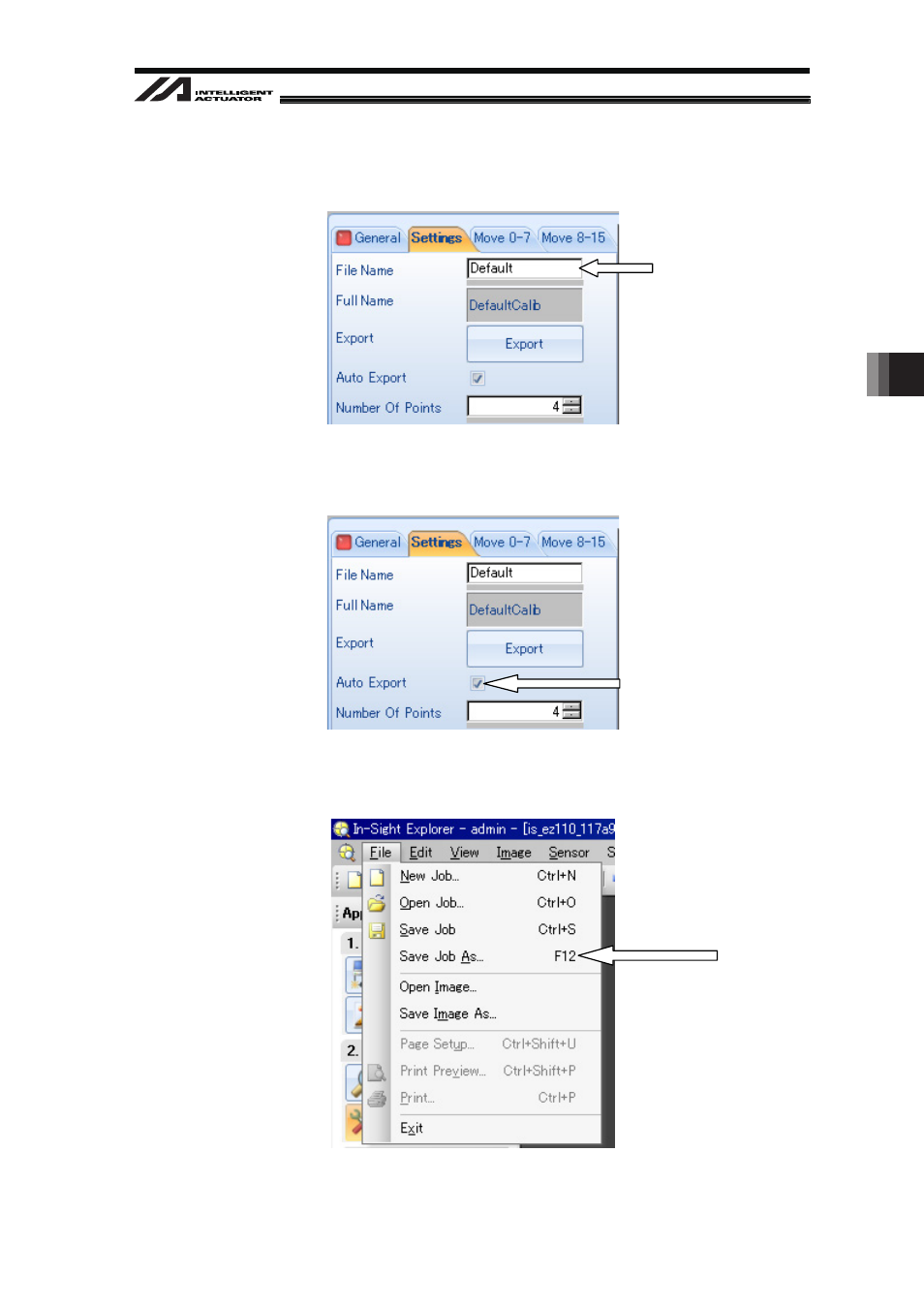
5. V
ision System I/F Function Setting
49
(8) Confirm that “Default” is shown in the file name on the top of the export window.
If a different name or nothing is shown, type it manually.
(9) Confirm a tick mark in the check box.
If not, put a tick mark in it.
(10) Select “File” ĺ “Save Job” or “Save Job As…” from the menu bar.
Store the created job file to the camera and PC (for backup).
