IAI America XSEL-S User Manual
Page 81
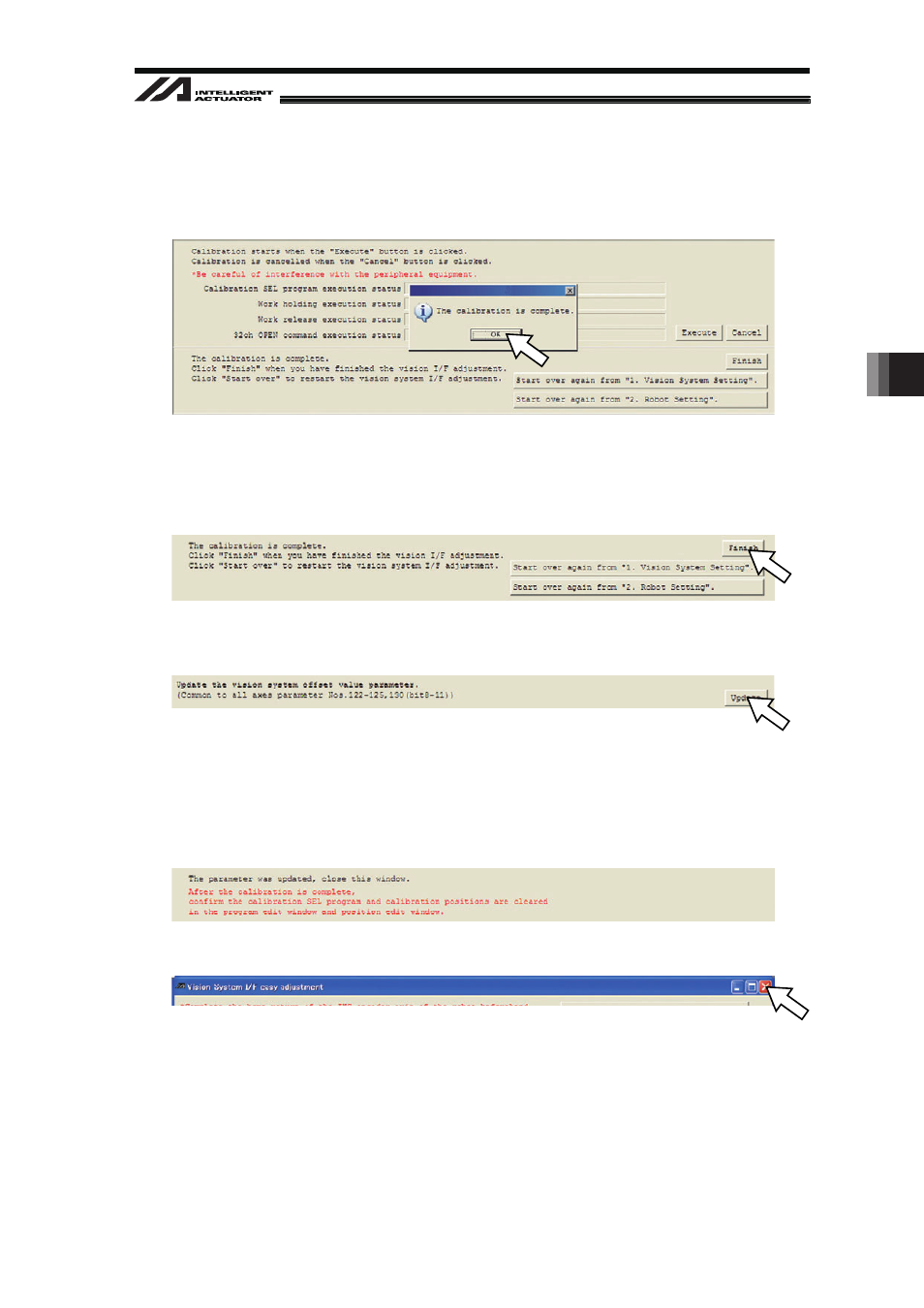
5. V
ision System I/F Function Setting
75
[Procedure 23] The calibration is complete in normal condition after the adjustment of specified
point number is conducted.
Click “OK” to close the information window.
[Procedure 24] If desired to finish the calibration, click the “Finish” button.
If an error occurred, refer to Section 7.2 to solve the problem and retry the
calibration.
[Procedure 25] Click the “Update” button.
[Procedure 26] After closing this window (Vision System Settings), write to the flash ROM and
reboot the system, confirm that the contents in the program numbers and the
position numbers selected in [Procedure 12] and [Procedure 13] are all cleared up.
If the data was stored in the PC temporarily, put them back to where they originally
were.
[Procedure 27] Close the window by clicking the “×” button on the top right corner of the window.
