IAI America XSEL-S User Manual
Page 72
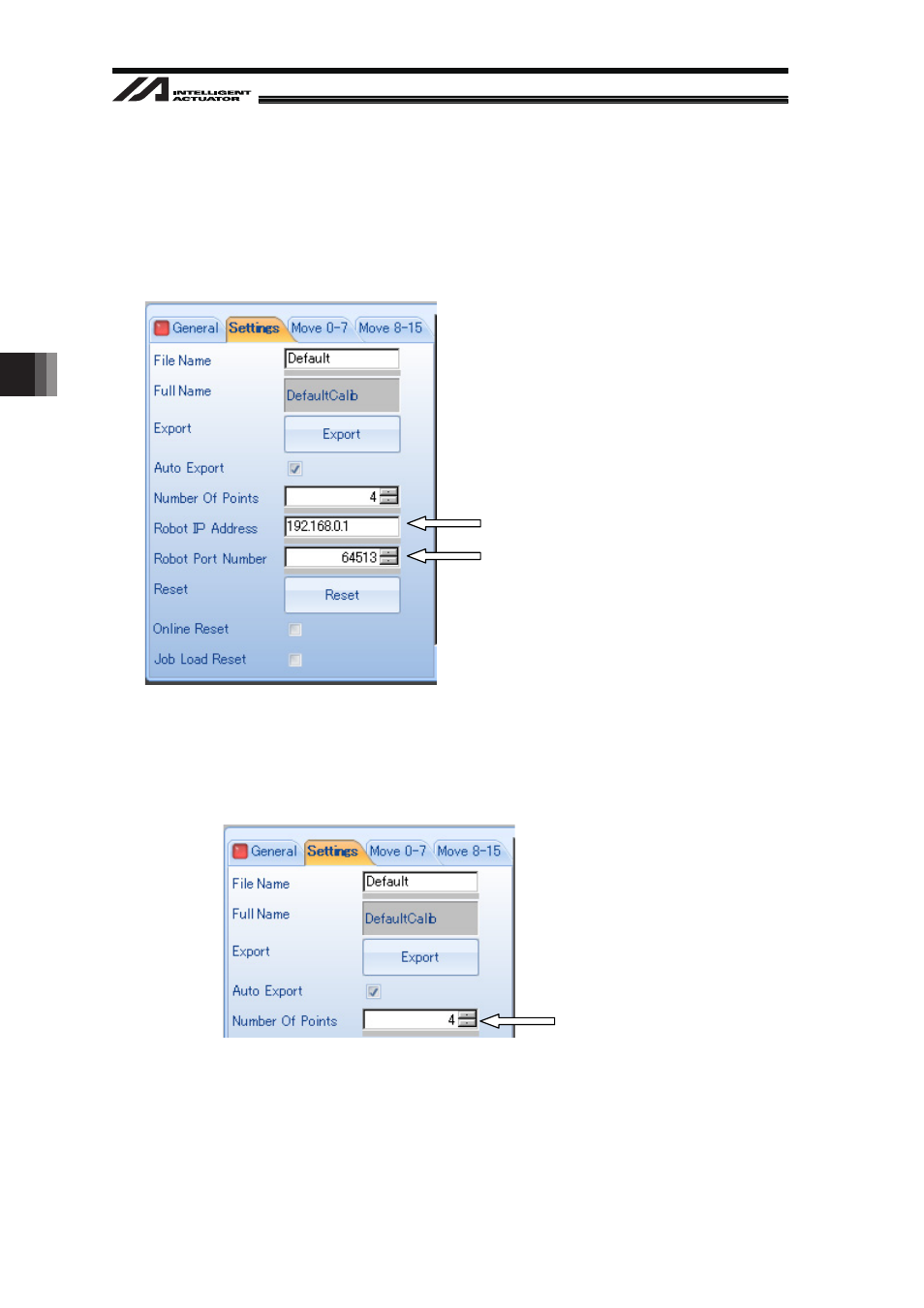
5. V
ision System I/F Function Setting
66
(5) Set the IP address and Port Number of XSEL in the Calibration Setting Window.
Input the value set in I/O Parameters No.132 to 135 for the IP address.
Input the value set in I/O Parameter No.146 for the Port Number.
(Note) The set value is displayed at the item that is currently set (it is displayed with an arrow
ψ
) in the Vision System I/F Simple Adjustment Window in the PC software.
(6) Set the number of points. It should basically be 4 points, however, in the case an improvement
in the accuracy is required the number of point can be increased to 16 at the maximum.
(Allocate the points evenly as much as possible in the range that the work can be detected and
that for image capturing.)
Input the value set in I/O Parameters No.132 to
135 in XSEL
Input the value set in I/O Parameter No.146 in
XSEL
Input a number from 4 to 16
