IAI America XSEL-S User Manual
Page 34
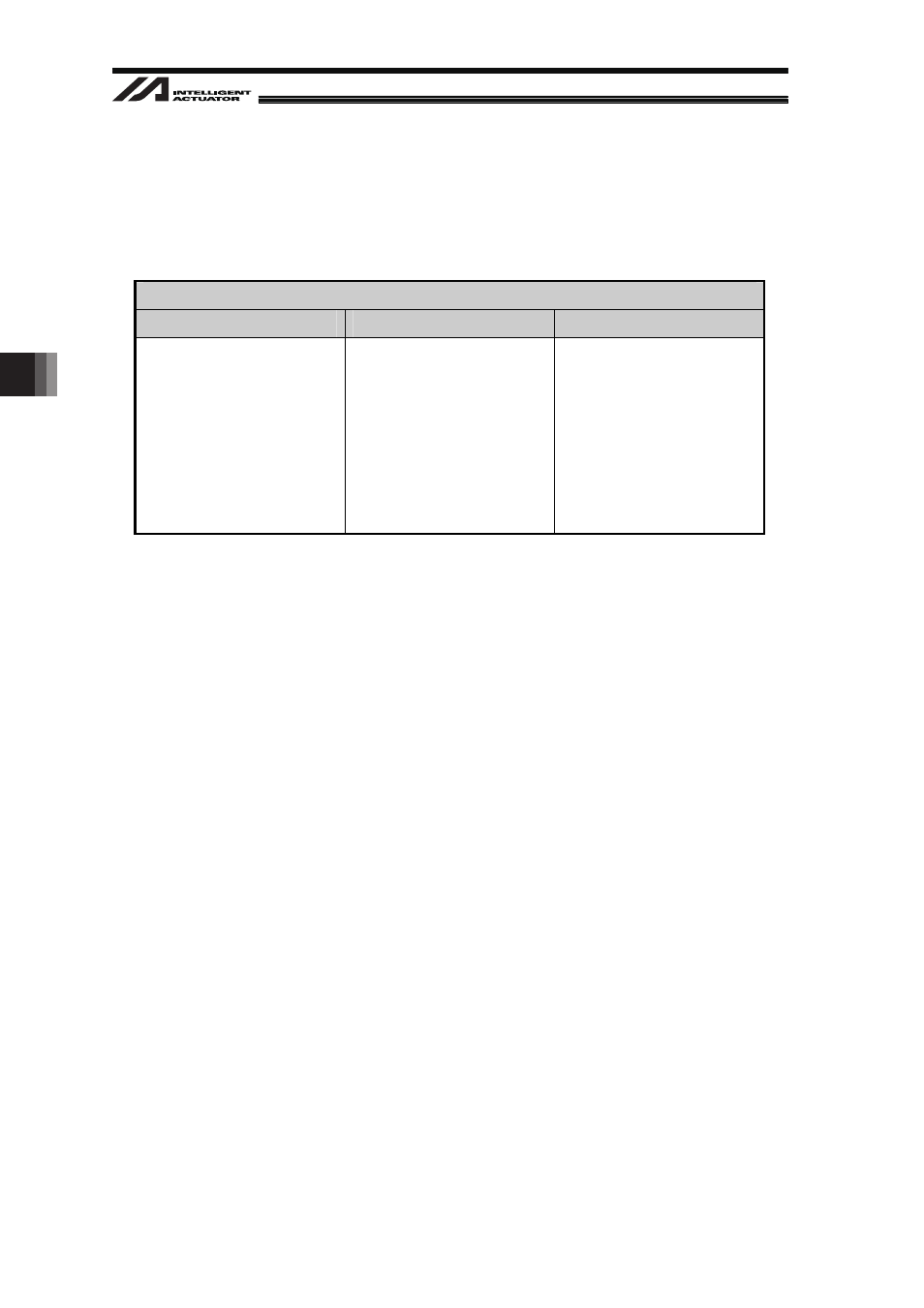
5. V
ision System I/F Function Setting
28
[Setting 2] Vision System I/F Function Selection 3 [compulsory] (I/O Parameters No.353)
Set the header and delimiter for the communication format to receive from the vision
system.
The setting values differ depending on the vision system supplier.
I/O Parameters No.353
Bit 16-31
Bit 8-15
Bit 0-7
Vision System I/F
Communication Header 2
(Effective when Keyence is
selected in Setting 1)
Set Value=5431 (Default)
Setting change is not
necessary.
Vision System I/F
Communication Header 1
(Effective when Cognex or
OMRON is selected in Setting 1)
Set Value=3C (Default)
Cognex : 3C
OMRON : 39
Vision System I/F
Communication Delimiter
Set Value=0D (Default)
Setting change is not
necessary.
[Setting 3] Vision System Settings [compulsory]
Perform the settings on the vision system so the specified communication format can be
output.
(1) When using EZ-110XL and simple (dedicated) calibration (refer to Section 5.8)
Refer to [Setting 1] in 8.1 Appendix
(2) When using the vision system of Cognex or OMRON
Refer to [Setting 2] in 8.1 Appendix
(3) When using the Keyence vision system
Refer to [Setting 3] in 8.1 Appendix
(Note) Move to Section 5.7 if using Cognex In-Sight EZ110.
