IAI America XSEL-S User Manual
Page 71
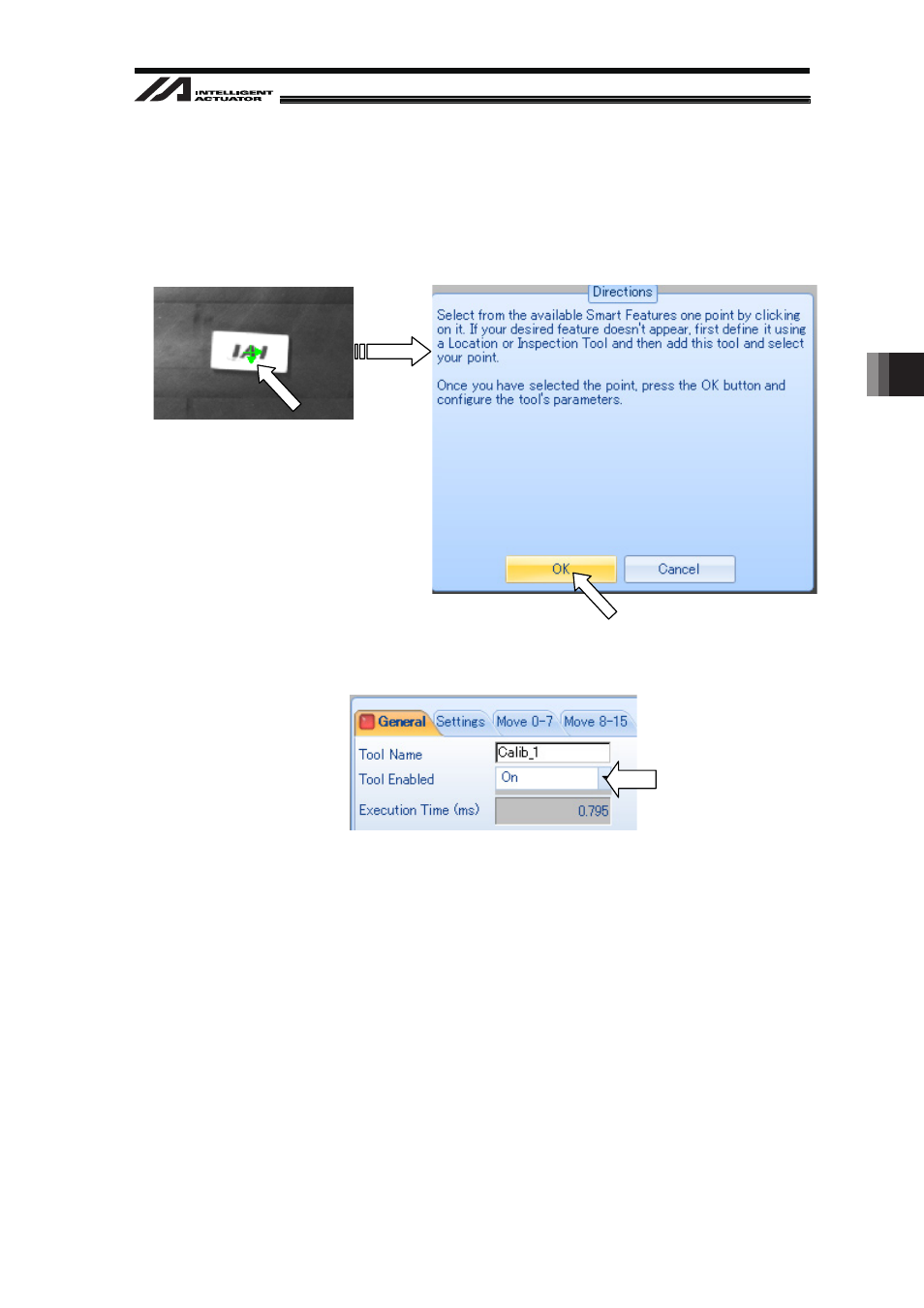
5. V
ision System I/F Function Setting
65
(3) Select the detection point set by either the positioning or the inspection tool and click “OK” in
Usage.
(Example) When the detection point is set at the center of the work with using the positioning
pattern tool PatMax, click on the cross cursor on the screen (the cursor color
changes) and click “OK”.
(4) In Calibration General window, confirm that Tool Enabled is On.
