IAI America XSEL-S User Manual
Page 32
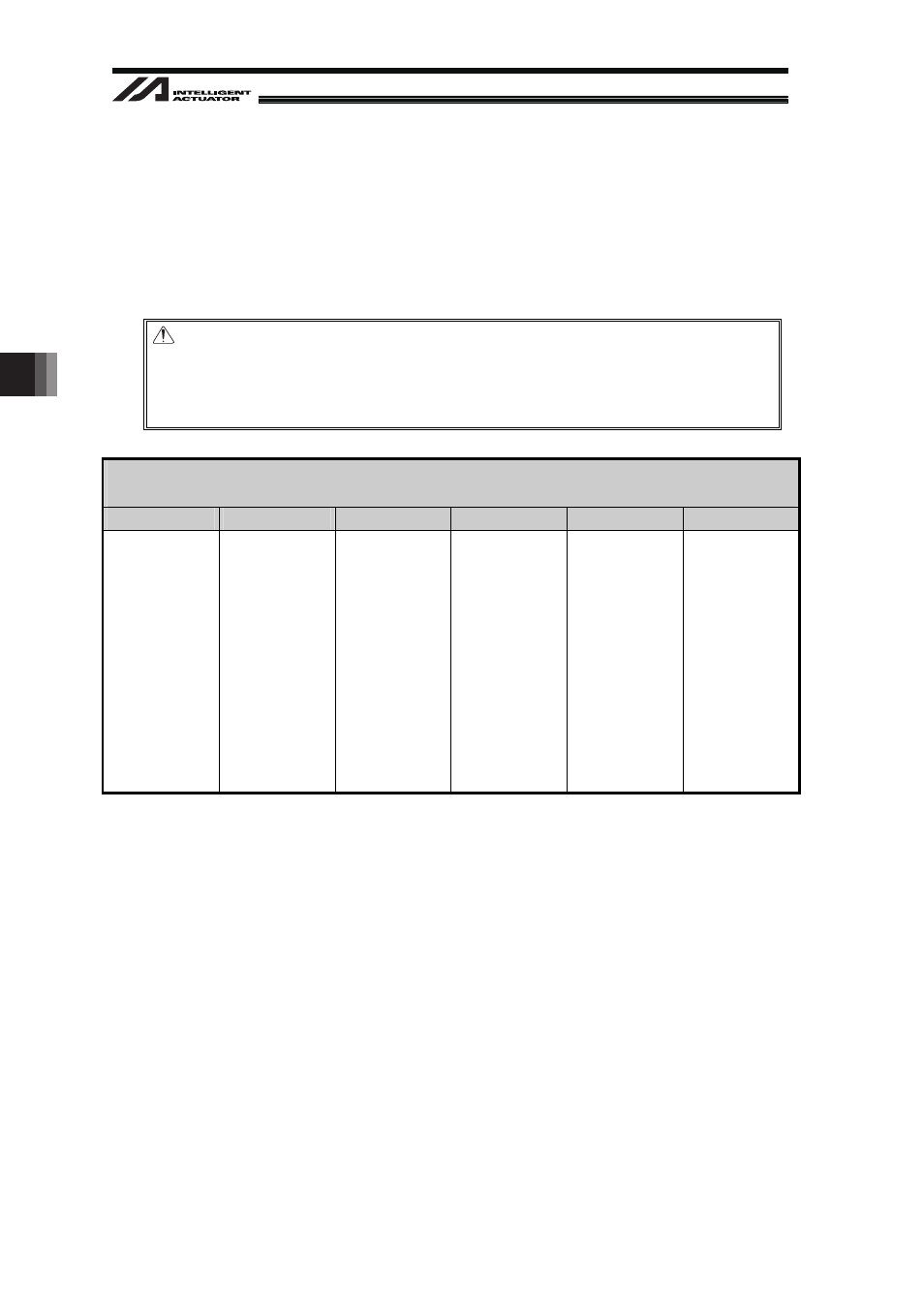
5. V
ision System I/F Function Setting
26
5.3.2 When Standard SIO (RS232C) Channel Communication is Used
When using the standard SIO (RS232C) channel communication (OMRON or Keyence), set the
XSEL parameters in the right order.
[Setting 1] Free-for-User SIO Channel Attribute 1 [compulsory] (I/O Parameters No.201 and 213)
Set the parameters in accordance with the application environment.
Note :
x
Do not fail to have the same communication setting as that on the camera controller
side.
x
Set I/O Parameter No.201 if Channel 1 is used, and No.213 if Channel 2 is used.
I/O Parameter No.201 (when Standard SIO Channel 1 is used)
I/O Parameter No.213 (when Standard SIO Channel 2 is used)
Bit 28-31
Bit 24-27
Bit 20-23
Bit 16-19
Bit 4-15
Bit 0-3
Baud Rate Type
[kbps]
Set Value=2
(Default)
*Set Value
Set Value=0 (9.6)
Set Value=1 (19.2)
Set Value=2 (38.4)
Set Value=3 (57.6)
Set Value=4 (76.8)
Set Value=5 (115.2)
Data Length
(7 to 8)
Set Value=8
(Default)
Stop Bit Length
(1 to 2)
Set Value=1
(Default)
Parity Type
Set Value=0
(Default)
*Set Value
Set Value=0 (None)
Set Value=1
(Odd Number)
Set Value=2
(Even Number)
For future
extension
Set Value=000
(Default)
Standard SIO
Usage Selection
Set Value=1
*Set Value
Set Value=0
(Not used)
Set Value=1
(Used)
(Example) Example of using the standard SIO channel 1 and establishing the
communication with the following conditions:
Communication Speed : 115.2kbps (Set Value 5)
Data Length
: 8 (Set Value 8)
Stop Bit Length
: 1 (Set Value 1)
Parity Type
: None (Set Value 0)
I/O Parameter No.201 = 58100001
H
