IAI America XSEL-S User Manual
Page 69
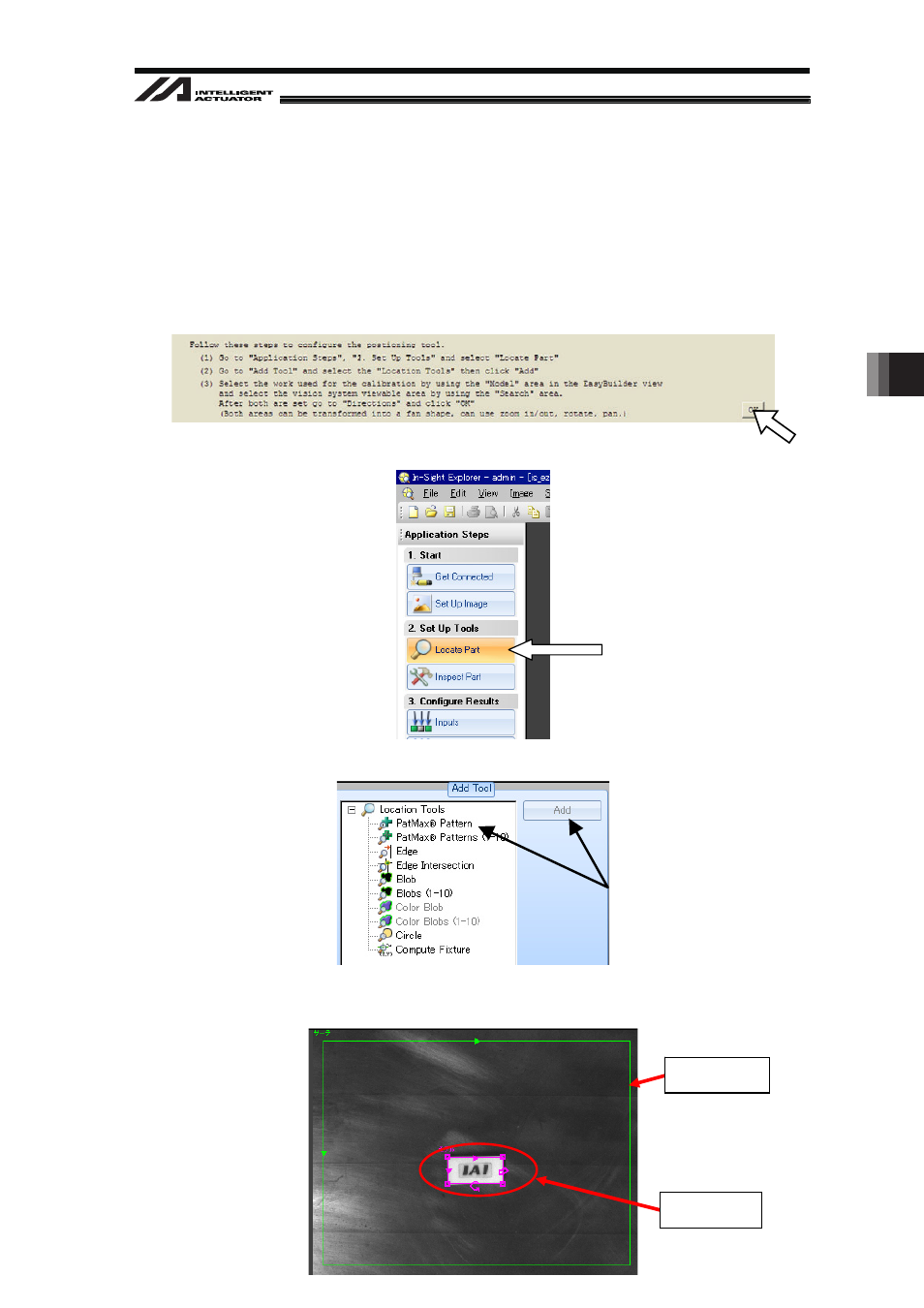
5. V
ision System I/F Function Setting
63
[Procedure 7] Select the necessary tools
(Note)
from the positioning or inspection of the tool setting.
(At this stage, do not select the IAI Robot Tool in the inspection.)
Click “OK” button.
(Note) In this manual, explains with an example of when using PatMax pattern from
the positioning tool. For other tools, refer to the instruction manual selected
from Windows start menu ĺ Program ĺ Cognex ĺ In-Sight ĺ In-Sight
Explorer*.*.* ĺ “Document”.
(1) Select “Set Up Tools” ĺ “Locate Part” in Application Steps of In-Sight Explorer.
(2) In “Add Tool”, select “PatMax® Pattern” ĺ “Add”.
(3) Surround the area of the work that you wish to detect with the model area. Also, set the search
area to the desired range. Click “OK” in Usage Method.
Search area
Model area
