IAI America XSEL-S User Manual
Page 57
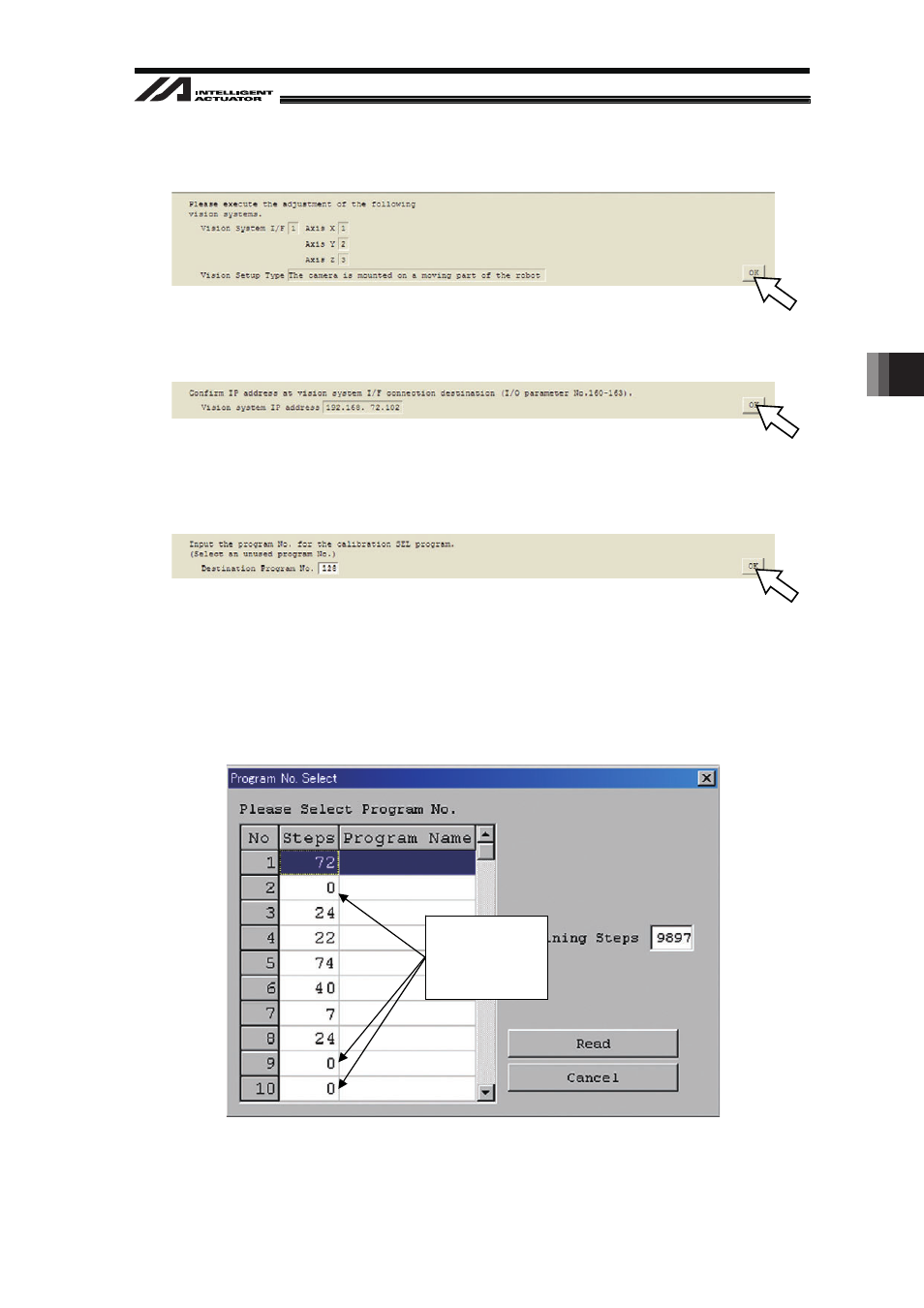
5. V
ision System I/F Function Setting
51
[Procedure 10] Click “OK” button.
[Procedure 11] Click “OK” button if the IP addresses of the vision system are correct.
If incorrect, set the right IP addresses to XSEL I/O Parameters No.160 to 163.
[Procedure 12] Input the program number that is not used in XSEL to the forwarding program
number.
After inputting, click “OK” button.
The programs not in use can be found with the method stated below.
From the menu of XSEL PC software, select “Program” ĺ “Edit”.
Program Number Select Window opens. In the list, the numbers with 0 in Step
Number column are not in use. If all the lines are occupied, make a backup to the
PC temporarily to ensure an empty program field.
Not in use
No.2
No.9
No.10
