Appendix, 1 communication format setting values – IAI America XSEL-S User Manual
Page 116
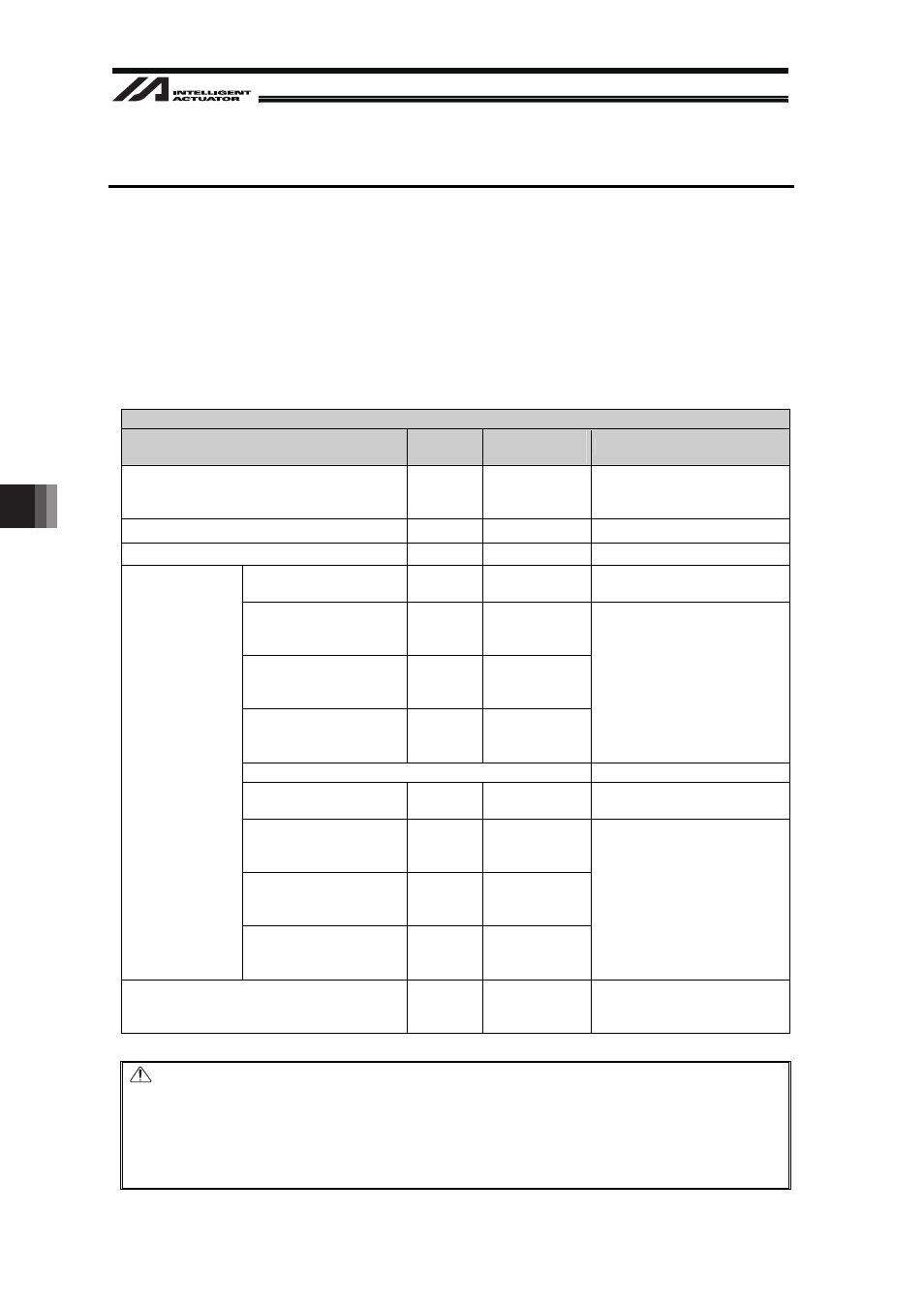
8.
Appendix
110
8. Appendix
8.1
Communication Format Setting Values
Perform the settings to the vision system to output in the order shown in the list below. [Refer to the
instruction manual of each vision system and Section 5.7 Detailed Function Settings for more
details.]
[Setting 1] For EZ-110XL [I/O Parameter No.352=0]
Communication Format 1
Data Name
Number of
Bytes
ASCII value
(Example)
Remarks
Header
1
<
I/O Parameter No.353
Bit 8-15
Default 3Ch (‘<’)
Identification Code
2
00
‘00’ Fixed
Work Piece Quantity in 1 Shot
2
00 to 08
8 pieces maximum
(Work 1)
Captured Work Attribute
2
00 to 99
Data area free to the user
(Work 1)
Work Y-axis when
Captured [mm]
9
-9999.999 to
99999.999
(Work 1)
Work X-axis when
Captured [mm]
9
-9999.999 to
99999.999
(Work 1)
Work T-axis when
Captured [deg]
9
-9999.999 to
99999.999
(Note) Put 0 or blank (space)
to make the number in
the specified number
of digits.
(Example) 111.000 [mm]
Ļ
00111.000 [mm]
···
(Work 8)
Captured Work Attribute
2
00 to 99
Data area free to the user
(Work 8)
Work Y-axis when
Captured [mm]
9
-9999.999 to
99999.999
(Work 8)
Work X-axis when
Captured [mm]
9
-9999.999 to
99999.999
Repeats for
Number of Work
Piece Quantity in
1 Shot (8 pieces
maximum)
(Work 8)
Work T-axis when
Captured [deg]
9
-9999.999 to
99999.999
(Note) Put 0 or blank (space)
to make the number in
the specified number
of digits.
(Example) 111.000 [mm]
Ļ
00111.000 [mm]
Delimiter
1
CR
I/O Parameter No.353
Bit 0-7
Default 0Dh (‘CR’)
Note
The order to send the captured work coordinate information is Y X T.
Put the values for the coordinates (X, Y, and T) of 1 work in the order on In-Sight Explorer. [See
the next page]
Send the number of bytes for 1 work (Y, X, and T) even if there is a coordinate not in use.
(Example) Put 0 to the 9 bytes for T even if the rotation axis is not in use.
