IAI America XSEL-S User Manual
Page 80
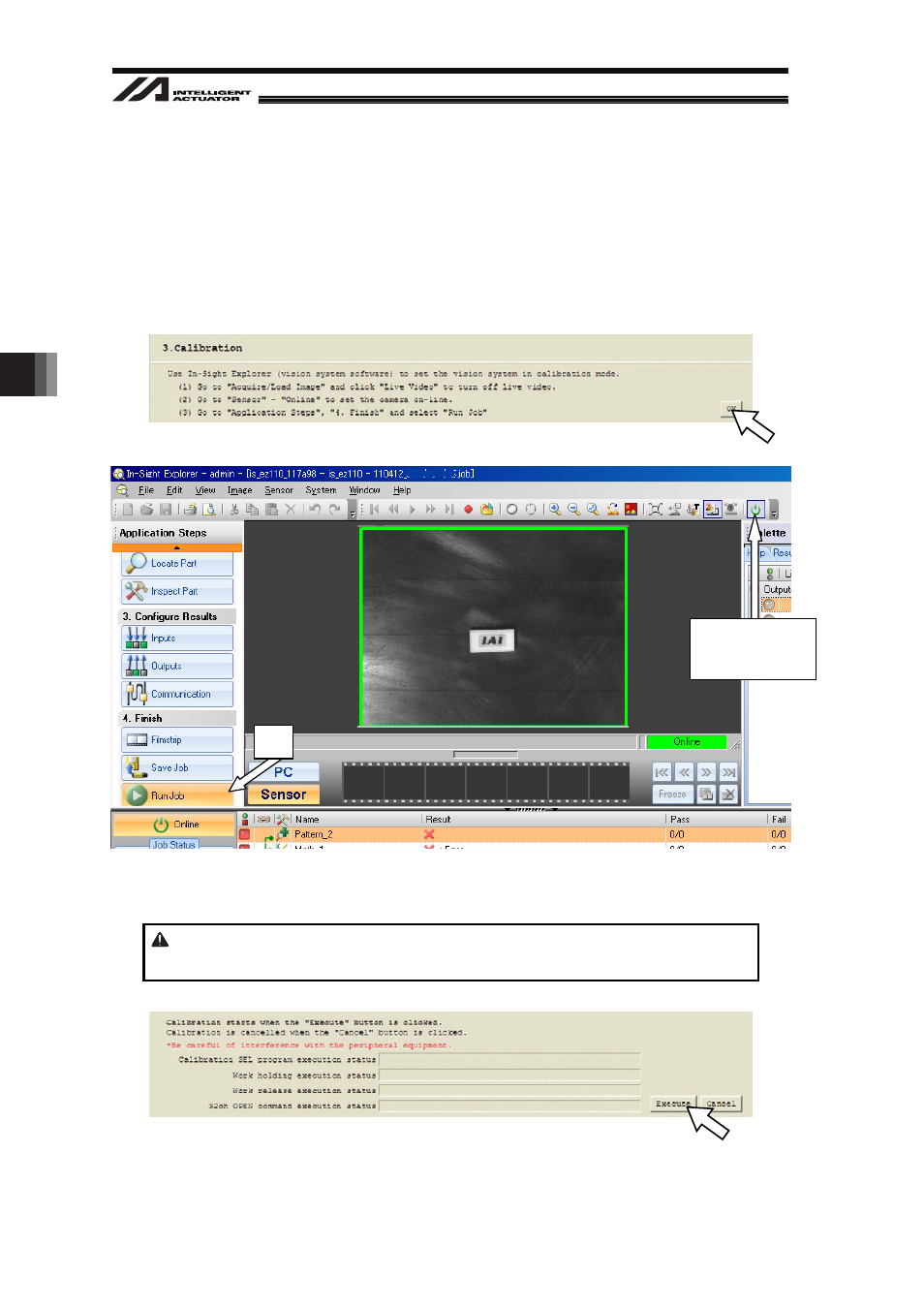
5. V
ision System I/F Function Setting
74
[Procedure 21] Perform the following settings to make the camera condition to wait for calibration
execution.
(1) Click on Live Video at “Import/Load Image” in Application Step to release the
Live Video condition.
(2) Make the camera online.
(3) Select “Finish” ĺ “Run Job” in Application Steps.
Click “OK” button.
[Procedure 22] Click “Execute” button. The calibration starts.
Warning : The calibration work includes the robot operation. Make sure to be away
from the robot operation range before executing the work.
(1) Toggle button
to online/offline
ψ
Set it to offline.
(2)
