IAI America XSEL-KET User Manual
Page 400
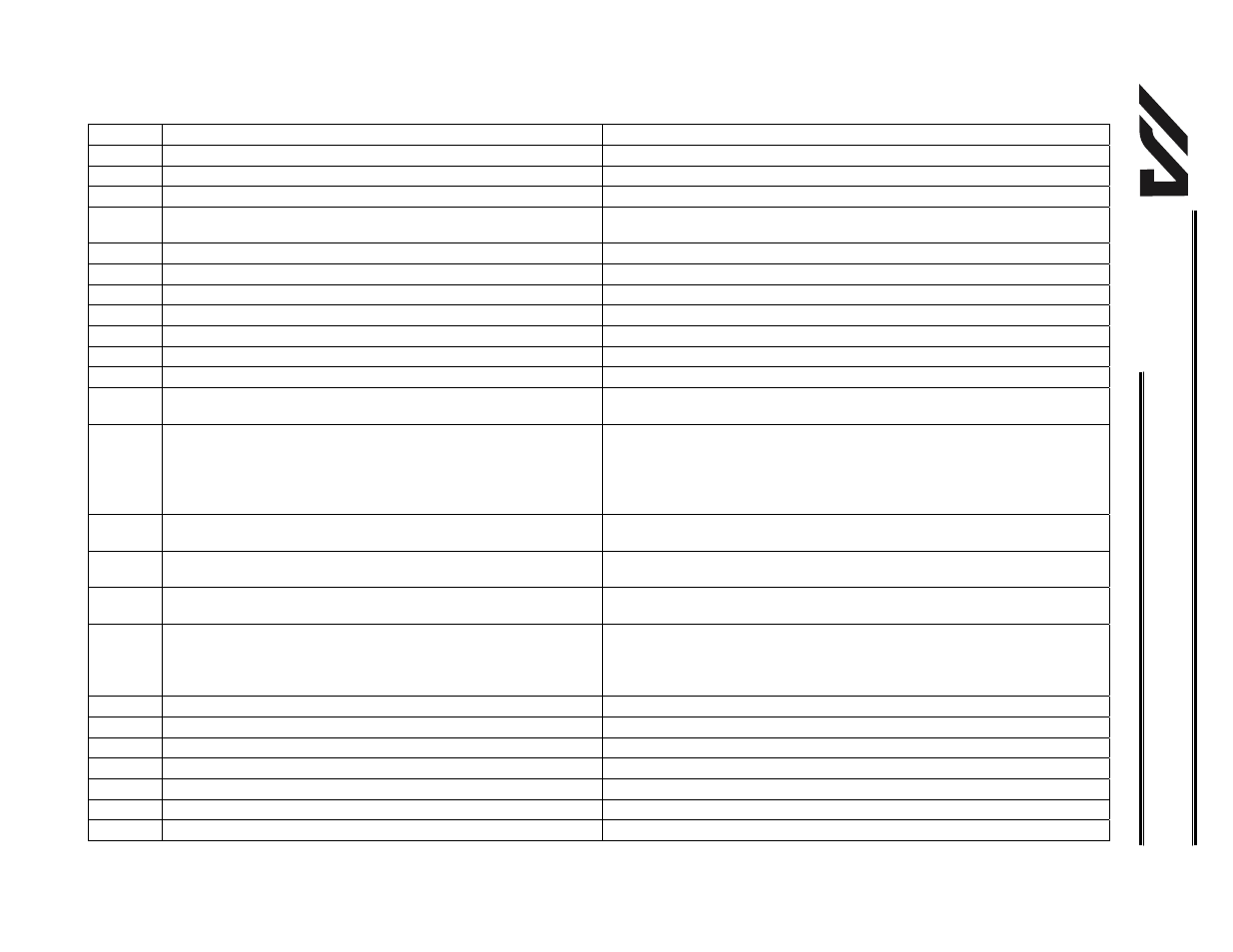
Appendi
x
INTELLI
GENT A
CTUAT
OR
381
(In the panel window, the three digits after “E” indicate an error number.)
Error No.
Error name
Description, action, etc.
813
Maintenance information 3
Maintenance information (for analysis)
814
Maintenance information 4
Maintenance information (for analysis)
815
Maintenance information 5
Maintenance information (for analysis)
900
Blank step shortage error
There are not enough blank steps to save step data. Provide enough
blank steps needed to save step data.
901
Step number error
The step number is invalid.
902
Symbol-definition table number error
The symbol-definition table number is invalid.
903
Point number error
The point number is invalid.
904
Variable number error
The variable number is invalid.
905
Flag number error
The flag number is invalid.
906
I/O port/flag number error
The I/O port/flag number is invalid.
910
Command error (IAI protocol HT reception)
The command ID is not supported or invalid. (For future extension)
911
Message conversion error (IAI protocol HT reception)
The transmitted message does not match the message format or
contains invalid data. (For future extension)
912
PC/TP servo-movement command acceptance-enable input
OFF error
Any axis movement command issued to the axis specified in I/O
parameter No. 78 from the PC/TP will not be accepted while the input
port specified in I/O parameter No. 77 is OFF. (Important: The
acceptance-enable input port will become invalid once the operation is
started.)
A01
System-memory backup battery voltage-low warning
The voltage of the system-memory backup battery is low. Replace the
battery. (Level voltage where data backup can be performed)
A02
Abnormal system-memory backup battery voltage
The voltage of the system-memory backup battery is low. Replace the
battery. (Level voltage where data backup cannot be performed)
A03
Absolute-data backup battery voltage-low warning (Driver
analysis)
The voltage of the absolute-data backup battery is low. Check the
battery connection or replace the battery.
A04
System mode error at core update
An update command was received when the system was not in the
core update mode. Before updating the core, confirm that a chip
resistance for setting core update mode is provided on the board. (For
maintenance)
A05
Motorola S record format error
The update program file is invalid. Check the file.
A06
Motorola S checksum error
The update program file is invalid. Check the file.
A07
Motorola S load address error
The update program file is invalid. Check the file.
A08
Motorola S write address over error
The update program file is invalid. Check the file.
A09
Flash-ROM timing limit over error (Write)
Error writing the flash ROM
A0A
Flash-ROM timing limit over error (Erase)
Error erasing the flash ROM
A0B
Flash-ROM verify error
Error erasing/writing the flash ROM
