Optional optional paps position number, Palletizing position setting type) – IAI America XSEL-KET User Manual
Page 241
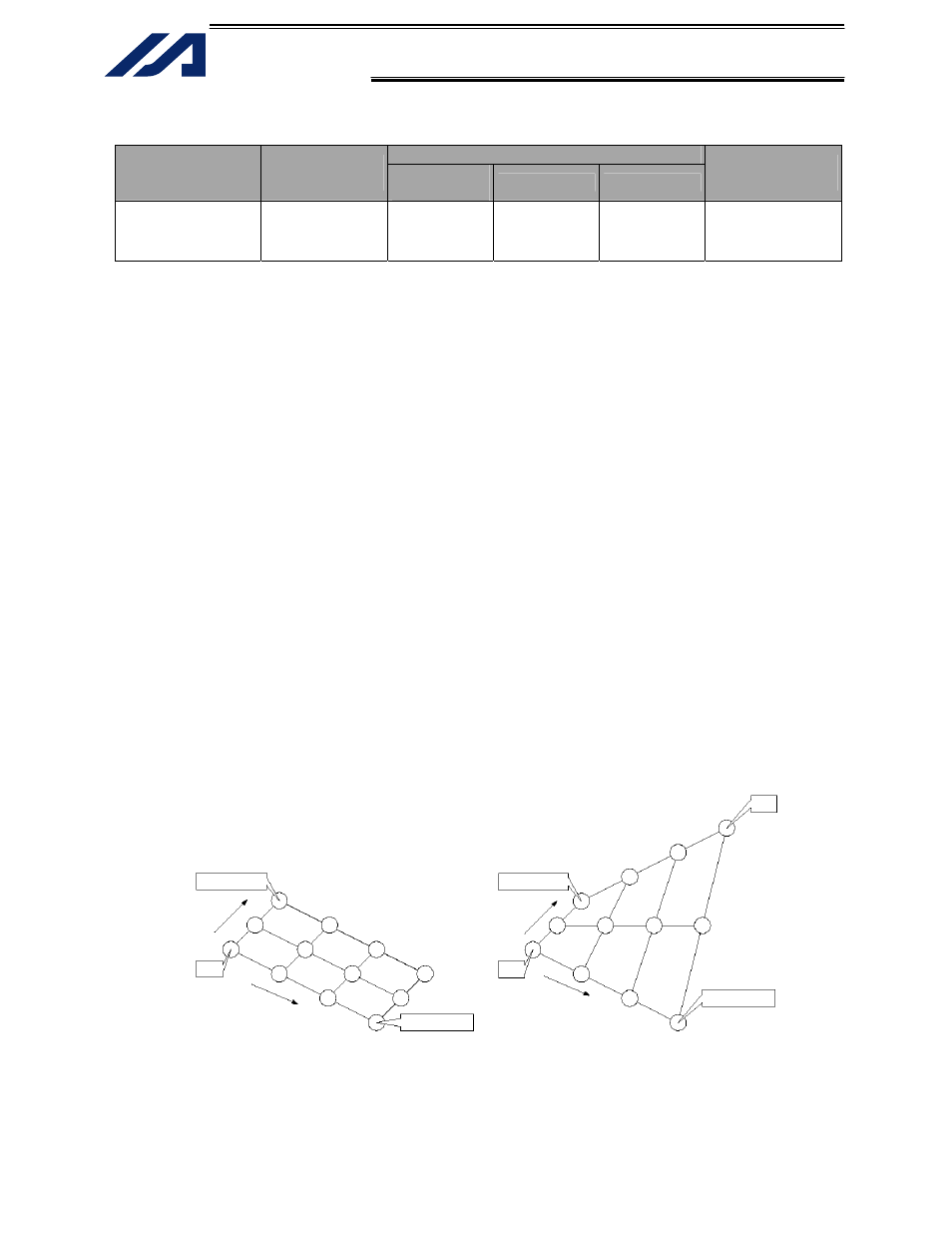
222
Part 4 Commands
INTELLIGENT ACTUATOR
PAPS (Set palletizing points) For 3-point teaching
Command, declaration
Extension condition
(LD, A, O, AB, OB)
Input condition
(I/O, flag)
Command,
declaration
Operand 1
Operand 2
Output
(Output, flag)
Optional Optional PAPS
Position
number
(Palletizing
position
setting type)
CP
Set palletizing positions via 3-point teaching.
In main application version 0.93 or later, palletizing positions can be set via 4-point teaching. The pallet
plane can be defined as any quadrangle other than a square, rectangle or parallelogram.
Note) 4-point teaching is not supported by the flash ROM 8-Mbit version.
In operand 1, specify the position number of the start point which is needed to set palletizing positions via
3-ppoint teaching. If the position number of the start point is n, position data at the end point in PX-axis
direction will be stored in position No. n+1, while position data at the end point in PY-axis direction will be
stored in position No. n+2.
In the case of 4-point teaching, position data at the end point must also be stored in position No. n+3.
In main application version 0.93 or later, specify the palletizing position setting type in operand 2.
Note) If operand 2 is specified in the flash ROM 8-Mbit version, “C87: SEL unsupported function error”
will occur.
[Palletizing position setting type]
If operand 2 is set to 0 or not specified at all, the setting for 3-point teaching becomes effective.
As shown in Fig. 1_(a), lay out palletizing positions on the quadrangular pallet plane determined by the
three points of start point, end point in PX-axis direction and end point in PY-axis direction.
If operand 2 is set to 2, the setting for 4-point teaching (non-planar type) becomes effective.
As shown in Fig. 1_(b), lay out palletizing positions on the quadrangular pallet plane determined by the
four points of start point, end point in PX-axis direction, end point in PY-axis direction and end point. Note
that whether the shape is planar or not varies depending on the point data at the end point.
Fig. 1 shows a layout of palletizing positions.
Fig. 1 Layout of Palletizing Positions
End point in PX-axis
direction
Preferential axis
(PX-axis)
Start
point
PY-axis
End point in PY-axis
direction
(a) 3-point teaching
(b) 4-point teaching
End
point
End point in PX-axis
direction
Preferential axis
(PX-axis)
Start
point
PY-axis
End point in PY-axis
direction
