2 operation in positioner mode, Pcon-ca/cfa, Power con – IAI America PCON-CA User Manual
Page 74
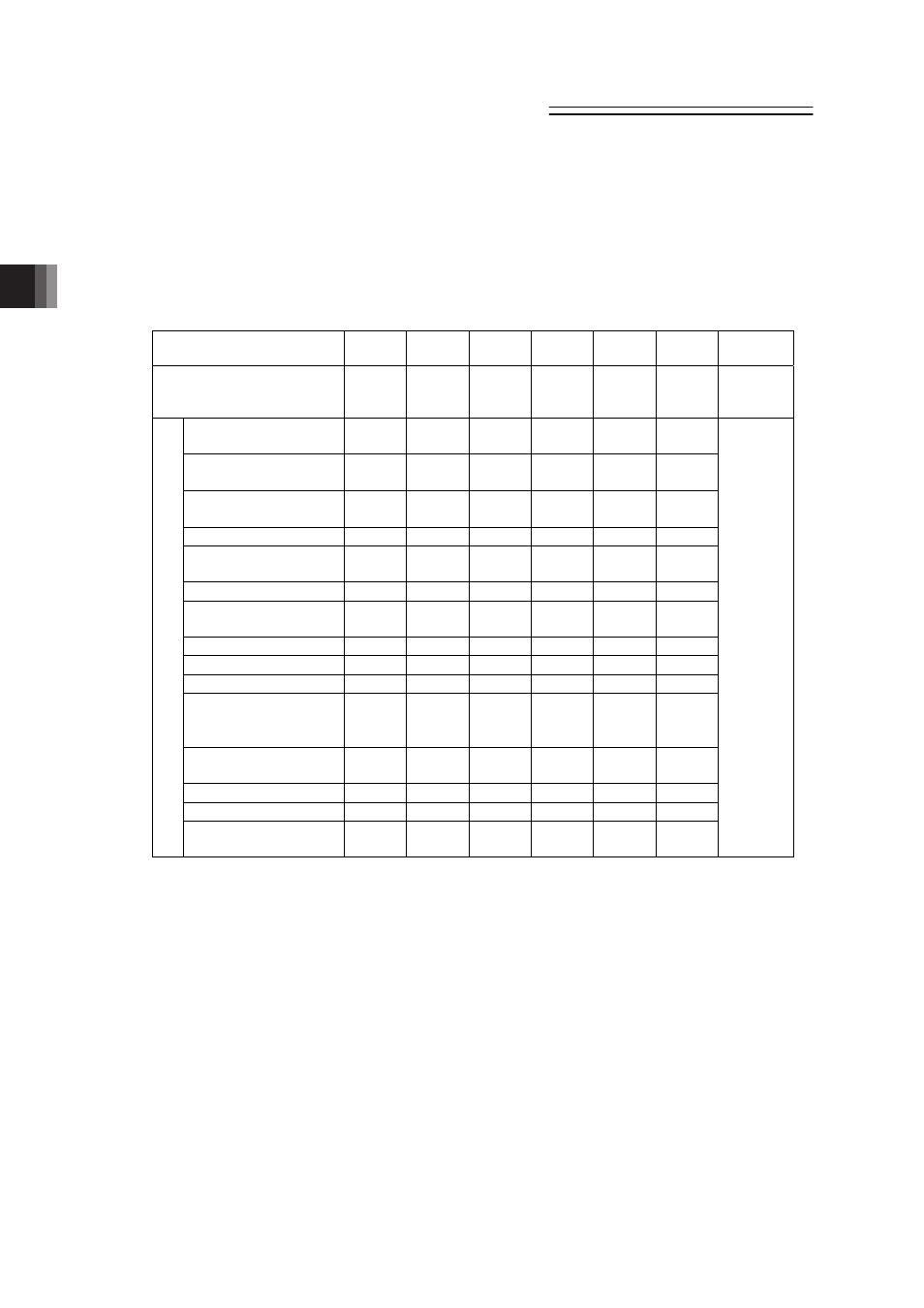
Chapter 3 Operation
POWER CON
PCON-CA/CFA
66
3.2
Operation in Positioner Mode
This controller can switch over the mode between positioner mode and pulse train control
mode with the parameters. In the positioner mode, the following 6 types of PIO pattern can be
selected with a proper parameter.
This Operational PIO Pattern cannot be switched over after the system is finished to be
established or during the actuator operation. Choose the optimum pattern beforehand
considering the system operation specifications and prepare the cables and sequence design.
[1] PIO Pattern Selection and Main Functions
{
: Valid function
PIO Pattern
(Parameter No.25)
0
1
2
3
4
5
6
Mode
Positioning
mode
Teaching
mode
256-point
mode
512-point
mode
Solenoid
valve
mode 1
Solenoid
valve
mode 2
Pulse train
control
mode
Number of positioning
points
64
64
256
512
7
3
Operation with the
Position No. Input
{
{
{
{
u
u
Position No. direct
command operation
u
u
u
u
{
{
Positioning
{
{
{
{
{
{
Velocity change during
the movement
{
{
{
{
u
u
Pressing (tension)
{
{
{
{
{
u
Pitch Feeding
(relative moving feed)
{
{
{
{
{
u
Home return signal input
{
{
{
{
{
u
Pause
{
{
{
{
{
ٌ
*1
Jog moving signal
u
{
u
u
u
u
Teaching signal input
(Current Position
Writing)
u
{
u
u
u
u
Brake release signal
input
{
u
{
{
{
{
Moving Signal Output
{
{
u
u
u
u
Zone signal output
{
u
u
u
{
{
M
aj
or
fu
nc
tio
ns
Position zone signal
output
{
{
{
u
{
{
Refer to
3.3
*1 The pause signal is not provided. [Refer to 3.2.6 [5].]
(Reference)
Zone signal output signal 㧦 The zone range is set to the Parameters No.1 and 2 and No.23 and 24,
and becomes always effective after the home return is complete.
Position zone signal
㧦
This feature is associated with the specified position number. The zone
range is set in the position table. The zone range is enabled only when
the position is specified but disabled if another position is specified.
