Pcon-ca/cfa, Power con – IAI America PCON-CA User Manual
Page 155
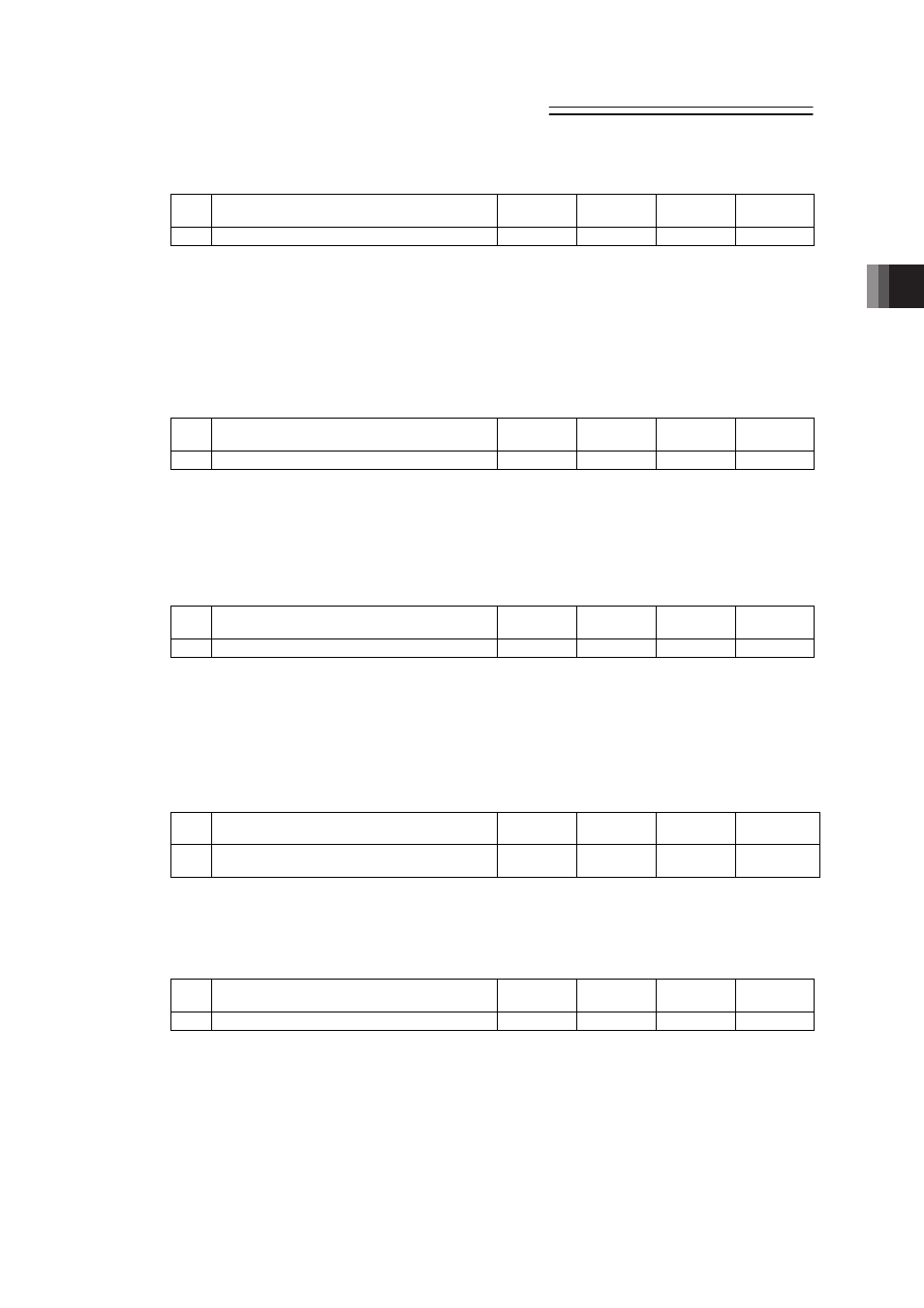
Chapter 3 Operation
POWER CON
PCON-CA/CFA
147
[4] Error monitor during torque limiting
No.
Name
Symbol
Unit
Input
Range
Initial
Value
59
Error monitor during torque limiting
FSTP
–
0 to 1
0
You can select whether to enable or disable the function to monitor deviation while torque is
being limited (the TL signal is ON).
By enabling this function, you can have the controller output an error while torque is being
limited, if a deviation equal to or exceeding the specified value.
0: Disable
1: Enable
[5] Deviation Counter Clear Input
No.
Name
Symbol
Unit
Input
Range
Initial
Value
60
Deviation Counter Clear Input
FPIO
–
0 to 1
0
You can select whether to enable or disable the function to clear the deviation.
Disable this function in conditions where torque must be limited (pressing is not performed).
0: Disable
1: Enable
[6] Torque limit command input
No.
Name
Symbol
Unit
Input
Range
Initial
Value
61
Torque limit command input
FPIO
–
0 to 1
0
Torque control of the motor with the value set in Parameter No. 57 Torque Control Value can
be performed with PIO (TL Signal ON) from the host system. In this parameter, a choice can
be made from using (make activated) TL Signal (Torque Limiting Signal) and not using (make
inactivated) the signal.
0: Disable
1: Enable
[7] Pulse count direction
No.
Name
Symbol
Unit
Input
Range
Initial
Value
62
Pulse count direction
FPIO
–
0 to 1
Set
individually
You can set the direction in which the motor turns according to command pulses.
0: Forward rotation
1: Reverse rotation
[8] Compulsory Stop Input
No.
Name
Symbol
Unit
Input
Range
Initial
Value
67
Compulsory Stop Input
FPIO
–
0 to 1
0
Compulsory stop of the actuator can be performed with PIO (CSTP Signal ON) from the host
system. In this parameter, a choice can be made from using (make activated) CSTP Signal
(Compulsory Stop Input Signal) and not using (make inactivated) the signal.
0: Disable
1: Enable
