Pcon-ca/cfa, Power con – IAI America PCON-CA User Manual
Page 154
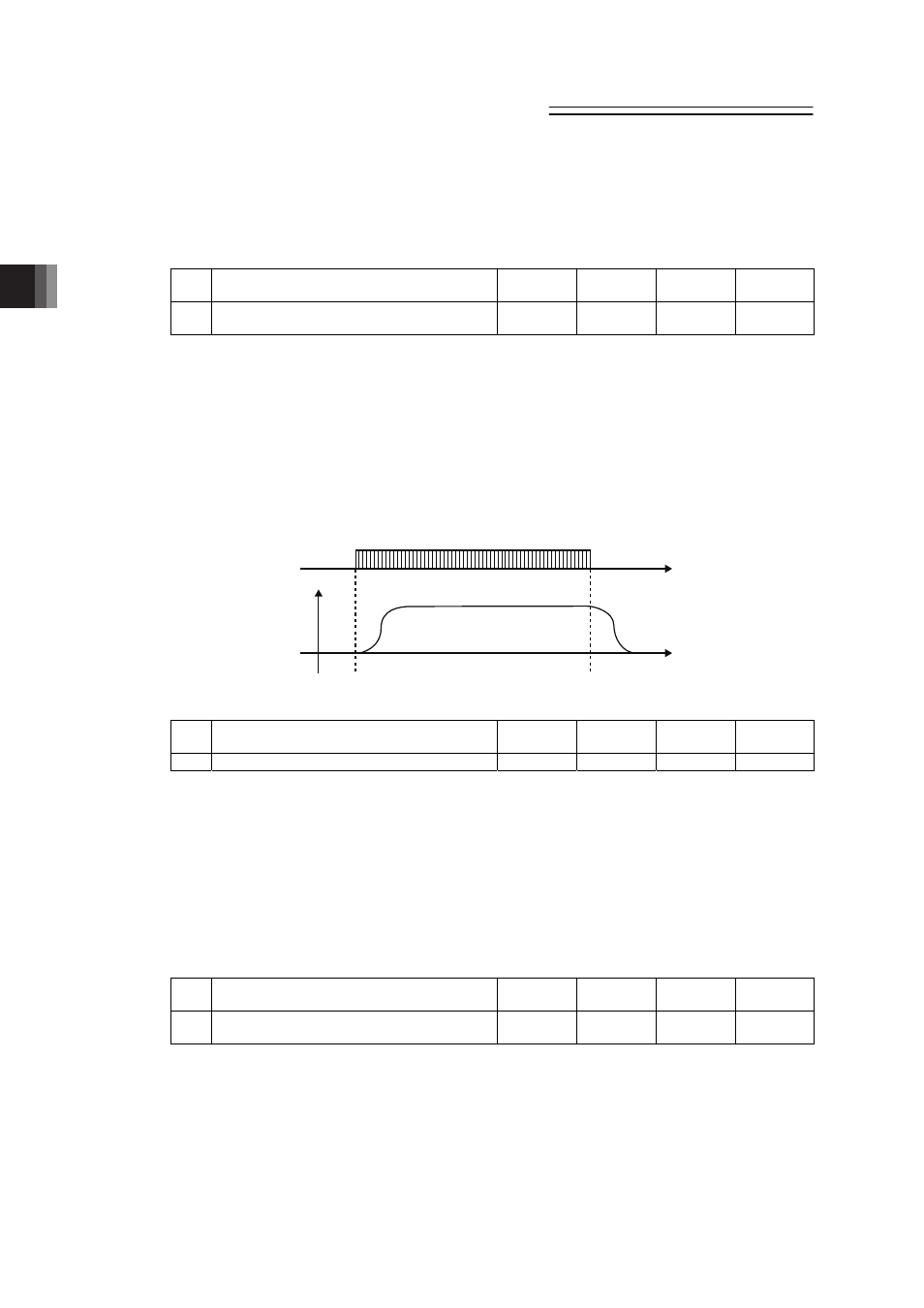
Chapter 3 Operation
POWER CON
PCON-CA/CFA
146
3.3.5 Parameter Settings Required for Advanced Operations
Depending on systems and/or loads, set the following parameters if necessary.
[1] Position command primary filter time constant
No.
Name
Symbol
Unit
Input
Range
Initial
Value
55
Position command primary
filter time constant
PLPF
msec
0.0 to
100.0
0.0
The acceleration/deceleration of the actuator can be set in S-shaped curve with this parameter
setting. (It is not the S-shaped acceleration/deceleration function.)
If command pulse train is input at a certain frequency, the actuator is accelerated/decelerated
slowly depending on the time constant.
The actuator moves by the number of command pulses.
Even if the host controller (PLC etc.) has no acceleration/deceleration function or the
frequency of command pulses varies rapidly, the actuator can be accelerated/decelerated
smoothly.
The delay in positioning stabilizing time requires approximately 3 times longer than the set
value after the command pulse input stop. If the set value is 100ms, the stabilizing time would
be approximately 300ms.
Pulse Train
Velocity
[2] Torque Limit
No.
Name
Symbol
Unit
Input
Range
Initial
Value
57
Torque Limit
TQLM
%
0 to 70
70
Set a desired torque limit used in the torque limit input signal (TL), which is an external input
signal.
Set a desired torque as a percentage of the rated thrust representing 100% (the rated thrust is
specified in the catalog).
When the external torque-limit input signal (TL) turns ON, the torque will be limited according
to the setting.
Once the torque current reaches a level corresponding to the specified torque limit, the torque
limiting signal (TLR) will be output as an external output signal.
[3] Clearing deviation during servo OFF or alarm stop
No.
Name
Symbol
Unit
Input
Range
Initial
Value
58
Clearing deviation during servo OFF
or alarm stop
FSTP
–
0 to 1
1
You can select whether to enable or disable the function to clear the deviation when the servo
is OFF or the actuator is stopped due to an alarm.
0: Disable
1: Enable
