Pcon-ca/cfa, Power con – IAI America PCON-CA User Manual
Page 189
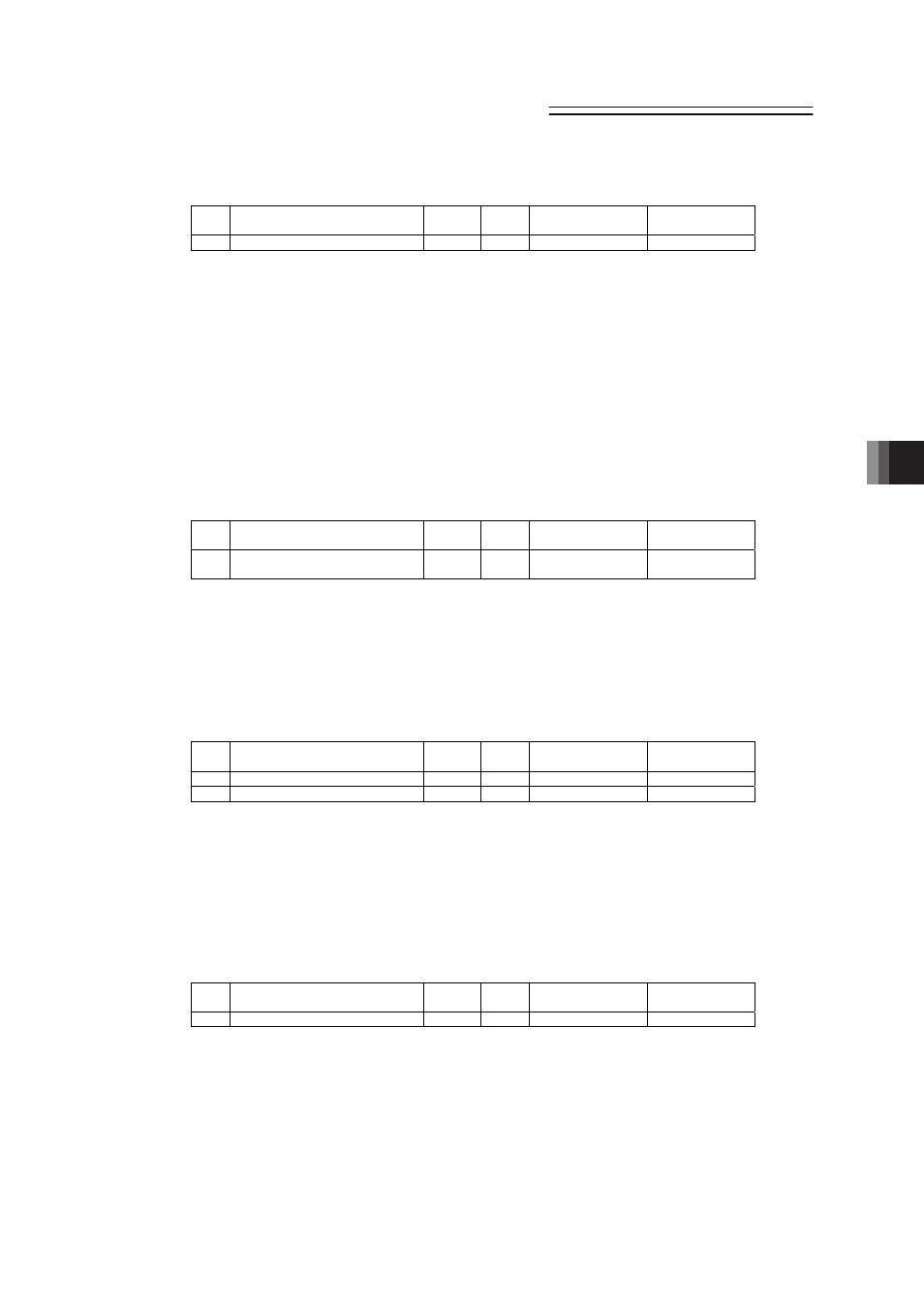
Chapter 7 I/O Parameter
POWER CON
PCON-CA/CFA
181
[36] Velocity override (Parameter No.46)
No.
Name
Symbol
Unit
Input Range
Default factory
setting
46 Velocity override
OVRD
%
0 to 100
100
When move commands are issued from the PLC, the moving speed set in the “Velocity” field of
the position table can be overridden by the value set by this parameter.
Actual movement velocity = [Velocity set in the position table] × [setting value in Parameter
No.46]
Example) Value in the “Velocity” field of the position table: 500mm/s
Setting in Parameter No.46 20%
In this case, the actual movement speed becomes 100mm/s.
The minimum setting unit is 1% and the input range is 1 to 100%.
(Note) This parameter is ignored for move commands from a teaching tool such as PC
software.
[37] PIO jog velocity 2 (Parameter No.47)
No.
Name
Symbol
Unit
Input Range
Default factory
setting
47 PIO Jog Speed 2
IOV2
mm/s
(deg/s)
1 to Actuator’s max.
speed
100
This is the setting of JOG operation speed when 1 is set in the JOG speed / inching distance
switchover signal JVEL for Field Network Type.
Set the appropriate value considering how the system is to be used.
Note 1 The maximum speed is limited to 250mm/s.
[38] PIO inch distance, PIO inch distance 2 (Parameter No.48, No.49)
No.
Name
Symbol
Unit
Input Range
Default factory
setting
48 PIO inch distance
IOID
mm
0.01 to 1.00
0.1
49
PIO inch distance 2
IOD2
mm
0.01 to 1.00
0.1
When the selected PIO pattern is “1” (Teaching Mode), Parameter No.48 defines the inching
distance to be applied when inching input commands are received from the PLC. Parameter
No.49 defines the inching distance when 1 is set in the JOG speed / inching distance
switchover signal JVEL for Field Network Type.
The maximum allowable value is 1 mm.
[39] Load output judgment time period (Parameter No.50)
No.
Name
Symbol
Unit
Input Range
Default factory
setting
50 Load output judgment time period LDWT
msec
0 to 9999
255
This parameter defines the time taken to judging whether torque level status signal (TRQS) is
ON.
If the command torque exceeds the value set in “Threshold” of position data for the time set by
this parameter during pressing operation, torque level status signal (TRQS) is turned ON.
Refer to 3.2.4 [4] or 3.2.5 [3] Pressing Operation for the details of the pressing operation.
