Acer AB460 F1 User Manual
Page 90
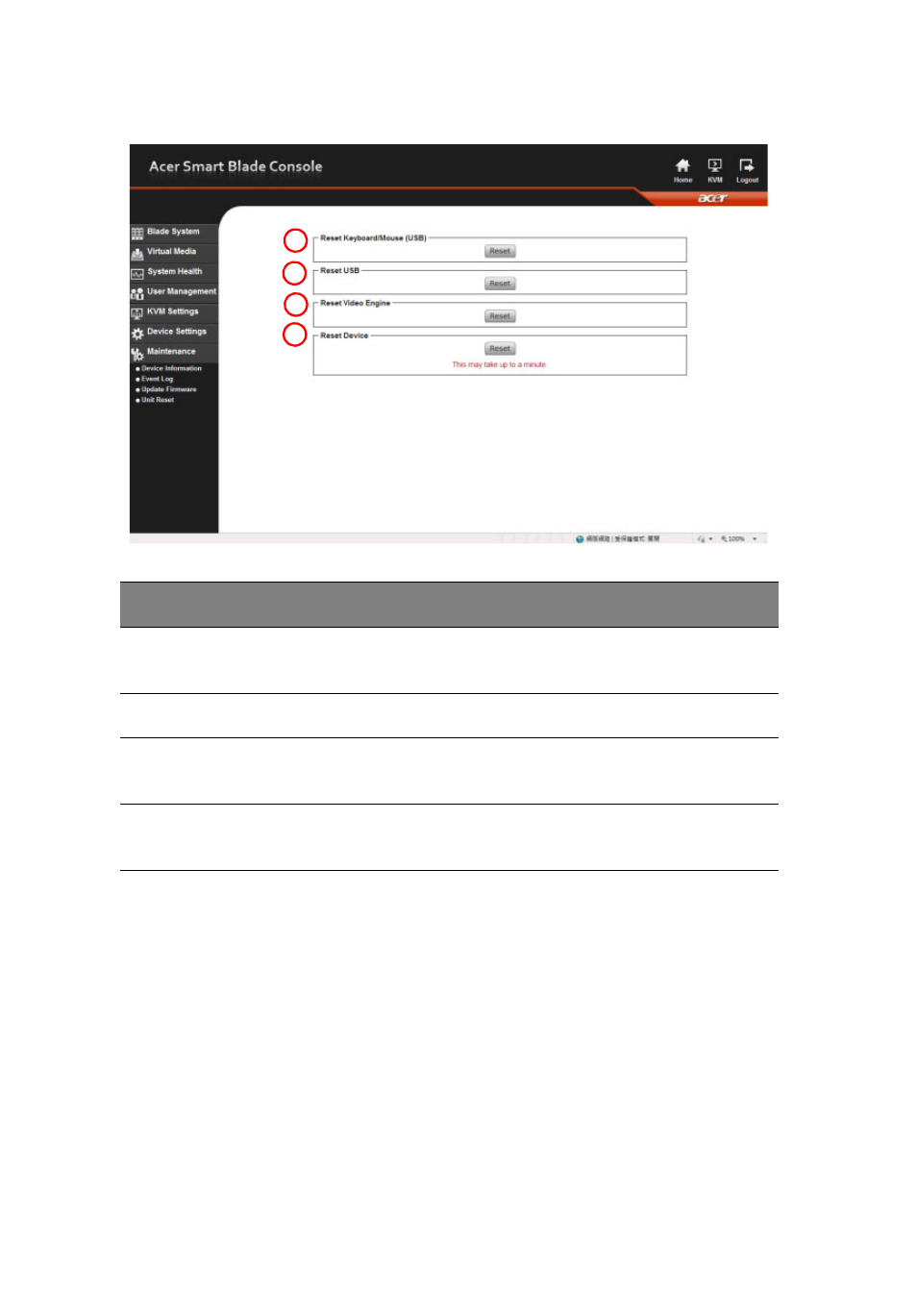
2 Chassis Enclosure
70
Figure 2-38. Unit Reset Screen
Item
Name
Description
1
Reset Keyboard/
Mosue (USB)
Click the R
ESET
icon to reset the Keyboard/
Mouse.
2
Reset USB
Click the R
ESET
icon to reset the USB module.
3
Reset Video
Engine
Click the R
ESET
icon to reset the Video Engine
module.
4
Reset Device
Click the R
ESET
icon to cold reset the utility's
firmware.
1
2
3
4
