Acer AB460 F1 User Manual
Page 133
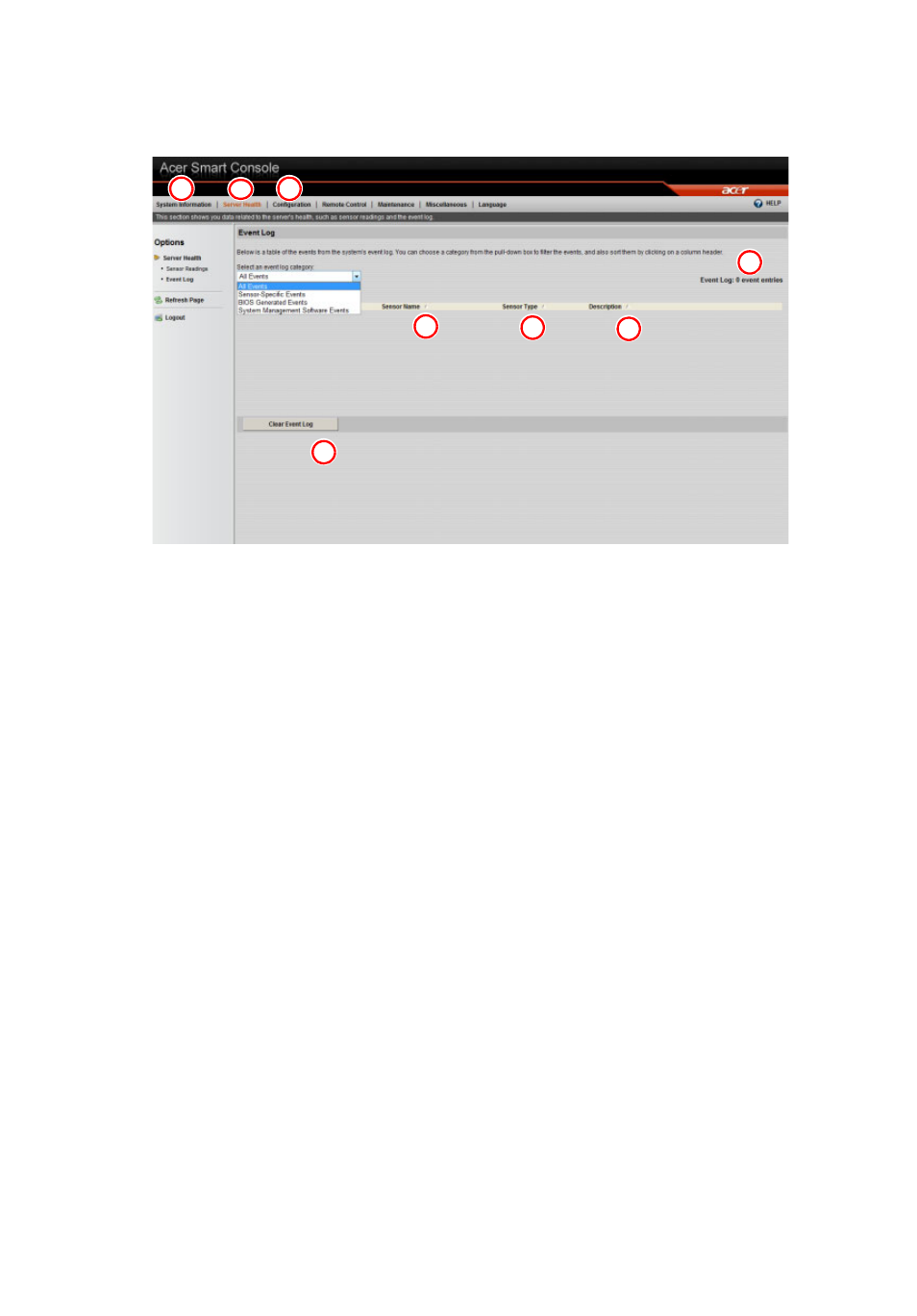
113
Figure 3-67. Event Log Status
4
Sensor Name: This item indicates the name of the sensor (device)
to which the event occurred.
5
Sensor Type: This item indicates the type of the event.
6
Description: This item provides a brief description of the event.
7
Event Log: This item indicates the number of events included on
the event log.
8
Clear Event Log: Click the button to clear the event log.
1
3
2
4
5
6
8
7
