Event log – Acer AB460 F1 User Manual
Page 594
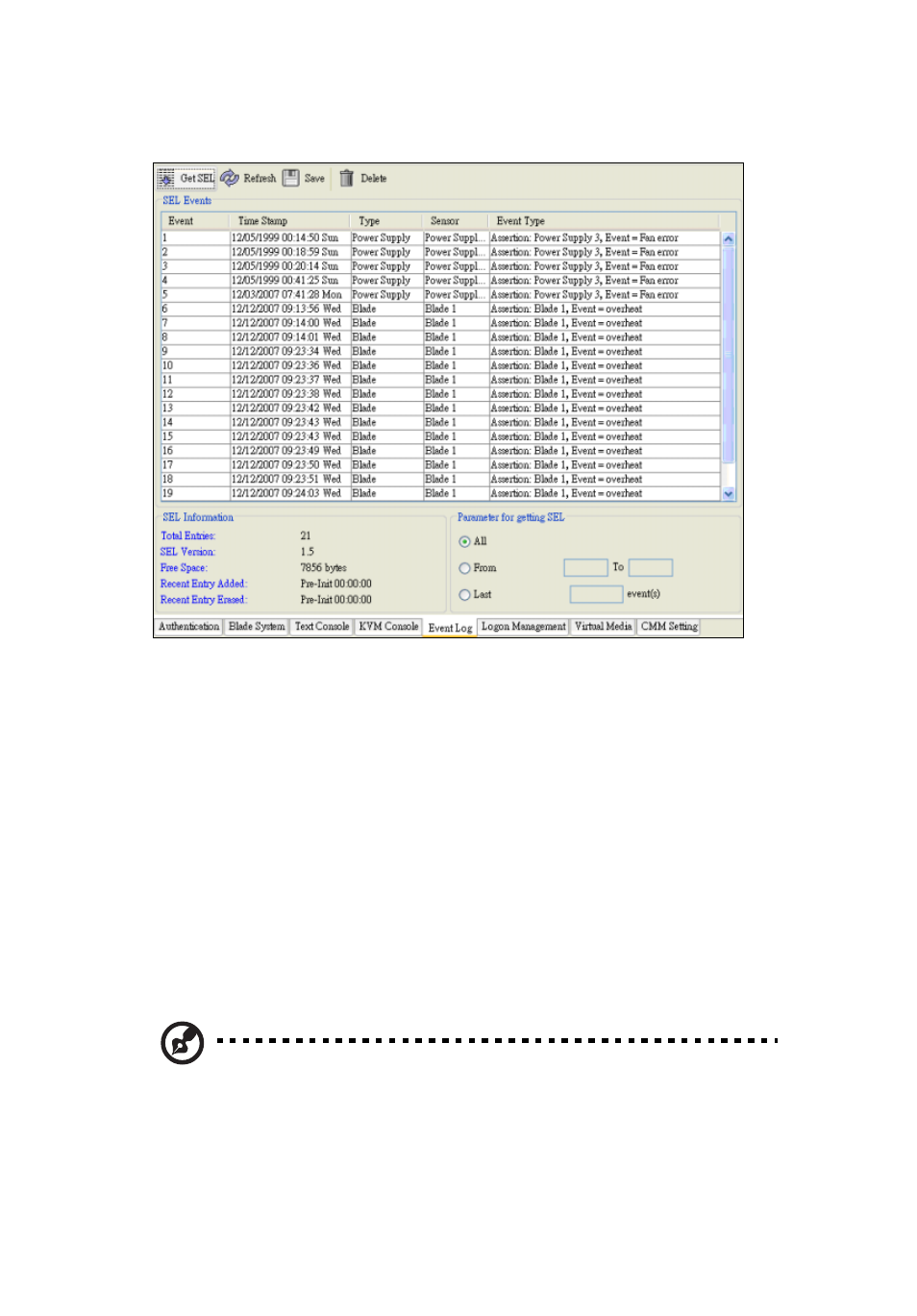
5 Acer Smart Blade Manager
574
Event Log
Acer blade servers log system events using standard IPMI formats. To
see the event logs, click the Event Log tab. Initially only SEL
information will be loaded. This displays Total Entries, SEL Version,
Free Space, Recent Entry Added and Recent Entry Erased.
In the Parameters for getting SEL window, the default is All to get the
entire SEL log. This may be changed to From ____ to End ____ or to the
last number of the SEL. After entering the parameters, click Get SEL
button on the tool bar to start loading SEL.
The SEL events table categorizes events with Time Stamp, Type, Sensor
and Event Type details. The maximum number of SEL table entries is
512. If this number is exceeded, you may click the Save button to save
the logs to a backup file. Click the Delete button to delete all SEL
events.
Note: The Refresh button only refreshes the SEL information. To
reload SEL, please click Get SEL.
