Acer AB460 F1 User Manual
Page 211
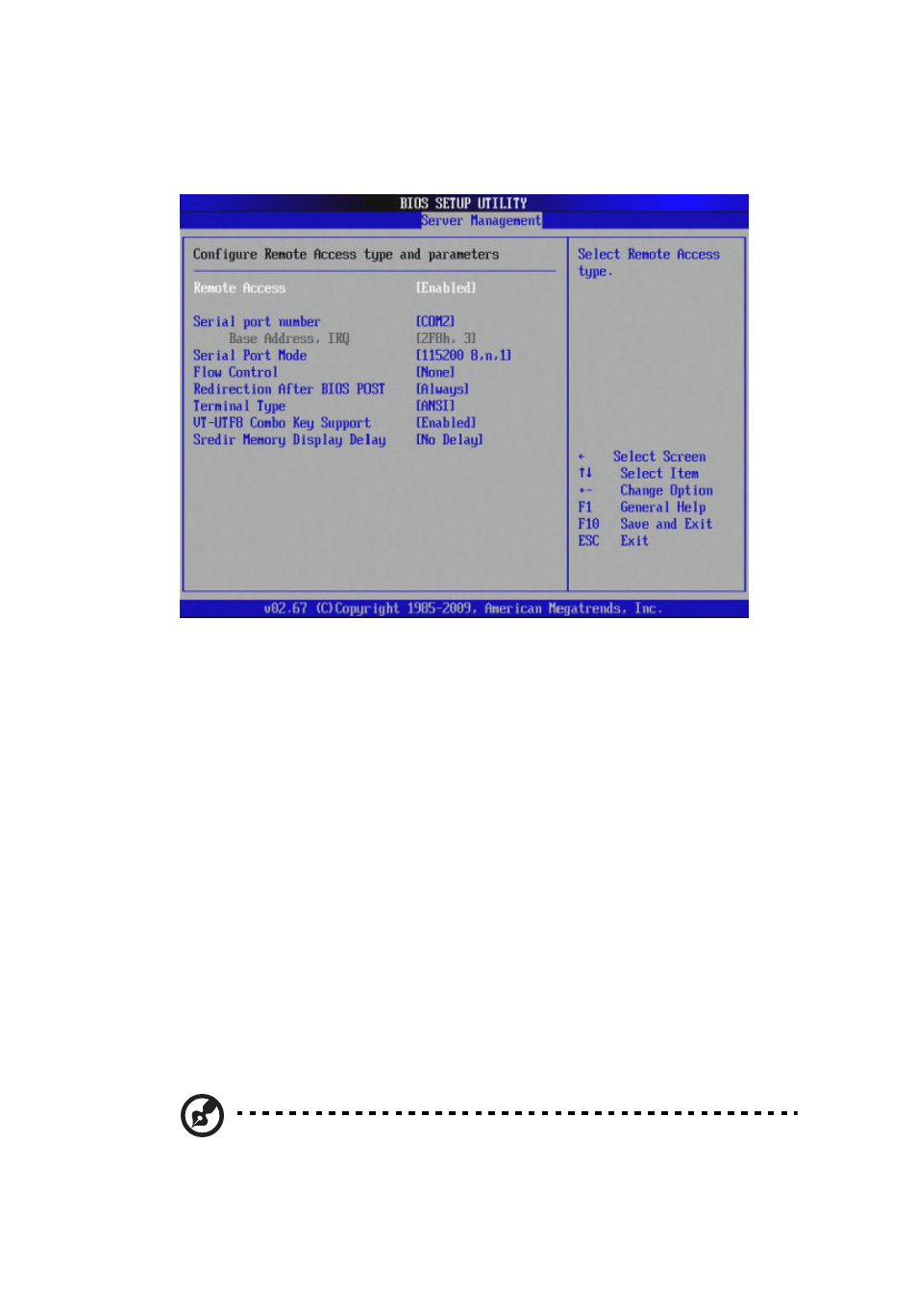
191
Remote Access Configuration
Figure 3-124. Remote Access Configuration
Remote Access: This allows you to enable Remote Access support. If
Remote Access is set to Enabled, the following items will be displayed:
Serial Port Number: This feature allows the user to decide which serial
port to be used for Console Redirection. The options are COM 1 and
COM2.
Base Address, IRQ: This item displays the base address and IRQ of the
serial port used for Console Redirection.
Serial Port Mode: Allows you to set the serial port mode for Console
Redirection.
Flow Control: Allows you to set the flow control for Console
Redirection.
Redirection After BIOS POST: Select Disabled to turn off Console
Redirection after POST or Always to keep Console Redirection active all
the time after POST. Select Boot Loader to keep Console Redirection
active during POST and Boot Loader.
Note: Some settings may not be supported by some
operating systems.
