Acer AB460 F1 User Manual
Page 585
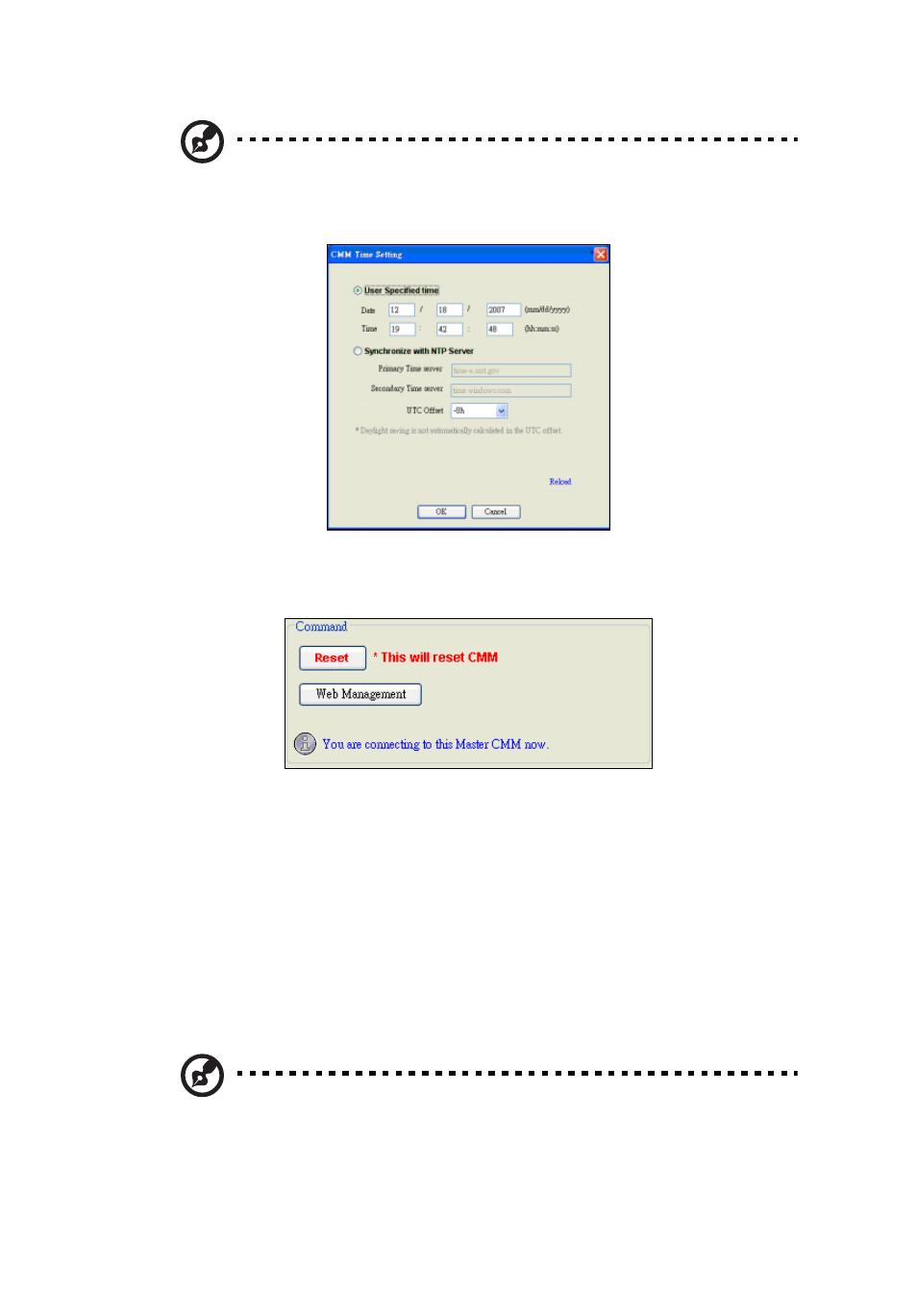
565
Note: The time cannot automatically be adjusted for daylight
saving time. You will need to manually adjust the UTC offset twice
a year to compensate for daylight saving time.
Command
Reset: Click to reset the CMM. Once clicked, Acer Smart Blade Manager
will automatically close the session.
Web Management: Click to open a browser that is linked to the CMM
web interface.
CMM type: Shows if the current CMM is the master or slave.
Flash Firmware
Shows the steps needed to flash the firmware.
Note:
The CMM web interface also provides the flash firmware
function.
