Basic settings – Acer AB460 F1 User Manual
Page 398
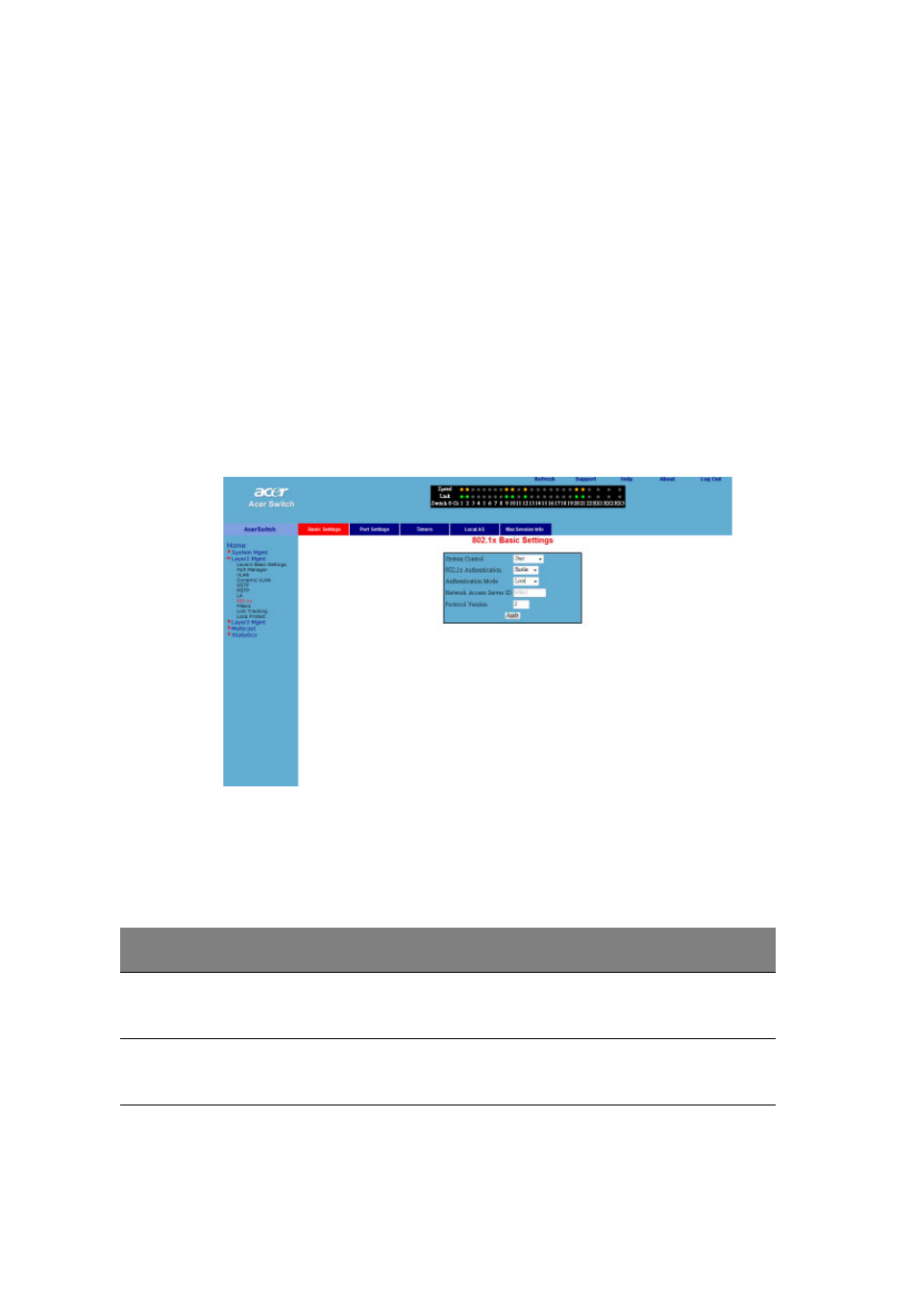
4 Networking Switch Modules
378
802.1x
The 802.1x link provides link to the following configuration pages:
•
•
•
•
•
“MAC Session Info” on page 383
Basic Settings
Clicking the B
ASIC
S
ETTINGS
tab brings up the 802.1
X
B
ASIC
S
ETTINGS
page,
which displays the various 802.1x Basic Settings parameters. The
parameters for this page are shown in the following table.
Parameter
Description
System Control
This parameter starts or shutsdown 802.1x in the
switch.
802.1x
Authentication
This parameter allows enabling or disabling of the
802.1x based port security feature in the switch.
Authentication
Server
This parameter specifies the Authentication Server
Location as
Remote
or
Local
.
