Acer AB460 F1 User Manual
Page 156
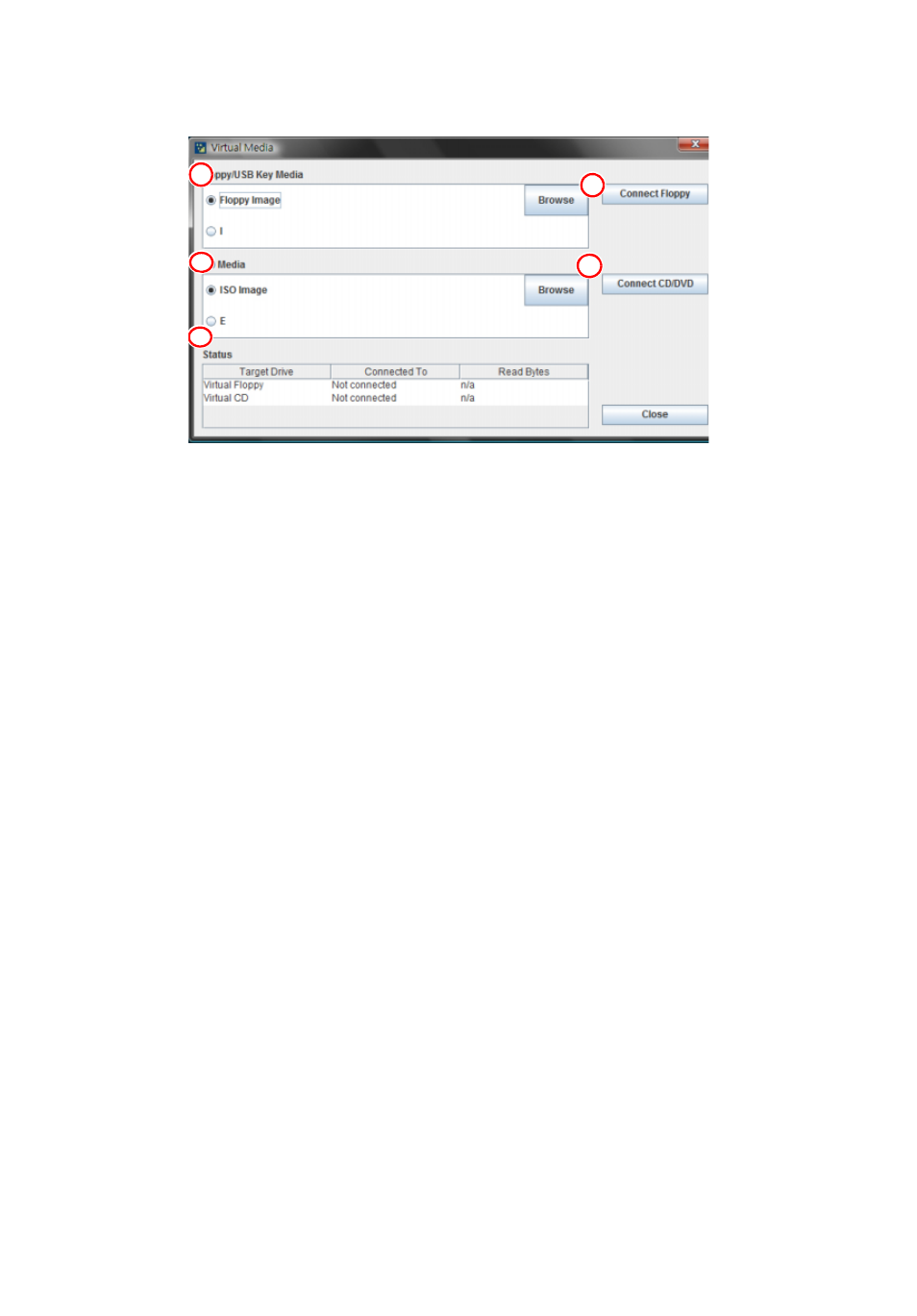
3 Server Blades: Setup and Installation
136
Figure 3-92. Virtual Media
1
Floppy/USB Key Media: This item allows the user to configure the
Floppy/ USB Key Media settings. You can choose from the
following items:
•
Floppy Image
•
A (Disk Drive A of the remote console)
•
Browse: Click Browse to select the location of the Floppy ISO
image.
2
Connect Floppy: After selecting the Virtual Media for your Remote
Console, click on the Connect Floppy icon to connect to the remote
console via the Floppy drive you chose.
3
CD Media: This item allows the user to configure CD Media
settings. You can choose from the following items:
•
ISO Image
•
•
Browse: Click Browse to select the location of the CD/DVD ISO
image.
4
Connect CD/DVD: After selecting the Virtual Media for your
Remote Console, click Connect CD/DVD to connect to the remote
console via the CD/DVD you chose.
5
Status: This window displays the status of the target drive of the
remote console.
1
2
3
4
5
