File management, Save configuration – Acer AB460 F1 User Manual
Page 304
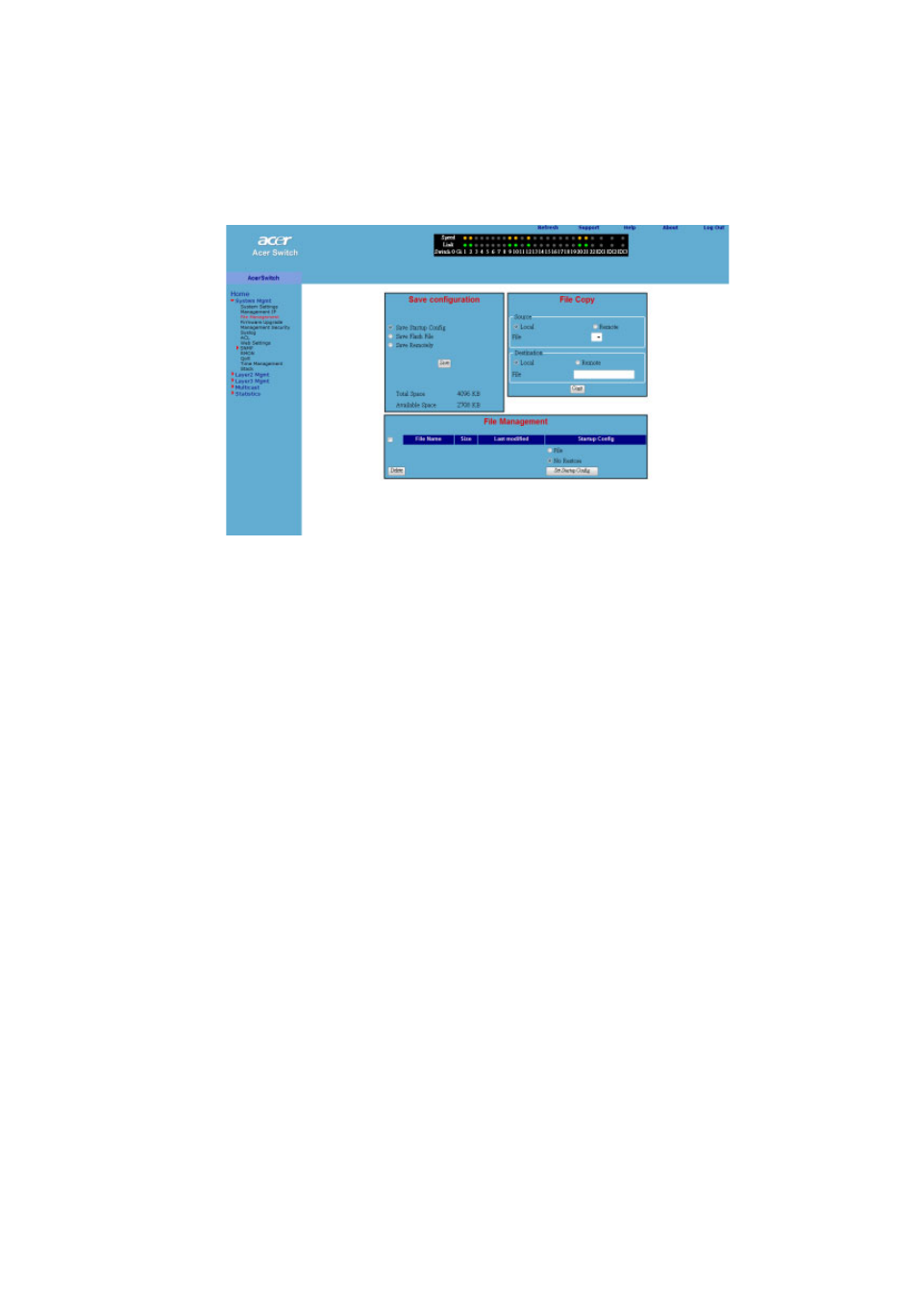
4 Networking Switch Modules
284
File Management
Clicking the F
ILE
M
ANAGEMENT
link brings up the F
ILE
M
ANAGEMENT
page.
The F
ILE
M
ANAGEMENT
page helps you to manage the configuration files
in the switch. This page provides three main features.
•
Save Configuration
•
File Copy
•
File Management
Save Configuration
You can save a currently running switch configuration in the following
three ways:
•
Save Startup Config - This option saves the currently running
configuration in a local flash file with the file name configured as
a "startup configuration" file.
•
Save Flash File - This option saves the currently running
configuration in local flash file with a user specified file name.
•
Save Remotely - This option saves the currently running
configuration into a remote TFTP server. You need to provide the
IP address and file name of the TFTP server for this option.
The total configuration memory space and available free space are also
displayed for your reference.
Figure 4-175. File Management
