Acer AB460 F1 User Manual
Page 561
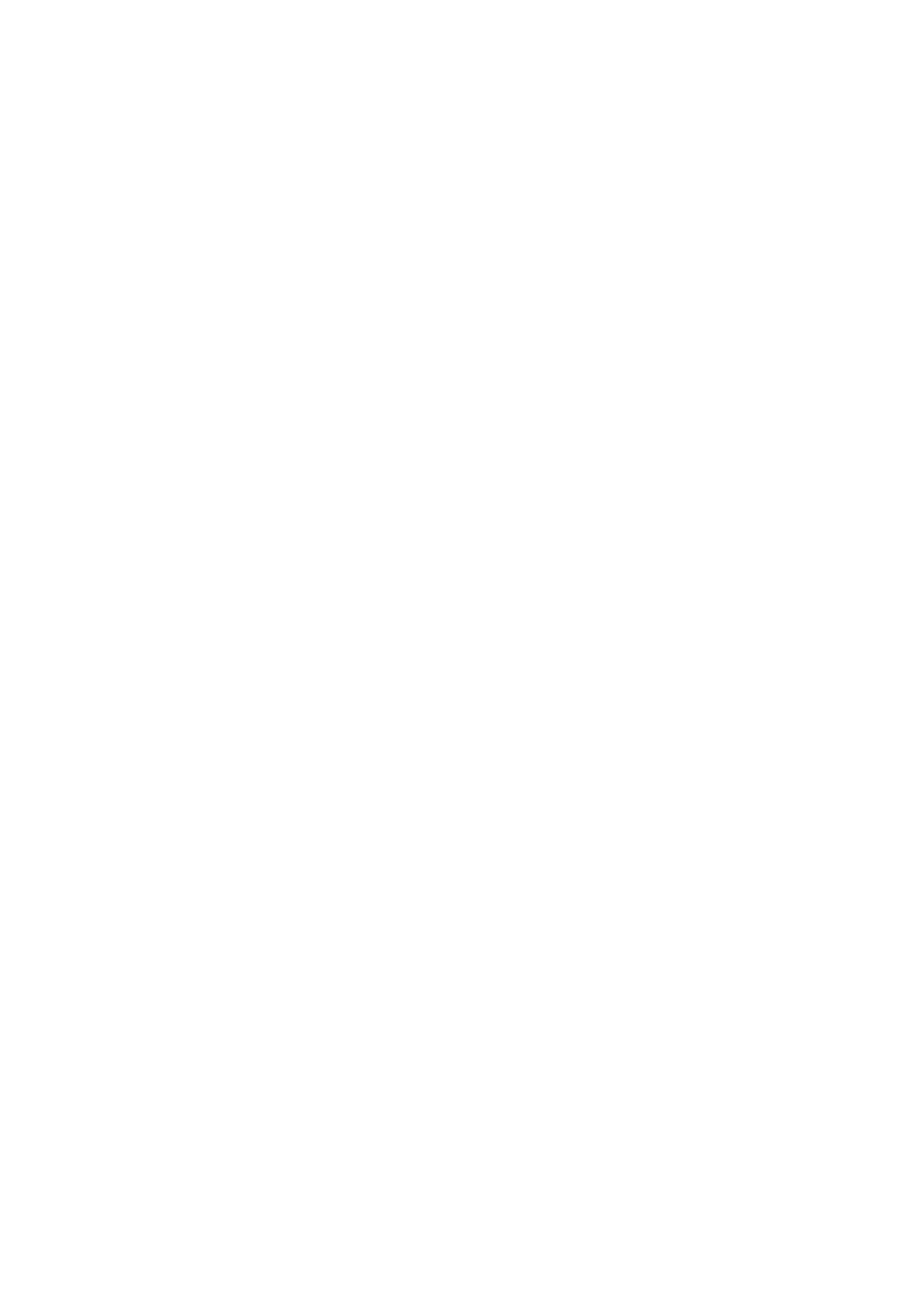
541
firmware image.
Accessing the Switch Firmware through the Web-based
Management Utility
1. Enter the IP address of the switch into the address bar of your
browser and hit NTER >. 2. On the next screen, click on the S YSTEM link on the list on the left. The window to the right shows you the current firmware version PGRADE link. 3. Click on the U PGRADE link to update your firmware. A Rescue ROM socket is also included on the PCB that allows you to reinstall the 4. Booting using a Fallback Firmware Image: Use the procedure below to boot using a fallback firmware image. shown). Hit any key to stop autoboot: 5
and provides an U
firmware with a pluggable chip.
1. Reboot the switch by power cycling the switch power.
2. During reboot, press any key when it displays the below text (as
